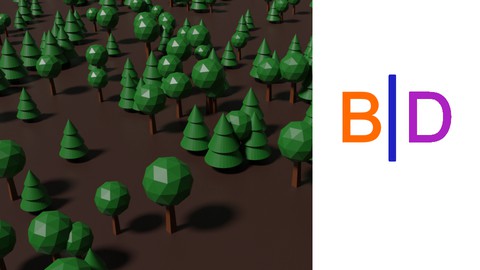
Create Objects Procedurally With Geometry Nodes In Blender
Create Objects Procedurally With Geometry Nodes In Blender, available at $79.99, has an average rating of 4.5, with 89 lectures, based on 137 reviews, and has 798 subscribers.
You will learn about Create objects using nodes Make objects procedural in how they can be edited Build entire scenes using point nodes to create stones, grass, rocks, trees, buildings and stars Use nodes to create modular pieces for larger objects This course is ideal for individuals who are Houdini users who want to try other options for their procedural workflow or Blender users who want to begin creating objects in Blender using non destructive nodes It is particularly useful for Houdini users who want to try other options for their procedural workflow or Blender users who want to begin creating objects in Blender using non destructive nodes.
Enroll now: Create Objects Procedurally With Geometry Nodes In Blender
Summary
Title: Create Objects Procedurally With Geometry Nodes In Blender
Price: $79.99
Average Rating: 4.5
Number of Lectures: 89
Number of Published Lectures: 89
Number of Curriculum Items: 89
Number of Published Curriculum Objects: 89
Original Price: $199.99
Quality Status: approved
Status: Live
What You Will Learn
- Create objects using nodes
- Make objects procedural in how they can be edited
- Build entire scenes using point nodes to create stones, grass, rocks, trees, buildings and stars
- Use nodes to create modular pieces for larger objects
Who Should Attend
- Houdini users who want to try other options for their procedural workflow
- Blender users who want to begin creating objects in Blender using non destructive nodes
Target Audiences
- Houdini users who want to try other options for their procedural workflow
- Blender users who want to begin creating objects in Blender using non destructive nodes
Note: As the geometry nodes system continues to develop in Blender, so will this course teaching you how to use any new nodes that may be added. this course is always kept up to date each month.
Procedural Modelling Has Arrived In Blender!!!
Blender is the fastest improving software programme in the world today. Its powerful, updated regularly and its free. What’s not to love? In fact its now reached the point where you can begin creating objects procedurally using a brand new system called geometry nodes.With geometry nodes we can:
-
Create basic shapes with just a view nodes
-
Easily generate base assets that can be adjusted into various shapes and sizes
-
Build modular pieces for larger objects and for game design
-
Apply particle instances to fill up an entire scene with objects.
We start things off easy in this course. Focusing on a few of the core nodes for building basic objects to give you the chance to learn how to use the geometry node editor from the ground up. As we move through the sections we introduce more and more nodes and more ways of using the node editor, but don’t worry, because each time we introduce a new node we make sure that you know exactly how it works, why its used and how you can use it too.
BailylDesign has over 30 courses to date related to Blender and 1000’s of students have participated in those courses. Our main goal is to ensure that you as the student gets the best educational content and resources to upskill in the world of CG, whether it be modelling, texture painting or animation.
It is important to note that this course is Project Based.This means that learning comes as a result of completing various projects that scale up in difficulty as we move through the course. Additional resources will also be provided as a means of improving student learning throughout. Some of these include:
-
Quizzes
-
Project Reviews
-
Reference Material
-
Various Additional Challenges
By the end of this class students will be able to create almost any object using geometry nodes and be able to do so in a way that allows them to adjust models procedurally.They will be able to combine various nodes to adjust the behaviour of the object any create new parameters for control. Students will also be able to generate entire scenes using a combination of point and attribute nodes, which are the node editors version of the particle system.
Regardless of if you are a beginner or an experienced user, this is the perfect course for you to begin learning about these incredible new tools in Blender.
With a single one of fee, you can get lifetime accessto the entire course, now and forever. The course is also subject to a no risk 30 day money back guarantee so if you don’t think the course is for you then you can get your full refund within the time frame.
So lets get Blending with geometry nodes!
Course Curriculum
Chapter 1: Introduction
Lecture 1: Welcome To The Class
Lecture 2: Downloading The Correct Version Of Blender
Chapter 2: Block 1 The Basics Of Geometry Nodes
Lecture 1: Accessing The Workspace
Lecture 2: Adding Your 1st Node
Lecture 3: Introducing Data Types Using Floats And Vectors
Lecture 4: Isolating The Channels Of A Vector
Lecture 5: Exposing Parameters To The Modifier
Lecture 6: Using Two Or More Of The Same Node
Lecture 7: Changing Input Types
Lecture 8: Changing Values With The Math Node
Lecture 9: Creating Fake Users For Node Trees
Lecture 10: Using A Node Tree On Other Objects
Lecture 11: Adding A Mesh Primitive In Place Of The Object Geometry
Lecture 12: Adding Instances And Combining Them With Join Geometry
Lecture 13: Label Your Nodes To Improve Readability
Lecture 14: Add Some Color To Your Node Setup
Lecture 15: Reroute Your Noodles
Lecture 16: Create A Building Block Challenge
Lecture 17: Growing Our Building Block From The Bottom
Chapter 3: Block 2 Data Flow And Field Systems
Lecture 1: An Introduction To Data Flow And Fields
Lecture 2: Moving Around Our Nodes To Change The Flow Of Data
Lecture 3: Creating An Abstract Effect Using Data Flow And Fields
Lecture 4: Separating Our Geometry While Being Defined With A Field
Lecture 5: Controlling Our Separation With Math Nodes
Lecture 6: Controlling Multiple Parts Of The Set Up With A Single Node
Lecture 7: Bonus Video Animating Our Nodes
Lecture 8: Creating A Second Object And Using Materials With Nodes
Lecture 9: Analysing Our Node Tree And Organizing With Frames
Chapter 4: Block 3 The Procedural Building Project
Lecture 1: What Are We Going To Create?
Lecture 2: The Complete SetUp
Lecture 3: Creating The Template Asset
Lecture 4: Designing The Assets For Our Building
Lecture 5: The Base Structure Of The Grid
Lecture 6: Organizing Our Setup Into Frames
Lecture 7: Adding The Window Collection
Lecture 8: Adding A Random Value To Our Windows Instances
Lecture 9: Separating Our Geometry To Prepare For Adding More Instances
Lecture 10: Defining The Selection For The Separation
Lecture 11: Creating The Ground Floor
Lecture 12: Adding The Roof Tile
Lecture 13: A Review Of What We Have Done So Far
Lecture 14: Creating The Second Wall
Lecture 15: Adding The Next Pair Of Walls
Lecture 16: Adding The Length Parameter
Lecture 17: Maintaining The Connection Of The Walls
Lecture 18: Connecting The Other Walls Challenge
Lecture 19: Connecting Wall D
Lecture 20: The Third Wall
Lecture 21: The Fourth And Final Wall
Lecture 22: Random Instance Parameters
Lecture 23: Adding The Roof Object
Lecture 24: Repeating The Process With The Floor
Lecture 25: Positioning The Building
Lecture 26: Review Of The Project
Chapter 5: Basic Shapes (2.9 Legacy)
Lecture 1: Legacy Content
Lecture 2: Activating The Node System
Lecture 3: Our First Node
Lecture 4: Creating A Basic Shape
Lecture 5: A Review Of the Basic Chair
Lecture 6: Applying The Modifier
Lecture 7: Using Mesh Nodes
Lecture 8: Object Info And Boolean Combination
Lecture 9: Modelling A Button
Lecture 10: Another Way Of Modelling the Button
Lecture 11: Modelling A Drinking Glass
Chapter 6: Designing A Procedural Object (2.9 Legacy Content)
Lecture 1: Introducing Our Procedural Table
Lecture 2: Using Vector Nodes To Build Our Table
Lecture 3: Combine XYZ
Lecture 4: Naming And Organising Your Nodes
Lecture 5: Finishing The Legs
Lecture 6: Assigning Parameters To The Modifier
Lecture 7: Adding Leg Thickness Parameters
Lecture 8: How Math Nodes Work
Lecture 9: Using Math Nodes To Improve Control
Lecture 10: Fixing The Leg Size
Lecture 11: Finishing Touches
Lecture 12: A Review Of The Table
Lecture 13: Making The Drinking Glass Procedural
Chapter 7: Using Point Nodes To Create Whole Scenes (2.9 Legacy Content)
Lecture 1: Previewing Our Procedural Forest
Lecture 2: Using Point Nodes
Lecture 3: Attribute Nodes
Lecture 4: Per Vertex Instancing
Lecture 5: Instancing Collections Instead of Single Objects
Lecture 6: Attribute Randomize For Scale
Lecture 7: Attribute Randomise For Rotation
Lecture 8: Section Exercise: Create A Forest Part One
Lecture 9: Section Exercise: Create A Forest Part Two
Lecture 10: Materials Of The Forest
Chapter 8: End Of Class Challenge
Lecture 1: End Of Class Challenge
Instructors
-
Joe Baily
3D Artist, qualified teacher and coach
Rating Distribution
- 1 stars: 0 votes
- 2 stars: 3 votes
- 3 stars: 10 votes
- 4 stars: 41 votes
- 5 stars: 83 votes
Frequently Asked Questions
How long do I have access to the course materials?
You can view and review the lecture materials indefinitely, like an on-demand channel.
Can I take my courses with me wherever I go?
Definitely! If you have an internet connection, courses on Udemy are available on any device at any time. If you don’t have an internet connection, some instructors also let their students download course lectures. That’s up to the instructor though, so make sure you get on their good side!
You may also like
- Best Yoga Instruction Courses to Learn in March 2025
- Best Stress Management Courses to Learn in March 2025
- Best Mindfulness Meditation Courses to Learn in March 2025
- Best Life Coaching Courses to Learn in March 2025
- Best Career Development Courses to Learn in March 2025
- Best Relationship Building Courses to Learn in March 2025
- Best Parenting Skills Courses to Learn in March 2025
- Best Home Improvement Courses to Learn in March 2025
- Best Gardening Courses to Learn in March 2025
- Best Sewing And Knitting Courses to Learn in March 2025
- Best Interior Design Courses to Learn in March 2025
- Best Writing Courses Courses to Learn in March 2025
- Best Storytelling Courses to Learn in March 2025
- Best Creativity Workshops Courses to Learn in March 2025
- Best Resilience Training Courses to Learn in March 2025
- Best Emotional Intelligence Courses to Learn in March 2025
- Best Time Management Courses to Learn in March 2025
- Best Remote Work Strategies Courses to Learn in March 2025
- Best Freelancing Courses to Learn in March 2025
- Best E-commerce Strategies Courses to Learn in March 2025






















