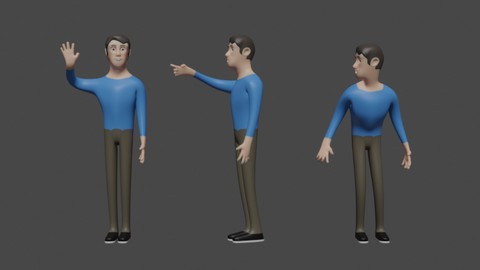
Create Your Own Character in Blender
Create Your Own Character in Blender, available at Free, has an average rating of 4.8, with 32 lectures, based on 1410 reviews, and has 58392 subscribers.
You will learn about Add reference images Use mirroring to speed up the modelling process Model an entire character Add an armature and generate control bones This course is ideal for individuals who are This course is for anybody looking to create a character suitable for animation. It is particularly useful for This course is for anybody looking to create a character suitable for animation.
Enroll now: Create Your Own Character in Blender
Summary
Title: Create Your Own Character in Blender
Price: Free
Average Rating: 4.8
Number of Lectures: 32
Number of Published Lectures: 31
Number of Curriculum Items: 32
Number of Published Curriculum Objects: 31
Original Price: Free
Quality Status: approved
Status: Live
What You Will Learn
- Add reference images
- Use mirroring to speed up the modelling process
- Model an entire character
- Add an armature and generate control bones
Who Should Attend
- This course is for anybody looking to create a character suitable for animation.
Target Audiences
- This course is for anybody looking to create a character suitable for animation.
In this course we create a simple character in 3D. We quickly and easily apply a rig for easy animation.
We begin by setting up some background images to use as a reference.
This course involves modelling the character from a simple plane so we use the mirror modifier to speed the process up.
We quickly get the form of the character and add his hands, form his ears, model some teeth and even model him a pair of simple shoes. We continue by creating some hair and forming eye brows.
When we are happy with how our character looks we move on and add an armature using an add-on within blender. We position the rig and generate control bones for use in animating our character. We briefly look at weight painting and how much influence some bones have over certain parts of the character.
Course Curriculum
Chapter 1: Introduction
Lecture 1: Introduction
Lecture 2: Short cut PDF for download
Lecture 3: Getting the free software Blender
Lecture 4: Enabling Add-ons & setting up the user Interface
Lecture 5: An introduction to navigation
Lecture 6: An introduction to collections
Lecture 7: Introduction to Snapping & origins
Chapter 2: 3D Modelling Character
Lecture 1: Adding the Background Images
Lecture 2: Adding the Plane to begin 3D modelling
Lecture 3: Extruding face
Lecture 4: 3D modelling the characters face
Lecture 5: 3D modelling the characters head
Lecture 6: 3D modelling the characters upper body
Lecture 7: 3D modelling the characters hand Part 1
Lecture 8: 3D modelling the characters Hand Part 02
Lecture 9: 3D modelling the characters legs
Lecture 10: 3D modelling the characters shoes
Lecture 11: 3D modelling the characters eyes
Lecture 12: 3D modelling the characters ears
Lecture 13: 3D modelling the characters tongue
Lecture 14: 3D modelling the characters gums
Lecture 15: 3D modelling the characters teeth
Lecture 16: Finishing the characters eyes, mouth and gums
Lecture 17: 3D modelling hair for the character
Lecture 18: Creating an eye material for the character
Lecture 19: 3D modelling the characters eye Brows
Lecture 20: Adding material to the character
Chapter 3: Rigging the Character
Lecture 1: Apply Modifiers and Transformations
Lecture 2: Adding the Armature
Lecture 3: Binding the Character to the rig and testing
Chapter 4: Adding Material
Lecture 1: Character Freestyle Material
Instructors
-
Thomas McDonald
Software Developer, Designer & Instructor
Rating Distribution
- 1 stars: 30 votes
- 2 stars: 32 votes
- 3 stars: 186 votes
- 4 stars: 451 votes
- 5 stars: 711 votes
Frequently Asked Questions
How long do I have access to the course materials?
You can view and review the lecture materials indefinitely, like an on-demand channel.
Can I take my courses with me wherever I go?
Definitely! If you have an internet connection, courses on Udemy are available on any device at any time. If you don’t have an internet connection, some instructors also let their students download course lectures. That’s up to the instructor though, so make sure you get on their good side!
You may also like
- Best Video Editing Courses to Learn in February 2025
- Best Music Production Courses to Learn in February 2025
- Best Animation Courses to Learn in February 2025
- Best Digital Illustration Courses to Learn in February 2025
- Best Renewable Energy Courses to Learn in February 2025
- Best Sustainable Living Courses to Learn in February 2025
- Best Ethical AI Courses to Learn in February 2025
- Best Cybersecurity Fundamentals Courses to Learn in February 2025
- Best Smart Home Technology Courses to Learn in February 2025
- Best Holistic Health Courses to Learn in February 2025
- Best Nutrition And Diet Planning Courses to Learn in February 2025
- Best Yoga Instruction Courses to Learn in February 2025
- Best Stress Management Courses to Learn in February 2025
- Best Mindfulness Meditation Courses to Learn in February 2025
- Best Life Coaching Courses to Learn in February 2025
- Best Career Development Courses to Learn in February 2025
- Best Relationship Building Courses to Learn in February 2025
- Best Parenting Skills Courses to Learn in February 2025
- Best Home Improvement Courses to Learn in February 2025
- Best Gardening Courses to Learn in February 2025






















