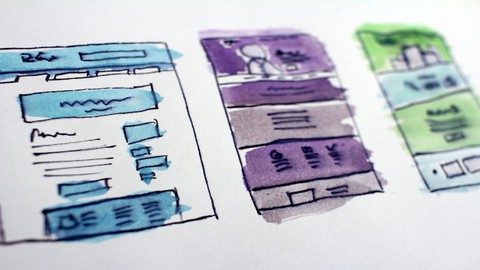
CSS 3 Visual Learning
CSS 3 Visual Learning, available at Free, has an average rating of 4.5, with 134 lectures, based on 43 reviews, and has 3491 subscribers.
You will learn about CSS 3 Skills Fast Workflows for Design Experimentation Web Design This course is ideal for individuals who are Beginner web designers and developers or Anyone who wants to use websites to communicate more effectively It is particularly useful for Beginner web designers and developers or Anyone who wants to use websites to communicate more effectively.
Enroll now: CSS 3 Visual Learning
Summary
Title: CSS 3 Visual Learning
Price: Free
Average Rating: 4.5
Number of Lectures: 134
Number of Published Lectures: 134
Number of Curriculum Items: 134
Number of Published Curriculum Objects: 134
Original Price: Free
Quality Status: approved
Status: Live
What You Will Learn
- CSS 3 Skills
- Fast Workflows for Design Experimentation
- Web Design
Who Should Attend
- Beginner web designers and developers
- Anyone who wants to use websites to communicate more effectively
Target Audiences
- Beginner web designers and developers
- Anyone who wants to use websites to communicate more effectively
CSS 3 Visual Learning fills a gap in the learning and reference courses on introductory web design. Instead of the terse definitions written for experts found in online documentation resources, or long commentaries to ease novices into programming, this course strikes a balance between succinct explanation and complete visualizations of code so that the key concepts are learned through easy-to-follow examples.
This course details comprehensively the practice of enhancing the visual styling of HTML-structured web content through the use of Cascading Style Sheets, by covering CSS 3 syntax and properties. The course assumes a prior knowledge of HTML. If you have worked through the precursor course to this one– HTML 5 Visual Learning– or have equivalent knowledge and skills in using markup for HTML pages, you will be able to work through the CSS examples in this course.
No previous experience with CSS is required. Since HTML experience is presumed, it is also expected that you have basic knowledge of how to use a code editor, and how to use an FTP client application if your eventual goal is to design live websites that are stored on a web server. Those topics are also covered in HTML 5 Visual Learning.
Course Curriculum
Chapter 1: Your Instructor
Lecture 1: My Other Free Courses on Udemy
Lecture 2: About the Instructor
Lecture 3: Link to All the Examples
Chapter 2: Prerequisite and Code Examples
Lecture 1: Preface
Lecture 2: What This Course Assumes
Lecture 3: Access the Online Code
Chapter 3: Video Walkthroughs | CSS 3
Lecture 1: A Note About the Videos
Lecture 2: Overview
Lecture 3: Basic Syntax
Lecture 4: Syntax Variations Part 1
Lecture 5: Syntax Variations Part 2
Lecture 6: Syntax Variations Part 3
Chapter 4: Video Walkthroughs | Creating and Modifying Websites
Lecture 1: A Note About the Videos
Lecture 2: Using a Code Editor
Lecture 3: Website Aesthetics
Lecture 4: Using an FTP Client
Lecture 5: Modifying Website Templates
Lecture 6: Using a Web Editor Part 1
Lecture 7: Using a Web Editor Part 2
Lecture 8: Using a Web Editor Part 3
Lecture 9: Using a Web Editor Part 4
Lecture 10: Using a Web Editor Part 5
Chapter 5: Introduction
Lecture 1: HTML, CSS and JavaScript– the languages of the web
Lecture 2: Recommended Code Editors
Lecture 3: Cascading Styles
Chapter 6: Syntax
Lecture 1: Comments in CSS
Lecture 2: White Space & Indentations
Lecture 3: The Three Ways to Add CSS to an HTML Document
Lecture 4: Inline Style
Lecture 5: Internal Style
Lecture 6: External Stylesheet
Lecture 7: The Basic CSS Syntax
Lecture 8: The Tree Structure
Lecture 9: Hierarchy of Style Declarations
Lecture 10: Specific Beats General
Lecture 11: Breaking Ties: Last One Wins
Lecture 12: !important
Lecture 13: Targeting Multiple Elements with the Same Declarations
Lecture 14: Targeting Nested Elements aka Descendent Selectors
Lecture 15: Direct child selector
Lecture 16: Pseudo-Classes
Lecture 17: Targeting Elements by Attribute
Lecture 18: [attr |=value]
Lecture 19: [attr^=value]
Lecture 20: Value Case Insensitivity
Lecture 21: attr*=value]
Lecture 22: [attr~=value]
Lecture 23: [attr$=value]
Lecture 24: General Sibling Combinator
Lecture 25: Adjacent Sibling Combinator
Lecture 26: The Universal Selector
Chapter 7: CSS 3 Properties
Lecture 1: Google Fonts
Lecture 2: Bit.ly URL Shortener Note
Lecture 3: Properties
Lecture 4: all
Lecture 5: background-attachment
Lecture 6: background-blend-mode
Lecture 7: background-clip
Lecture 8: background-color
Lecture 9: background-image
Lecture 10: background-origin
Lecture 11: background-position
Lecture 12: background-repeat
Lecture 13: background-size
Lecture 14: border
Lecture 15: More Border Shorthands
Lecture 16: border-image
Lecture 17: border-radius
Lecture 18: border-collapse & border-spacing
Lecture 19: bottom, top, left & right
Lecture 20: box-shadow
Lecture 21: box-sizing
Lecture 22: caption-side
Lecture 23: caret-color
Lecture 24: clear & float
Lecture 25: clip
Lecture 26: clip-path
Lecture 27: color
Lecture 28: columns, column-count, column-width, -balance, -gap, -rule & -span
Lecture 29: columns
Lecture 30: column-fill
Lecture 31: column-gap
Lecture 32: column-rule
Lecture 33: column-span
Lecture 34: cursor & pointer-events
Lecture 35: direction
Lecture 36: display
Lecture 37: em & rem
Lecture 38: empty-cells
Lecture 39: filter
Lecture 40: font
Lecture 41: font-size
Lecture 42: font-style
Instructors
-
Michael Filimowicz
Award Winning AI Artist: electronic music and digital art
Rating Distribution
- 1 stars: 1 votes
- 2 stars: 0 votes
- 3 stars: 7 votes
- 4 stars: 16 votes
- 5 stars: 19 votes
Frequently Asked Questions
How long do I have access to the course materials?
You can view and review the lecture materials indefinitely, like an on-demand channel.
Can I take my courses with me wherever I go?
Definitely! If you have an internet connection, courses on Udemy are available on any device at any time. If you don’t have an internet connection, some instructors also let their students download course lectures. That’s up to the instructor though, so make sure you get on their good side!
You may also like
- Best Video Editing Courses to Learn in March 2025
- Best Music Production Courses to Learn in March 2025
- Best Animation Courses to Learn in March 2025
- Best Digital Illustration Courses to Learn in March 2025
- Best Renewable Energy Courses to Learn in March 2025
- Best Sustainable Living Courses to Learn in March 2025
- Best Ethical AI Courses to Learn in March 2025
- Best Cybersecurity Fundamentals Courses to Learn in March 2025
- Best Smart Home Technology Courses to Learn in March 2025
- Best Holistic Health Courses to Learn in March 2025
- Best Nutrition And Diet Planning Courses to Learn in March 2025
- Best Yoga Instruction Courses to Learn in March 2025
- Best Stress Management Courses to Learn in March 2025
- Best Mindfulness Meditation Courses to Learn in March 2025
- Best Life Coaching Courses to Learn in March 2025
- Best Career Development Courses to Learn in March 2025
- Best Relationship Building Courses to Learn in March 2025
- Best Parenting Skills Courses to Learn in March 2025
- Best Home Improvement Courses to Learn in March 2025
- Best Gardening Courses to Learn in March 2025






















