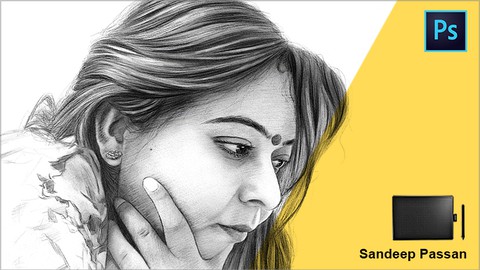
Digital Portrait, Sketching, and Stippling art in Photoshop
Digital Portrait, Sketching, and Stippling art in Photoshop, available at $49.99, has an average rating of 4.75, with 9 lectures, based on 4 reviews, and has 134 subscribers.
You will learn about How to create digital brushes for gesture drawings How to draw realistic portrait digitally and create your own brushes like mechanical pencils to charcoal pencils How to create digital brushes for stippling art like stippling pen How to draw stippling art with all light n shades with your own created brushes This course is ideal for individuals who are Students wanting to learn digital art or Students willing to put in a couple hours to learn how to draw digitally or Students willing to take action and start drawing in Adobe Photoshop or Students wanting to add another skill to their tool belt It is particularly useful for Students wanting to learn digital art or Students willing to put in a couple hours to learn how to draw digitally or Students willing to take action and start drawing in Adobe Photoshop or Students wanting to add another skill to their tool belt.
Enroll now: Digital Portrait, Sketching, and Stippling art in Photoshop
Summary
Title: Digital Portrait, Sketching, and Stippling art in Photoshop
Price: $49.99
Average Rating: 4.75
Number of Lectures: 9
Number of Published Lectures: 9
Number of Curriculum Items: 9
Number of Published Curriculum Objects: 9
Original Price: $19.99
Quality Status: approved
Status: Live
What You Will Learn
- How to create digital brushes for gesture drawings
- How to draw realistic portrait digitally and create your own brushes like mechanical pencils to charcoal pencils
- How to create digital brushes for stippling art like stippling pen
- How to draw stippling art with all light n shades with your own created brushes
Who Should Attend
- Students wanting to learn digital art
- Students willing to put in a couple hours to learn how to draw digitally
- Students willing to take action and start drawing in Adobe Photoshop
- Students wanting to add another skill to their tool belt
Target Audiences
- Students wanting to learn digital art
- Students willing to put in a couple hours to learn how to draw digitally
- Students willing to take action and start drawing in Adobe Photoshop
- Students wanting to add another skill to their tool belt
This Ultimate Drawing Course will show you how to create an art “Digitally” in Adobe Photoshop.
How you can create your own brushes for gesture drawings and sketching. How you can draw realistic portrait in Adobe Photoshop and create your own brushes like Soft, Light and Dark pencils.
The course is your track to obtaining digital art skill you always knew you should have whether for your own projects or to draw for other people.
This course will take you from having little knowledge in digital art to advanced and more creative fundamentals.
Over 8 chapters you will learn
How to create digital brushes for gesture drawings just like pencil
Setting of digital pen
How to use brush for gesture drawings
Create your own brushes for portraits with soft to dark shadings and details
How to prepare an image for portrait
How to use brushes to draw portrait and how to control strength of brush for light and dark shadings
How to create brushes like stippling pen
How to use the brushes to draw stippling art
What are the requirements or prerequisites for taking the course?
You need to know the basics of Adobe Photoshop tools
You need to know the human anatomy
You need to have software Adobe Photoshop and digital pen
Who this course is for:
# Students wanting to learn digital art
# Students willing to put in a couple hours to learn how to draw digitally
# Students willing to take action and start drawing in Adobe Photoshop
# Students wanting to add another skill to their tool belt
Course Curriculum
Chapter 1: Introduction to Photoshop
Lecture 1: Preview
Lecture 2: How to create digital brush like pencil
Lecture 3: Settings of digital pen
Lecture 4: How to use brush for gesture drawing
Lecture 5: How to create digital brush for portrait
Lecture 6: How to prepair an image for portrait
Lecture 7: How to draw portrait
Lecture 8: How to create digital brush like stippling pen
Lecture 9: How to draw stippling art
Instructors
-
Sandeep Passan
Digital Artist and Photographer
Rating Distribution
- 1 stars: 0 votes
- 2 stars: 0 votes
- 3 stars: 0 votes
- 4 stars: 1 votes
- 5 stars: 3 votes
Frequently Asked Questions
How long do I have access to the course materials?
You can view and review the lecture materials indefinitely, like an on-demand channel.
Can I take my courses with me wherever I go?
Definitely! If you have an internet connection, courses on Udemy are available on any device at any time. If you don’t have an internet connection, some instructors also let their students download course lectures. That’s up to the instructor though, so make sure you get on their good side!
You may also like
- Top 10 Content Creation Courses to Learn in December 2024
- Top 10 Game Development Courses to Learn in December 2024
- Top 10 Software Testing Courses to Learn in December 2024
- Top 10 Big Data Courses to Learn in December 2024
- Top 10 Internet Of Things Courses to Learn in December 2024
- Top 10 Quantum Computing Courses to Learn in December 2024
- Top 10 Cloud Computing Courses to Learn in December 2024
- Top 10 3d Modeling Courses to Learn in December 2024
- Top 10 Mobile App Development Courses to Learn in December 2024
- Top 10 Graphic Design Courses to Learn in December 2024
- Top 10 Videography Courses to Learn in December 2024
- Top 10 Photography Courses to Learn in December 2024
- Top 10 Language Learning Courses to Learn in December 2024
- Top 10 Product Management Courses to Learn in December 2024
- Top 10 Investing Courses to Learn in December 2024
- Top 10 Personal Finance Courses to Learn in December 2024
- Top 10 Health And Wellness Courses to Learn in December 2024
- Top 10 Chatgpt And Ai Tools Courses to Learn in December 2024
- Top 10 Virtual Reality Courses to Learn in December 2024
- Top 10 Augmented Reality Courses to Learn in December 2024






















