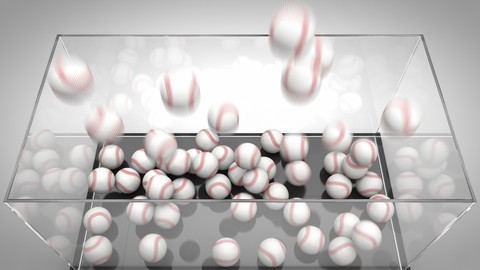
Dynamic Simulations in Cinema 4D
Dynamic Simulations in Cinema 4D, available at $59.99, has an average rating of 4.75, with 26 lectures, based on 85 reviews, and has 597 subscribers.
You will learn about Dynamics Simulations in Cinema 4D Creating realistic animations Fundamentals of Rigid Body Dynamics How to troubleshoot some common problems with Dynamic Animations Best practices and Pro Tips This course is ideal for individuals who are Cinema 4D users looking to learn how Dynamics work or 3D animators or Motion designers or Anyone with an interest in learning how to create realistic animations in C4D It is particularly useful for Cinema 4D users looking to learn how Dynamics work or 3D animators or Motion designers or Anyone with an interest in learning how to create realistic animations in C4D.
Enroll now: Dynamic Simulations in Cinema 4D
Summary
Title: Dynamic Simulations in Cinema 4D
Price: $59.99
Average Rating: 4.75
Number of Lectures: 26
Number of Published Lectures: 26
Number of Curriculum Items: 26
Number of Published Curriculum Objects: 26
Original Price: $54.99
Quality Status: approved
Status: Live
What You Will Learn
- Dynamics Simulations in Cinema 4D
- Creating realistic animations
- Fundamentals of Rigid Body Dynamics
- How to troubleshoot some common problems with Dynamic Animations
- Best practices and Pro Tips
Who Should Attend
- Cinema 4D users looking to learn how Dynamics work
- 3D animators
- Motion designers
- Anyone with an interest in learning how to create realistic animations in C4D
Target Audiences
- Cinema 4D users looking to learn how Dynamics work
- 3D animators
- Motion designers
- Anyone with an interest in learning how to create realistic animations in C4D
If you want to take your 3D animation skills to the next level by creating amazingly realistic interactions between 3D objects, then this course is for you!
This hands-on training will teach you everything you need to know about Rigid Body Dynamics in Cinema 4D.
We will start the course by looking at when and why you should use Dynamics. We’ll then move onto the foundations of working with Dynamics, covering topics such as rigid bodies, colliders, gravity, bounce, friction, velocity, triggers, hinges, forces and much more.
You will also learn how Dynamics can be used together with MoGraph in order to create some very interesting animations.
And at the end of the training, you will be given a task to create a dynamic animation with the skills you’ve learned on the course and bit of your own imagination!
Together with the course, you also get access to all of the project files so you can download and use them as you watch the lessons.
Join me on this course and let’s create some dynamic animations together!
Course Curriculum
Chapter 1: Introduction
Lecture 1: Introduction
Lecture 2: Project Files
Chapter 2: Intro to Dynamic Bodies
Lecture 1: Animating a Bouncing Ball with Keyframes
Lecture 2: Introduction to Dynamics
Lecture 3: Gravity
Lecture 4: Collider Bodies
Lecture 5: Bounce, Friction and Collision Noise
Chapter 3: Dynamic Animation Controls
Lecture 1: Animating Collider Bodies
Lecture 2: Collision Shapes
Lecture 3: Custom Initial Velocity
Lecture 4: Compound Collision Shapes
Chapter 4: Creating Advanced Dynamics
Lecture 1: Triggers
Lecture 2: Initial State
Lecture 3: Bullet-time Style Dynamics with Time Scale
Lecture 4: Follow Position
Lecture 5: Working with Forces
Lecture 6: Centre of Gravity
Lecture 7: Using Hinges
Chapter 5: Troubleshooting Dynamics
Lecture 1: Dynamic Visualisation
Lecture 2: Steps Per Frame
Lecture 3: Caching/Baking Simulations
Lecture 4: Working with Angular Damping
Lecture 5: Switching Between Collider-Rigid Bodies
Chapter 6: Course Exercise
Lecture 1: Student Task
Lecture 2: Creating the Final Animation
Chapter 7: Conclusion
Lecture 1: Goodbye!
Instructors
-
Ozgur Gorgun
Motion Designer / Adobe & Maxon Certified Instructor
Rating Distribution
- 1 stars: 0 votes
- 2 stars: 2 votes
- 3 stars: 6 votes
- 4 stars: 21 votes
- 5 stars: 56 votes
Frequently Asked Questions
How long do I have access to the course materials?
You can view and review the lecture materials indefinitely, like an on-demand channel.
Can I take my courses with me wherever I go?
Definitely! If you have an internet connection, courses on Udemy are available on any device at any time. If you don’t have an internet connection, some instructors also let their students download course lectures. That’s up to the instructor though, so make sure you get on their good side!
You may also like
- Top 10 Language Learning Courses to Learn in November 2024
- Top 10 Video Editing Courses to Learn in November 2024
- Top 10 Music Production Courses to Learn in November 2024
- Top 10 Animation Courses to Learn in November 2024
- Top 10 Digital Illustration Courses to Learn in November 2024
- Top 10 Renewable Energy Courses to Learn in November 2024
- Top 10 Sustainable Living Courses to Learn in November 2024
- Top 10 Ethical AI Courses to Learn in November 2024
- Top 10 Cybersecurity Fundamentals Courses to Learn in November 2024
- Top 10 Smart Home Technology Courses to Learn in November 2024
- Top 10 Holistic Health Courses to Learn in November 2024
- Top 10 Nutrition And Diet Planning Courses to Learn in November 2024
- Top 10 Yoga Instruction Courses to Learn in November 2024
- Top 10 Stress Management Courses to Learn in November 2024
- Top 10 Mindfulness Meditation Courses to Learn in November 2024
- Top 10 Life Coaching Courses to Learn in November 2024
- Top 10 Career Development Courses to Learn in November 2024
- Top 10 Relationship Building Courses to Learn in November 2024
- Top 10 Parenting Skills Courses to Learn in November 2024
- Top 10 Home Improvement Courses to Learn in November 2024






















