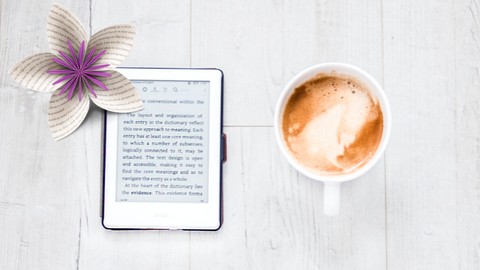
Easily Create Beautiful Books with Vellum for Mac
Easily Create Beautiful Books with Vellum for Mac, available at $49.99, has an average rating of 4.8, with 20 lectures, based on 20 reviews, and has 718 subscribers.
You will learn about Download and install the FREE Vellum app Become familiar with the Vellum app using sample material Import a book manuscript prepared in Microsoft Word Style your book by adding text, images, and custom styles Publish your book to Amazon KDP, Apple Books, Nook, Kobo, and Google Play marketplaces This course is ideal for individuals who are Self-publishing authors or Independent publishers helping beginning authors or macOS 10.15 or newer or NOT Windows only users or NOT authors looking for help writing their book It is particularly useful for Self-publishing authors or Independent publishers helping beginning authors or macOS 10.15 or newer or NOT Windows only users or NOT authors looking for help writing their book.
Enroll now: Easily Create Beautiful Books with Vellum for Mac
Summary
Title: Easily Create Beautiful Books with Vellum for Mac
Price: $49.99
Average Rating: 4.8
Number of Lectures: 20
Number of Published Lectures: 20
Number of Curriculum Items: 20
Number of Published Curriculum Objects: 20
Original Price: $19.99
Quality Status: approved
Status: Live
What You Will Learn
- Download and install the FREE Vellum app
- Become familiar with the Vellum app using sample material
- Import a book manuscript prepared in Microsoft Word
- Style your book by adding text, images, and custom styles
- Publish your book to Amazon KDP, Apple Books, Nook, Kobo, and Google Play marketplaces
Who Should Attend
- Self-publishing authors
- Independent publishers helping beginning authors
- macOS 10.15 or newer
- NOT Windows only users
- NOT authors looking for help writing their book
Target Audiences
- Self-publishing authors
- Independent publishers helping beginning authors
- macOS 10.15 or newer
- NOT Windows only users
- NOT authors looking for help writing their book
Go from manuscript to published in 1/10th the time!
You’ve written short stories, your first novel, a technical book, or your autobiography or memoir. But, you have a tight budget or don’t want to deal with rejection from big-name publishers.
You can self-publish – and it won’t take you hours and hours to figure out complicated desktop publishing applications like Adobe InDesign or Windows Publisher.
You can do it all in a matter of minutes with an app that one author called “the best tool for the ebook formatting job.“
This course will help you take your completed manuscript and get it designed and ready to publish on Amazon Kindle (KDP), Apple Books, Barnes & Noble Nook, Kobo, Google Play store, or your website, all with one easy-to-use application that is free to download on your Mac.
Vellum is a publishing application for macOS that makes it easy to design a beautiful ebook for multiple digital stores in one simple process. It will also allow you to prepare a version for printing with just a few extra clicks.
In this course, I’ll help you download and install the software, practice with sample material, and then import your prepared manuscript and get it ready to upload to various marketplaces. You’ll be one step closer to earning a passive income with your writing! We’ll cover how to ensure your book looks great in print, whether working with a local printing house or publishing through online services like Amazon KDP or IngramSpark.
Course Curriculum
Chapter 1: Course Introduction
Lecture 1: About this course
Lecture 2: About Vellum for macOS
Chapter 2: Vellum Tutorial
Lecture 1: UPDATE: Vellum no longer available in Mac App Store
Lecture 2: Download app & sample material
Lecture 3: Import sample material
Lecture 4: Edit Chapters, Text, Breaks, and more
Lecture 5: Choose a Book Style
Lecture 6: Preview on Multiple Devices
Lecture 7: Import Book Cover Image
Lecture 8: Migrating from the Mac App Store
Chapter 3: Importing your book into Vellum
Lecture 1: Importing Manuscripts from Apple Pages
Lecture 2: Troubleshooting Chapters
Lecture 3: Working with Table of Contents & Elements
Lecture 4: Title & Author Information
Lecture 5: Chapter Headings
Lecture 6: Text Features – Subheads, Ornaments, Block Quotes, Verses
Chapter 4: Generate Your eBook
Lecture 1: Introduction
Lecture 2: Install KindleGen
Lecture 3: Proof your eBook
Lecture 4: Congratulations!
Instructors
-
Nathan Cashion
Technological Factotum
Rating Distribution
- 1 stars: 0 votes
- 2 stars: 0 votes
- 3 stars: 0 votes
- 4 stars: 5 votes
- 5 stars: 15 votes
Frequently Asked Questions
How long do I have access to the course materials?
You can view and review the lecture materials indefinitely, like an on-demand channel.
Can I take my courses with me wherever I go?
Definitely! If you have an internet connection, courses on Udemy are available on any device at any time. If you don’t have an internet connection, some instructors also let their students download course lectures. That’s up to the instructor though, so make sure you get on their good side!
You may also like
- Top 10 Content Creation Courses to Learn in December 2024
- Top 10 Game Development Courses to Learn in December 2024
- Top 10 Software Testing Courses to Learn in December 2024
- Top 10 Big Data Courses to Learn in December 2024
- Top 10 Internet Of Things Courses to Learn in December 2024
- Top 10 Quantum Computing Courses to Learn in December 2024
- Top 10 Cloud Computing Courses to Learn in December 2024
- Top 10 3d Modeling Courses to Learn in December 2024
- Top 10 Mobile App Development Courses to Learn in December 2024
- Top 10 Graphic Design Courses to Learn in December 2024
- Top 10 Videography Courses to Learn in December 2024
- Top 10 Photography Courses to Learn in December 2024
- Top 10 Language Learning Courses to Learn in December 2024
- Top 10 Product Management Courses to Learn in December 2024
- Top 10 Investing Courses to Learn in December 2024
- Top 10 Personal Finance Courses to Learn in December 2024
- Top 10 Health And Wellness Courses to Learn in December 2024
- Top 10 Chatgpt And Ai Tools Courses to Learn in December 2024
- Top 10 Virtual Reality Courses to Learn in December 2024
- Top 10 Augmented Reality Courses to Learn in December 2024






















