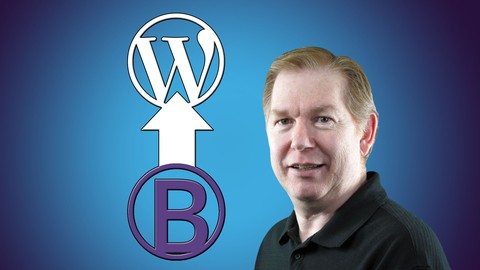
Easy WordPress Theme Development with Bootstrap
Easy WordPress Theme Development with Bootstrap, available at $64.99, has an average rating of 4.2, with 62 lectures, 2 quizzes, based on 136 reviews, and has 2303 subscribers.
You will learn about Learn how to build a responsive HTML website using Bootstrap Gain the skills to use HTML, CSS3, Bootstrap, PHP & WordPress tags to build a responsive professional WordPress theme from scratch. Create a responsive drop-down menu for WordPress, using Bootstrap styling Enqueue javascripts & CSS into WordPress using your theme's functions.php Enable Customizer to work with your theme. Create custom fields for content. Create widget areas Pull in images from posts to your blog page. Create WordPress page templates Adding a sidebar or loop section using: get_template_part( $slug ); Create their own theme for uploading in a zip file Migrate a WordPress website from a testing localhost to a Live Internet site. This course is ideal for individuals who are Course is for graphic designers wanting to expand their market or WordPress Admins who want to be able to change their theme's design. or Web designers who want to create WordPress themes. or Marketing people who need to be able to build fast loading sales funnnel focussed themes. or Students who want to develop their internet skills for employment opportunities. It is particularly useful for Course is for graphic designers wanting to expand their market or WordPress Admins who want to be able to change their theme's design. or Web designers who want to create WordPress themes. or Marketing people who need to be able to build fast loading sales funnnel focussed themes. or Students who want to develop their internet skills for employment opportunities. .
Enroll now: Easy WordPress Theme Development with Bootstrap
Summary
Title: Easy WordPress Theme Development with Bootstrap
Price: $64.99
Average Rating: 4.2
Number of Lectures: 62
Number of Quizzes: 2
Number of Published Lectures: 59
Number of Published Quizzes: 2
Number of Curriculum Items: 64
Number of Published Curriculum Objects: 61
Original Price: $34.99
Quality Status: approved
Status: Live
What You Will Learn
- Learn how to build a responsive HTML website using Bootstrap
- Gain the skills to use HTML, CSS3, Bootstrap, PHP & WordPress tags to build a responsive professional WordPress theme from scratch.
- Create a responsive drop-down menu for WordPress, using Bootstrap styling
- Enqueue javascripts & CSS into WordPress using your theme's functions.php
- Enable Customizer to work with your theme.
- Create custom fields for content.
- Create widget areas
- Pull in images from posts to your blog page.
- Create WordPress page templates
- Adding a sidebar or loop section using: get_template_part( $slug );
- Create their own theme for uploading in a zip file
- Migrate a WordPress website from a testing localhost to a Live Internet site.
Who Should Attend
- Course is for graphic designers wanting to expand their market
- WordPress Admins who want to be able to change their theme's design.
- Web designers who want to create WordPress themes.
- Marketing people who need to be able to build fast loading sales funnnel focussed themes.
- Students who want to develop their internet skills for employment opportunities.
Target Audiences
- Course is for graphic designers wanting to expand their market
- WordPress Admins who want to be able to change their theme's design.
- Web designers who want to create WordPress themes.
- Marketing people who need to be able to build fast loading sales funnnel focussed themes.
- Students who want to develop their internet skills for employment opportunities.
Make More Money by learning new skills in an easy, “WordPress Themes from scratch” 6 hour course.�
Less time wasted watching me type code and more time dealing with concepts at a relaxed pace!
Yes you can!This course will show you how anyone with basic computer skills can create WordPress themes that are responsive, mobile friendly and professional.
I will show you the basics (which is all you need to know for the course) of html, CSS3, PHP, and the WordPress tags that make WordPress work.
Together, we will build your skills up from knowing very little about web page layout into a marketable skill that you can expand upon throughout your career. Using Bootstrap and WordPress you can develop professional websitesthat every business owner requires.
All you need for the course is your own computer and be connected to the internet. I will show you where to download for free:�
- code editor
- Bootstrap
- WordPress
- Mamp (a server that installs on your home machine)
I will supply you with working web pages/themes that we will go through together. Building up your skills in easy bites! All of the code examples have been simplified and optimized for you to easily grasp the basics, allowing you to build your skills quickly.
This course is ideal for:
- Web Designers
- Students
- Marketing Professionals
- WordPress Administrators
- Graphic Designers�
- Internet Specialists
There is no better skill to develop for today’s workforce than those that you can show of your mastery of the internet and marketing. Your understanding of how to build a WordPress theme can give you an edge in your business or employment profile.
This Course is designed for those that need to bring their skill level of WordPress Theme Development up as quickly as possible.
- How to create page templates
- How to create side bars
- How to create custom fields
- How to create widget areas
- How to create a responsive drop-down-menu
- How to enqueue scripts
- How to enable customizer to work with your theme
- How to pull in content or images from one page to another
- How to pull in images from your posts to your blog page
- How to change your password using phpMyAdmin to edit database
- How to package up your theme in a zip file
- How to migrate your website
All of this in a 6 hour course, that is easy to follow and requires no prior programming skills.
I also am providing links to my favorite sites that will help you get up to speed as quickly as possible. Resource downloads include all the files and setup information you need to help you get started on: a successful career as a WordPress Developer.
I hope to see you in the course shortly.
Course Curriculum
Chapter 1: Introduction
Lecture 1: Introduction to the Course
Lecture 2: Overview of the Course
Chapter 2: Beginners Section: NO HTML EXPERIENCE
Lecture 1: Beginners Overview
Lecture 2: Beginners HTML
Lecture 3: Beginners CSS3
Lecture 4: Beginners Bootstrap
Lecture 5: Beginners PHP
Lecture 6: Beginners WordPress
Chapter 3: BASICS of HTML, CSS3 & Bootstrap
Lecture 1: HTML CSS3 & Bootstrap Overview
Lecture 2: Code Editors & Bootstrap to Download
Lecture 3: Creating your Bootstrap Menu
Lecture 4: Creating the header section
Lecture 5: Creating the Flex 3 column area
Lecture 6: More on coding
Lecture 7: Bootstrap container-fluid class
Lecture 8: 4 Images in footer
Lecture 9: Z-index
Lecture 10: Exercise: Bootstrap Grid SampleTemplates
Chapter 4: HTML & CSS for WordPress Theme
Lecture 1: Overview-WordPress Section
Lecture 2: WordPress -html Part 1
Lecture 3: WordPress-html Part 2
Lecture 4: WordPress CSS3 Part 1
Lecture 5: WordPress CSS3 Part 2
Lecture 6: Exercise: Learning to Design
Chapter 5: ALREADY KNOW BOOTSTRAP? START HERE.
Lecture 1: Install Mamp
Lecture 2: Install WordPress on Mamp
Lecture 3: Install UpdraftPlus Free plugin and backups
Lecture 4: Easy Site Migration: includes UpdraftPlus backups installed for you!
Chapter 6: WordPress Templates & Page Creation
Lecture 1: Templates Intro
Lecture 2: Download finished EasyTheme2.zip
Lecture 3: Create style.css & index.php
Lecture 4: Create custom page templates
Lecture 5: Create default page: page.php
Lecture 6: Creating Page Templates
Lecture 7: Create single post for blog: single.php
Lecture 8: Create blog: home.php
Lecture 9: Exercise: Edit Required in footer
Lecture 10: Creating the Header and Footer.php
Lecture 11: Create your home page with custom fields: front-page.php
Lecture 12: Create front-page using custom fields Part 2
Lecture 13: Functions.php
Chapter 7: Building Your Own Theme
Lecture 1: Your Theme Zipped files
Lecture 2: functions.php for wp_enqueue_scripts and menu options
Lecture 3: Create Banner on home page / replace flex section
Lecture 4: Exercise: Create Custom Fields
Lecture 5: Custom Fields for your theme
Lecture 6: Import & Export Custom Fields using XML
Lecture 7: Creating a SideBar
Lecture 8: Exercise: Styling for SideBar only: without styling footer
Lecture 9: Exercise: Create Optional Header & Footer
Lecture 10: Exercise: Fixing Problems
Lecture 11: Recommended Plugins & How to zip up a theme folder
Chapter 8: Bonus – Advanced Level Tools
Lecture 1: Use phpMyAdmin s on hosting server to change password
Lecture 2: Site Migration: How to copy a site to a new hosting server
Lecture 3: Easy Way to Make Easythemes WooCommerce Friendly!
Lecture 4: Server with WordPress on a Thumbdrive for your PC
Lecture 5: Graphical Theme Editors I Recommend
Chapter 9: Conclusion
Lecture 1: The next step in Professional WordPress Development
Lecture 2: Bonus Lecture: Exercise to Upgrade your skills. Take a free udemy course!
Instructors
-
Chris Scott
A+ | iNet+ | Master CIW Designer
Rating Distribution
- 1 stars: 7 votes
- 2 stars: 3 votes
- 3 stars: 16 votes
- 4 stars: 39 votes
- 5 stars: 71 votes
Frequently Asked Questions
How long do I have access to the course materials?
You can view and review the lecture materials indefinitely, like an on-demand channel.
Can I take my courses with me wherever I go?
Definitely! If you have an internet connection, courses on Udemy are available on any device at any time. If you don’t have an internet connection, some instructors also let their students download course lectures. That’s up to the instructor though, so make sure you get on their good side!
You may also like
- Best Software Testing Courses to Learn in December 2024
- Best Big Data Courses to Learn in December 2024
- Best Internet Of Things Courses to Learn in December 2024
- Best Quantum Computing Courses to Learn in December 2024
- Best Cloud Computing Courses to Learn in December 2024
- Best 3d Modeling Courses to Learn in December 2024
- Best Mobile App Development Courses to Learn in December 2024
- Best Graphic Design Courses to Learn in December 2024
- Best Videography Courses to Learn in December 2024
- Best Photography Courses to Learn in December 2024
- Best Language Learning Courses to Learn in December 2024
- Best Product Management Courses to Learn in December 2024
- Best Investing Courses to Learn in December 2024
- Best Personal Finance Courses to Learn in December 2024
- Best Health And Wellness Courses to Learn in December 2024
- Best Chatgpt And Ai Tools Courses to Learn in December 2024
- Best Virtual Reality Courses to Learn in December 2024
- Best Augmented Reality Courses to Learn in December 2024
- Best Blockchain Development Courses to Learn in December 2024
- Best Unity Game Development Courses to Learn in December 2024





















