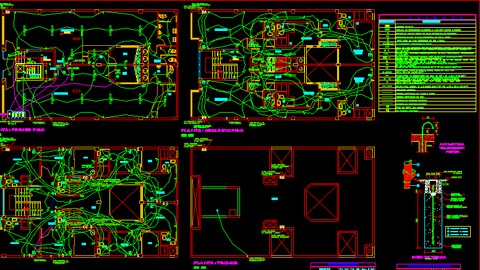
Electrical Drafting Course | AutoCAD
Electrical Drafting Course | AutoCAD, available at $54.99, has an average rating of 4.15, with 109 lectures, based on 253 reviews, and has 1138 subscribers.
You will learn about Introduction of Electrical Drafting Benefits of Electrical Drafting Guidance Steps for Electrical Designing AutoCAD | Basic settings AutoCAD | Drawing Commands AutoCAD | Editing & modifying commands AutoCAD | Block & Layer commands AutoCAD | Helping Commands AutoCAD | Make print of a created drawings Introduction and drafting of Electrical Legends Introduction of Single Line Diagram What information are required to draw the Single Line Diagram Single Line Diagram – Drafting Introduction of Lighting & related terminologies Direct & Indirect lights Lighting Layout Steps Lighting Load Layout | AutoCAD Power Load Layout | AutoCAD Basics of Electrical Wiring Wires Color Code Types of Wiring System Methods of wiring installation Wiring consideration factors Letterings of the wire Wiring concept Lighting Wiring Layout Power Wiring Layout Conduit Layout Cable tray, types of cable trays Cable trays layout CCTV system Basic and essential components of CCTV System Steps for CCTV Drafting CCTV Layout Drafting This course is ideal for individuals who are Electrical Graduates or Other Graduates or Electrical Designers or Freshers or Electrical Operators or Developers or Site Engineers or Technicians It is particularly useful for Electrical Graduates or Other Graduates or Electrical Designers or Freshers or Electrical Operators or Developers or Site Engineers or Technicians.
Enroll now: Electrical Drafting Course | AutoCAD
Summary
Title: Electrical Drafting Course | AutoCAD
Price: $54.99
Average Rating: 4.15
Number of Lectures: 109
Number of Published Lectures: 109
Number of Curriculum Items: 109
Number of Published Curriculum Objects: 109
Original Price: $22.99
Quality Status: approved
Status: Live
What You Will Learn
- Introduction of Electrical Drafting
- Benefits of Electrical Drafting
- Guidance Steps for Electrical Designing
- AutoCAD | Basic settings
- AutoCAD | Drawing Commands
- AutoCAD | Editing & modifying commands
- AutoCAD | Block & Layer commands
- AutoCAD | Helping Commands
- AutoCAD | Make print of a created drawings
- Introduction and drafting of Electrical Legends
- Introduction of Single Line Diagram
- What information are required to draw the Single Line Diagram
- Single Line Diagram – Drafting
- Introduction of Lighting & related terminologies
- Direct & Indirect lights
- Lighting Layout Steps
- Lighting Load Layout | AutoCAD
- Power Load Layout | AutoCAD
- Basics of Electrical Wiring
- Wires Color Code
- Types of Wiring System
- Methods of wiring installation
- Wiring consideration factors
- Letterings of the wire
- Wiring concept
- Lighting Wiring Layout
- Power Wiring Layout
- Conduit Layout
- Cable tray, types of cable trays
- Cable trays layout
- CCTV system
- Basic and essential components of CCTV System
- Steps for CCTV Drafting
- CCTV Layout Drafting
Who Should Attend
- Electrical Graduates
- Other Graduates
- Electrical Designers
- Freshers
- Electrical Operators
- Developers
- Site Engineers
- Technicians
Target Audiences
- Electrical Graduates
- Other Graduates
- Electrical Designers
- Freshers
- Electrical Operators
- Developers
- Site Engineers
- Technicians
In this course “Electrical Drafting | AutoCAD” we have covered the low voltage electrical system, and for the low voltage system, we have designed this course to introduce you, to help you, and to train you in the electrical drafting that will enhance your career and make you a skilled professional design engineer in the field of electrical drafting.
Electrical drafting is a key role in the Electrical design field. This is a fast-paced program designed to present all major topics related to the design of Electrical Building Services. Learners will learn concept theory of drafting, system design, AutoCAD software, and Electrical services drafting.
To make learning easy and interesting, the completed course is divided into three parts:
1. Basics of the Electrical Drafting
2. AutoCAD Software
3. Electrical Services Drafting
In the first part we have discussed some basic means of drafting, why the drafting of plans is needed and important and how these drawings are helpful for the world, and also discussed some essential steps that every designer should follow in drafting the plans in AutoCAD or any other software.
Then in the AutoCAD part, the software will be discussed how to work with AutoCAD, how to make changes in AutoCAD settings, project settings, etc., how to draw figures, how to edit them and modify the existing figures and much more we will explain this part step by step. Then, in the end, you will see the very good command in AutoCAD the Print command, after creating any drawing next you want to share with others or want to print on papers so that you will learn here.
Finally, in the third part, you will be introduced to the electrical services layouts. Starting with the Electrical Legends where you will learn how to draw electrical symbols in AutoCAD then will move to the Single Line Diagram (SLD) of the low voltage system, this SLD is the heart of the electrical system not only in execution work but it is always important during execution, operation and during maintenance also. After this will come to the lighting layouts, how to draw lighting fixtures layout, how to create normal and power sockets layouts, etc. will be discussed in this topic. Then go for the electrical wiring layouts and in this topic, you will learn how to develop a Lighting Control Wiring layout, conduits layouts, and cable tray layouts. At the final stage, you will be coming for CCTV system layouts, how to draw CCTV legends, where to provide CCTV cameras and where not, how to interconnect them, etc. will be explained in this topic.
The uniqueness of this course is that learners will not be explained AutoCAD drawings directly instead first I will talk about that layout means if we have to draw lighting layout so in that topic first, I will explain what is light, types of lighting fixtures, related terms to the lighting designing, etc., then will go for the drafting.
This certificate training course introduces the basic range of Electrical Building Services including the topics: Electrical Legends, Lighting Layout, Raw Power Layout, Wiring layouts, Conduit layouts, Cable trays, CCTV Systems, etc. Each topic is presented to demonstrate the “real world” impact of design decisions on resulting system performance.
This course has lifetime access, so you can come back and watch the videos anytime, anytime you want.
I am sure that you will be confident to use the software AutoCAD and draw the electrical plans after you finished this course.
So, enroll now and see you in the course…………….
Course Curriculum
Chapter 1: Overview Video
Lecture 1: Overview of the course
Chapter 2: Basics of the Drafting (Part 1)
Lecture 1: 1 intro
Lecture 2: 2. Benefits of electrical designing and drawing
Lecture 3: 3. Essential steps
Lecture 4: End of the Part 1
Chapter 3: AutoCAD (Part 2)
Lecture 1: 1. AutoCAD Intro
Lecture 2: 2. Screen Intro
Lecture 3: 3. Function Keys 1
Lecture 4: 4. Function Keys 2
Lecture 5: 5. Control Keys
Lecture 6: 6. Options
Lecture 7: 7. Options 2
Lecture 8: 8. Draft Setting
Lecture 9: 9. Units
Lecture 10: 10. Limits
Chapter 4: Drawing, Editing, Modifying Commands (Part 2)
Lecture 1: 11. Line
Lecture 2: 12. Circle
Lecture 3: 13 Rectangle
Lecture 4: 14. Ellipse
Lecture 5: 15. Polygon
Lecture 6: 16. Arc
Lecture 7: 17. Polyline
Lecture 8: 18. Spline
Lecture 9: 19. Text
Lecture 10: 20. Copy
Lecture 11: 21. Move
Lecture 12: 22. Erase
Lecture 13: 23. Trim
Lecture 14: 24. Rotate
Lecture 15: 25. Mirror
Lecture 16: 26. Join
Lecture 17: 27. Offset
Lecture 18: 28. Array
Lecture 19: 29. Chamfer
Lecture 20: 30. Fillet
Lecture 21: 31. Polyedit
Lecture 22: 32. Divide
Lecture 23: 33. Hatch
Chapter 5: Dimensions, Block, Layers & Helping Commands (Part 2)
Lecture 1: 34. Dimension Style 1
Lecture 2: 35. Dimension Style 2
Lecture 3: 36. Dimension Style 3
Lecture 4: 37. Dimension Linear
Lecture 5: 38. Dimension Aligned
Lecture 6: 39. Dimension Angular
Lecture 7: 40. Dimension Arc
Lecture 8: 41. Dimension Dia, Rad
Lecture 9: 42. Distance
Lecture 10: 43. Area
Lecture 11: 44. Block
Lecture 12: 45. Block Edit
Lecture 13: 46. Block save, close
Lecture 14: 47. Layer
Lecture 15: 48. Layer ON OFF
Lecture 16: 49. Layer Freeze
Lecture 17: 50. Layer Lock
Lecture 18: 51. Line Type
Lecture 19: 52. Layer Delete
Lecture 20: 53. Explode
Lecture 21: 54. Scale
Lecture 22: 55. Pan
Lecture 23: 56. Match
Lecture 24: 57. Ext Reference
Lecture 25: 58. Regeneration
Lecture 26: 59. UCSICON
Lecture 27: 60. Print
Lecture 28: End of the Part 2
Chapter 6: Electrical Legends (Part 3)
Lecture 1: 1. Drafting intro
Lecture 2: 2. legends 1
Lecture 3: 3. legends 2
Lecture 4: 4. legends 3
Lecture 5: 5. legends 4
Chapter 7: Single Line Diagram (Part 3)
Lecture 1: 1. SLD intro
Lecture 2: 2. SLD required information
Lecture 3: 3. SLD 1
Lecture 4: 4. SLD 2
Lecture 5: 5. SLD 3
Chapter 8: Lighting layout (Part 3)
Lecture 1: 1. Light intro & imp. terms
Lecture 2: 2. Direct & indirect lights
Lecture 3: 3. Lighting layout Steps
Lecture 4: 4. Lighting layout
Lecture 5: 5. Lighting sockets
Lecture 6: 6. Power sockets
Chapter 9: Electrical wiring (Part 3)
Lecture 1: 1. Wiring basics
Lecture 2: 2. Wiring color codes
Lecture 3: 3. Types of wiring system
Lecture 4: 4. Methods of wiring installation
Lecture 5: 5. Wiring consideration factors
Lecture 6: 6. Letters on the wire
Lecture 7: 7. Electrical wiring concept
Lecture 8: 8. Lighting Wiring Layout
Lecture 9: 9. Power Wiring Layout
Instructors
-
Er. Sadiq Hussain
PMC, Electrical Designer & Trainer
Rating Distribution
- 1 stars: 10 votes
- 2 stars: 9 votes
- 3 stars: 47 votes
- 4 stars: 88 votes
- 5 stars: 99 votes
Frequently Asked Questions
How long do I have access to the course materials?
You can view and review the lecture materials indefinitely, like an on-demand channel.
Can I take my courses with me wherever I go?
Definitely! If you have an internet connection, courses on Udemy are available on any device at any time. If you don’t have an internet connection, some instructors also let their students download course lectures. That’s up to the instructor though, so make sure you get on their good side!
You may also like
- Top 10 Video Editing Courses to Learn in November 2024
- Top 10 Music Production Courses to Learn in November 2024
- Top 10 Animation Courses to Learn in November 2024
- Top 10 Digital Illustration Courses to Learn in November 2024
- Top 10 Renewable Energy Courses to Learn in November 2024
- Top 10 Sustainable Living Courses to Learn in November 2024
- Top 10 Ethical AI Courses to Learn in November 2024
- Top 10 Cybersecurity Fundamentals Courses to Learn in November 2024
- Top 10 Smart Home Technology Courses to Learn in November 2024
- Top 10 Holistic Health Courses to Learn in November 2024
- Top 10 Nutrition And Diet Planning Courses to Learn in November 2024
- Top 10 Yoga Instruction Courses to Learn in November 2024
- Top 10 Stress Management Courses to Learn in November 2024
- Top 10 Mindfulness Meditation Courses to Learn in November 2024
- Top 10 Life Coaching Courses to Learn in November 2024
- Top 10 Career Development Courses to Learn in November 2024
- Top 10 Relationship Building Courses to Learn in November 2024
- Top 10 Parenting Skills Courses to Learn in November 2024
- Top 10 Home Improvement Courses to Learn in November 2024
- Top 10 Gardening Courses to Learn in November 2024






















