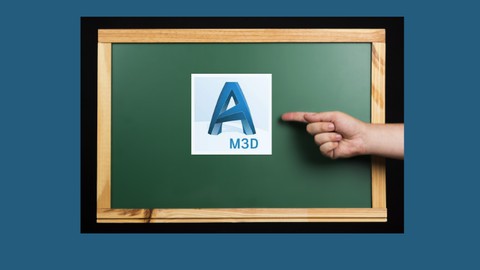
Exploring AutoCAD Map 3D for GIS Engineers and Surveyors
Exploring AutoCAD Map 3D for GIS Engineers and Surveyors, available at $34.99, has an average rating of 3.55, with 31 lectures, based on 45 reviews, and has 2056 subscribers.
You will learn about In this course the student will learn various process such as creating features and drawing objects, managing object data, and displaying spatial data. Removing Digitization Errors and Working with Topologies Working with Different Types of Data Creating Object Data and Attaching External Database This course is ideal for individuals who are Beginners, GIS Engineers, GIS Analysts, Surveyors, and Geospatial Analyst It is particularly useful for Beginners, GIS Engineers, GIS Analysts, Surveyors, and Geospatial Analyst.
Enroll now: Exploring AutoCAD Map 3D for GIS Engineers and Surveyors
Summary
Title: Exploring AutoCAD Map 3D for GIS Engineers and Surveyors
Price: $34.99
Average Rating: 3.55
Number of Lectures: 31
Number of Published Lectures: 31
Number of Curriculum Items: 31
Number of Published Curriculum Objects: 31
Original Price: $19.99
Quality Status: approved
Status: Live
What You Will Learn
- In this course the student will learn various process such as creating features and drawing objects, managing object data, and displaying spatial data.
- Removing Digitization Errors and Working with Topologies
- Working with Different Types of Data
- Creating Object Data and Attaching External Database
Who Should Attend
- Beginners, GIS Engineers, GIS Analysts, Surveyors, and Geospatial Analyst
Target Audiences
- Beginners, GIS Engineers, GIS Analysts, Surveyors, and Geospatial Analyst
AutoCAD Map 3D is a user-friendly GIS software used by businesses for GIS mapping. This intuitive system allows users to take topographical information from GIS and CAD data to create models for analysis. AutoCAD Map 3D includes all the map functionalities with some additional GIS and Geo spatial tools. It has wide range of applications in infrastructure design, layout planning, and spatial analysis. AutoCAD Map 3D software provides access to GIS and mapping data to support planning, design, and data management. Intelligent models and CAD tools help you to apply regional and discipline-specific standards. Integration of GIS data helps to improve quality, productivity, and asset management.
This course is specially meant for professionals and students of GIS, Urban Planning, Civil Engineering, Cartography, and CAD professionals who are associated with planning, designing, and data management. Special emphasis has been laid to explain new concepts, procedures, and methods in GIS by using sufficient text and graphical examples. The course emphasized on the tools, options, functions, and interoperability of AutoCAD Map 3D that allow the users to create, analyze, and save complex geospatial data easily and effectively.
This course is specially meant for professionals and students to learn the software and its application at ease so that the learning can be used in the projects.
Course Curriculum
Chapter 1: Introduction to AutoCAD Map3D
Lecture 1: Introduction
Lecture 2: User Interface
Chapter 2: Using Connect tool
Lecture 1: Using the Connect Tool – I
Chapter 3: Using Survey Data
Lecture 1: Loading survey data in the data store
Lecture 2: Exporting DWG data as SDF data
Chapter 4: Working with Coordinate Reference Systems
Lecture 1: Assigning a Coordinate Reference System
Lecture 2: Assigning a Coordinate Reference System by Loading Data
Chapter 5: Working with Shape files
Lecture 1: Loading the raster image by using Connect tool
Lecture 2: Storing point shape files and add feature to the point feature layer
Lecture 3: Storing a line shape file and adding feature to the line feature layer
Lecture 4: Storing a polygon shape file and adding feature to the polygon feature layer
Chapter 6: Editing Vector Layer and Data Table and Styling the feature data
Lecture 1: Editing vector layer and data table
Lecture 2: Styling the feature data
Chapter 7: Drawing Classification
Lecture 1: Creating drawing objects
Lecture 2: Creating Classified Objects
Lecture 3: Classifying Drawing Objects
Lecture 4: Creating the metadata file
Chapter 8: Using Location and Property Query Type
Lecture 1: Using the location and property query types
Chapter 9: Working with Topology
Lecture 1: Performing the topology query
Lecture 2: Creating topology from the drawing objects
Chapter 10: Tracking Coordinate Systems and use feature overlay
Lecture 1: Using the track coordinate system tool
Lecture 2: Using the feature overlay tool
Chapter 11: Performing Network Analysis
Lecture 1: Performing surface analysis – I
Lecture 2: Performing surface analysis – II
Chapter 12: Performing Surface Analysis, Rubber sheeting, and Boundary Break
Lecture 1: Performing Surface Analysis
Lecture 2: Performing the Rubber Sheeting
Lecture 3: Performing the Boundary Break
Chapter 13: Creating Bulk Copy, Join, and Calculations
Lecture 1: Creating bulk copy, join and calculation
Chapter 14: Drawing Cleanup
Lecture 1: Performing drawing cleanup
Chapter 15: Creating Map Layout and Map Book
Lecture 1: Creating a map layout
Lecture 2: Creating a map book
Instructors
-
CADCIM Technologies
Leading eLearning Content for CAD, BIM, and Animation
Rating Distribution
- 1 stars: 4 votes
- 2 stars: 10 votes
- 3 stars: 13 votes
- 4 stars: 7 votes
- 5 stars: 11 votes
Frequently Asked Questions
How long do I have access to the course materials?
You can view and review the lecture materials indefinitely, like an on-demand channel.
Can I take my courses with me wherever I go?
Definitely! If you have an internet connection, courses on Udemy are available on any device at any time. If you don’t have an internet connection, some instructors also let their students download course lectures. That’s up to the instructor though, so make sure you get on their good side!
You may also like
- Best Investing Courses to Learn in March 2025
- Best Personal Finance Courses to Learn in March 2025
- Best Health And Wellness Courses to Learn in March 2025
- Best Chatgpt And Ai Tools Courses to Learn in March 2025
- Best Virtual Reality Courses to Learn in March 2025
- Best Augmented Reality Courses to Learn in March 2025
- Best Blockchain Development Courses to Learn in March 2025
- Best Unity Game Development Courses to Learn in March 2025
- Best Artificial Intelligence Courses to Learn in March 2025
- Best Flutter Development Courses to Learn in March 2025
- Best Docker Kubernetes Courses to Learn in March 2025
- Best Business Analytics Courses to Learn in March 2025
- Best Excel Vba Courses to Learn in March 2025
- Best Devops Courses to Learn in March 2025
- Best Angular Courses to Learn in March 2025
- Best Node Js Development Courses to Learn in March 2025
- Best React Js Courses to Learn in March 2025
- Best Cyber Security Courses to Learn in March 2025
- Best Machine Learning Courses to Learn in March 2025
- Best Ethical Hacking Courses to Learn in March 2025






















