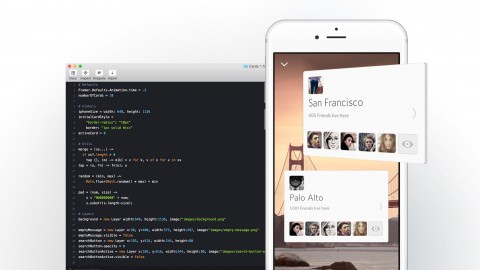
Framerjs: Innovative prototyping and design with interaction
Framerjs: Innovative prototyping and design with interaction, available at $19.99, has an average rating of 3.7, with 98 lectures, 3 quizzes, based on 357 reviews, and has 3021 subscribers.
You will learn about Quickly prototype mobile applications Animate and add interaction to the prototypes Create a quick overview of an app Prototype small interactions Create user tests Create modules to share functionality across designs This course is ideal for individuals who are Students who has an app idea in mind and want to start to create something or to test with users or Students who have a design that want to animate or Students who wants to learn how to add interaction and animation to their applications or If you never programmed before this course may be a bit hard for you It is particularly useful for Students who has an app idea in mind and want to start to create something or to test with users or Students who have a design that want to animate or Students who wants to learn how to add interaction and animation to their applications or If you never programmed before this course may be a bit hard for you.
Enroll now: Framerjs: Innovative prototyping and design with interaction
Summary
Title: Framerjs: Innovative prototyping and design with interaction
Price: $19.99
Average Rating: 3.7
Number of Lectures: 98
Number of Quizzes: 3
Number of Published Lectures: 97
Number of Published Quizzes: 3
Number of Curriculum Items: 101
Number of Published Curriculum Objects: 100
Original Price: $64.99
Quality Status: approved
Status: Live
What You Will Learn
- Quickly prototype mobile applications
- Animate and add interaction to the prototypes
- Create a quick overview of an app
- Prototype small interactions
- Create user tests
- Create modules to share functionality across designs
Who Should Attend
- Students who has an app idea in mind and want to start to create something or to test with users
- Students who have a design that want to animate
- Students who wants to learn how to add interaction and animation to their applications
- If you never programmed before this course may be a bit hard for you
Target Audiences
- Students who has an app idea in mind and want to start to create something or to test with users
- Students who have a design that want to animate
- Students who wants to learn how to add interaction and animation to their applications
- If you never programmed before this course may be a bit hard for you
The last course update March 21st 2019 go to the end of the course details to see all the updates!
Constant updates for free! Includes prototyping for Virtual Reality!
All course content is valid for the latest version of Framer
Join more than 2900 students and learn how to use Framer JS with your Sketch 3 or Photoshop designs to create innovative prototypes, design animation and add interaction to your mobile and web designs and prototypes.
This course teaches step by step how to get all the power of Framer JS and the power of the latest additions. You will prototype and add interaction to your designs thanks to the step by step lessons and the tips I am giving.
If you ever wanted to use Framer but didn’t know how or where to start this course is for you as it covers from the basics to the advance step by step and with a progressive learning curve.
Forget about static prototypes as that does not represent your real thinking, Framer JS, and Framer Studio lets your creation flow and allows you to create quickly and easy designs for your mobile devices, iPhone, android or windows phone and for the web.
Learn how to work quickly with the app following my method and be ready to create designs fast and in a very easy way.
The course includes all you need to know to start designing. Even if you are a novice or an expert, you will be able to do this course.
This course is targeted for designers, UX, freelancers, developers or all kind of people that will like to design in an easy and up to date way.
Course updates:
Updated on 21st March 2019updated two lessons to reflect latest changes
Updated on 3rd August 2018�some lessons updated to match the last Framer version
Updated on 6th April 2018�new lesson added
Updated on 8th January 2018 updated lessons to match latest Framer version
Updated on 16th October 2017 new lesson added
Updated on 13th September 2017 all course resources have been updated to work with latest Framer update
Updated on 7th September 2017 fix for some lessons not being displayed properly on latest Framer version
Updated on 17th July 2017 added two new lectures with the latest Framer changes
Updated on 16th June 2017 added new lectures using the new Framer Design interface
Updated on 7th June 2017 updated two lessons to reflect the latest changes of Framer
Updated on 15th May 2017 new Microsoft UI for Framer added
Updated on 5th April 2017 updated course exercise to reflect the changes from the latest Framer update
Updated on 7th March 2017 new lectures with the new RangeSliderComponent added
Updated on 27th February 2017 a lesson was updated to match the new Framer changes
Updated on 26th January 2017 now all course resources can be easily downloaded
Updated on 24th January 2017 added new examples in some of the lectures
Updated on 11th January 2017 updated links for course resources
Updated on 9th December 2016 new bonus lecture added
Updated on 1st December 2016 new lessons added for learning to use the FlowComponent
Course Curriculum
Chapter 1: Introduction to the Course
Lecture 1: Hello and Welcome to the course!
Lecture 2: How to get the most of the course
Lecture 3: Course Resources Download
Lecture 4: What is framer and what can you do with it
Lecture 5: Framer Interface and Framer Design
Lecture 6: Framer Studio vs Framer JS
Lecture 7: This course is aways updated
Lecture 8: Code for projects with different sizes
Chapter 2: Framer Live Editing
Lecture 1: What is Framer Live Editing?
Lecture 2: The layer properties inspector
Lecture 3: The new insert menu
Lecture 4: Key Modifiers in Live Editing
Chapter 3: Getting ready to start your project
Lecture 1: Prepare your assets to be FramerJS ready
Lecture 2: Adding images to your projects
Lecture 3: Adding text to your compositions, the easy and fast way
Lecture 4: Previewing your projects
Lecture 5: Previewing your designs in an Android device
Lecture 6: Sharing your projects with your team or clients
Lecture 7: About Sketch Photoshop and Framer
Lecture 8: Sketch, Photoshop and Framer
Chapter 4: The Foundations and Components of framer
Lecture 1: Learn how to easily and quickly animate
Lecture 2: Capturing user actions
Lecture 3: Improve prototyping speed by creating predefined states
Lecture 4: Adding scroll behavior to your prototypes and how to react to it
Lecture 5: Using the Scrolling component
Lecture 6: Curves and animations, all you need to know
Lecture 7: Working with the keyboard
Lecture 8: Dragging layers and how to interact with them
Lecture 9: Creating a draggable slider using the Slider Component
Lecture 10: Learning the Range Slider Component
Lecture 11: Learning Range Slider Component and it's events with an example
Lecture 12: Using your layers faster
Lecture 13: Using custom events in your prototypes
Lecture 14: Animating colors and transitions
Lecture 15: Get to know the Color object and utilities
Lecture 16: The Flow Component Introduction
Lecture 17: Flow Component: Creating Overlays
Lecture 18: Flow Component: Headers and Footers
Lecture 19: Correct bracket usage in Framer
Lecture 20: For i explained
Lecture 21: Changing layer properties inside a loop with the new editing
Chapter 5: Advanced events and interactions
Lecture 1: Pinch gesture, how to use the pinch gesture with images
Lecture 2: Pan gesture, use panning to create a smooth animation
Lecture 3: Swiping from the edges of the screen to go back
Lecture 4: Learn the double tap interaction the fun way
Lecture 5: Long press interaction, learn what you can do with it
Lecture 6: Force touch. iPhone > 6S, Apple Watch and Macbook
Chapter 6: Understanding your prototype
Lecture 1: Slowing down your animations to improve them
Lecture 2: The web inspector
Lecture 3: The console and how to see advanced stuff in your prototype
Lecture 4: Inspecting your layers to have everything under control
Lecture 5: Understanding errors and how to solve them
Lecture 6: Using the code highlighter to overview your code
Lecture 7: Getting all your layers
Chapter 7: Framer Modules and Libraries
Lecture 1: What is a module and how you can use it
Lecture 2: Creating a reusable module for your prototypes
Lecture 3: Creating and extending your module for your designs
Lecture 4: Importing libraries
Lecture 5: Adding inputs to your prototype
Lecture 6: Use Google Fonts in your prototypes
Lecture 7: Free framer modules to increase your productivity
Lecture 8: Animating SVG
Lecture 9: The Microsoft Framer toolkit
Lecture 10: Framer Snippets
Chapter 8: Step by step advanced complete prototypes
Lecture 1: Loading and presenting a user message
Lecture 2: Photo editor and the draggable controller
Lecture 3: Working with a login form
Lecture 4: Creating a carousel of images
Lecture 5: Using the page component to navigate through different sections of your app
Lecture 6: Adding interaction to a website
Chapter 9: Exercises to challenge yourself
Lecture 1: Gallery lightbox exercise proposal
Lecture 2: Gallery lightbox solution
Lecture 3: Modular sliders inside scrolling page challenge explanation
Lecture 4: Creating the sliders with page indicators
Lecture 5: Moving sliders inside a scrolling area
Lecture 6: Creating a class to make it reusable
Lecture 7: Modularizing the class to make it available in our prototypes
Lecture 8: Menu that disappears on scroll and appears back
Lecture 9: How to react to scroll events properly with a menu
Lecture 10: Create a smiley color picker challenge
Lecture 11: Smiley with color picker step by step explanation
Lecture 12: Let's create a Tabbed Interface with several pages challenge
Lecture 13: Tabbed Interface with several pages challenge explanation
Lecture 14: Tabbed Interface with scrolling pages challenge proposal
Lecture 15: Solution Tabbed Interface with scrolling pages challenge explanation
Chapter 10: Working with Virtual Reality VR
Lecture 1: Introduction to Framer and Virtual Reality
Lecture 2: Adding images to the VR environment
Instructors
-
Adria Jimenez
Software Engineer, Designer
Rating Distribution
- 1 stars: 7 votes
- 2 stars: 14 votes
- 3 stars: 67 votes
- 4 stars: 111 votes
- 5 stars: 158 votes
Frequently Asked Questions
How long do I have access to the course materials?
You can view and review the lecture materials indefinitely, like an on-demand channel.
Can I take my courses with me wherever I go?
Definitely! If you have an internet connection, courses on Udemy are available on any device at any time. If you don’t have an internet connection, some instructors also let their students download course lectures. That’s up to the instructor though, so make sure you get on their good side!
You may also like
- Best Video Editing Courses to Learn in March 2025
- Best Music Production Courses to Learn in March 2025
- Best Animation Courses to Learn in March 2025
- Best Digital Illustration Courses to Learn in March 2025
- Best Renewable Energy Courses to Learn in March 2025
- Best Sustainable Living Courses to Learn in March 2025
- Best Ethical AI Courses to Learn in March 2025
- Best Cybersecurity Fundamentals Courses to Learn in March 2025
- Best Smart Home Technology Courses to Learn in March 2025
- Best Holistic Health Courses to Learn in March 2025
- Best Nutrition And Diet Planning Courses to Learn in March 2025
- Best Yoga Instruction Courses to Learn in March 2025
- Best Stress Management Courses to Learn in March 2025
- Best Mindfulness Meditation Courses to Learn in March 2025
- Best Life Coaching Courses to Learn in March 2025
- Best Career Development Courses to Learn in March 2025
- Best Relationship Building Courses to Learn in March 2025
- Best Parenting Skills Courses to Learn in March 2025
- Best Home Improvement Courses to Learn in March 2025
- Best Gardening Courses to Learn in March 2025






















