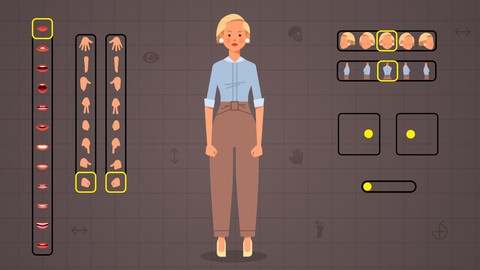
Full Character Rigging in After Effects | Knowing Everything
Full Character Rigging in After Effects | Knowing Everything, available at $59.99, has an average rating of 4.15, with 44 lectures, based on 218 reviews, and has 2332 subscribers.
You will learn about What character is right for the Rig preparing the character for a professional Rig Using The expression for rigging Rigging the different views of the character Creating the hand states for the character Creating the Mouth states for Lip Sync animation Rigging eyes and eyebrows Controlling the Character Components by Sliders Import the rigged character in different scenes This course is ideal for individuals who are Beginner to Advanced Character Rigging & Animation in the After Effects or Animators looking for make yourself needless in Rigging or Animators who want to learn how to prepare the characters for a professional rig or Animators who want to learn how to use expressions for character rigging or Motion designers who want to improve their videos. It is particularly useful for Beginner to Advanced Character Rigging & Animation in the After Effects or Animators looking for make yourself needless in Rigging or Animators who want to learn how to prepare the characters for a professional rig or Animators who want to learn how to use expressions for character rigging or Motion designers who want to improve their videos.
Enroll now: Full Character Rigging in After Effects | Knowing Everything
Summary
Title: Full Character Rigging in After Effects | Knowing Everything
Price: $59.99
Average Rating: 4.15
Number of Lectures: 44
Number of Published Lectures: 43
Number of Curriculum Items: 44
Number of Published Curriculum Objects: 43
Original Price: $39.99
Quality Status: approved
Status: Live
What You Will Learn
- What character is right for the Rig
- preparing the character for a professional Rig
- Using The expression for rigging
- Rigging the different views of the character
- Creating the hand states for the character
- Creating the Mouth states for Lip Sync animation
- Rigging eyes and eyebrows
- Controlling the Character Components by Sliders
- Import the rigged character in different scenes
Who Should Attend
- Beginner to Advanced Character Rigging & Animation in the After Effects
- Animators looking for make yourself needless in Rigging
- Animators who want to learn how to prepare the characters for a professional rig
- Animators who want to learn how to use expressions for character rigging
- Motion designers who want to improve their videos.
Target Audiences
- Beginner to Advanced Character Rigging & Animation in the After Effects
- Animators looking for make yourself needless in Rigging
- Animators who want to learn how to prepare the characters for a professional rig
- Animators who want to learn how to use expressions for character rigging
- Motion designers who want to improve their videos.
Hi there, you all have been probably offered a project in which you need to rig and animate the character?
but because you think the rig and animating a character is very hard and you’re not able to do it, you reject the offer and you don’t even go for it.
Or maybe many times you wanted to solve this problem and once for all learn how to rig all character parts and expressions which are needed in this context and make yourself needless in this field.
But the big problem is that most tutorials rig and animate the character from one pose but most of the projects we get offered are not like that and the character should be animated and rigged from different poses.
But all of the motion designers that don’t have all these skills together, especially when they are beginners and they are kind of amateur.
The first goal of this course is that you can download the character you like from freepik or any other website with the least information about designing a character. Improve its poses completely for a professional rig so you won’t have any problem while animating it.
In the continue, you learn how to rig your character fast and simple by duik script and control all poses of your character just by one skeleton and don’t need to rig and skeletonize for different poses again.
You learn how to control poses of your character by slider.
How to create different states for your character hand.
How to create mouth states and control them by slider and be able to create lip sync animation.
How to rig the eyes and eyebrows.
In the next chapter, we explain another popular way of rigging so you can control your character’s parts by the controllers in the scene and show off your rigging abilities.
And eventually, you learn how to put the characters you rigged in different scenes and resize it without your rig having a problem so at the end you can easily animate your character from different poses and enjoy the rig you have done.
Know that I will be around to help – if you get lost you can drop a post on the video ‘Questions and Answers’ below each video and I’ll be sure to get back to you.
With the 30-day 100% money back guarantee, there is nothing holding you back from jumping in right now and trying the course out.
Go ahead and click the enroll button, and I’ll see you in lesson 1!
Course Curriculum
Chapter 1: Introduction
Lecture 1: Introduction
Lecture 2: Download and How to Install Duik Bassel
Lecture 3: A brief introduction to Duik Bassel Tools
Lecture 4: Downloading The Character
Chapter 2: Preparing The Character For Rig
Lecture 1: Preparing The Character In Adobe Illustrator
Lecture 2: Modifying The Character Views in AE
Lecture 3: Creating The leg Parts (Profile)
Lecture 4: Creating The leg Parts (Front Pose)
Lecture 5: Creating The leg Parts (3-4 Pose)
Lecture 6: Creating The Hand Parts
Lecture 7: Completing The Character
Chapter 3: Rigging The Character
Lecture 1: Creating Structures
Lecture 2: Rigging The Body Views
Lecture 3: Rigging The Head views
Lecture 4: Share your opinion
Lecture 5: Rigging The Leg Views
Lecture 6: Rigging The Hand Views
Lecture 7: Parenting And Rigging The Structures
Lecture 8: Synchronizing Right leg with Character's Views
Lecture 9: Synchronizing Left leg with Character's Views
Lecture 10: Synchronizing Right Hand with Character's Views
Lecture 11: Synchronizing Left Hand with Character's Views
Lecture 12: Creating the Mouth states
Lecture 13: Rigging the Mouth (Part 01)
Lecture 14: Rigging the Mouth (Part 02)
Lecture 15: Creating Mouth Reference
Lecture 16: Rigging The Eyes
Lecture 17: Rigging The Eyebrows
Lecture 18: Rigging The Hand States
Chapter 4: Importing The Character Into The Scenes
Lecture 1: Importing Character Into The Scene
Lecture 2: Importing Character In Multiple Scenes
Chapter 5: Rigging In Another Way (Popular)
Lecture 1: Rigging The Head and Making UI Slider for it
Lecture 2: Rigging The Eyes And Eyebrows
Lecture 3: Rigging The Mouth
Lecture 4: Making UI Slider for The Mouth States
Lecture 5: Rigging The Body
Lecture 6: Rigging The Legs
Lecture 7: Rigging The Hands
Lecture 8: Making UI Slider for The Hand States
Lecture 9: Making UI Slider for The Eyes & Eyebrows
Lecture 10: Finalizing The Rig
Chapter 6: Your Questions
Lecture 1: How To Increase Comp & Layers Length After Rigging
Lecture 2: Importing Character (Matching Character With Chair) Low Speed
Instructors
-
Motion Guru
Professional Motion Graphics Tutorials
Rating Distribution
- 1 stars: 6 votes
- 2 stars: 6 votes
- 3 stars: 20 votes
- 4 stars: 66 votes
- 5 stars: 120 votes
Frequently Asked Questions
How long do I have access to the course materials?
You can view and review the lecture materials indefinitely, like an on-demand channel.
Can I take my courses with me wherever I go?
Definitely! If you have an internet connection, courses on Udemy are available on any device at any time. If you don’t have an internet connection, some instructors also let their students download course lectures. That’s up to the instructor though, so make sure you get on their good side!
You may also like
- Top 10 Language Learning Courses to Learn in November 2024
- Top 10 Video Editing Courses to Learn in November 2024
- Top 10 Music Production Courses to Learn in November 2024
- Top 10 Animation Courses to Learn in November 2024
- Top 10 Digital Illustration Courses to Learn in November 2024
- Top 10 Renewable Energy Courses to Learn in November 2024
- Top 10 Sustainable Living Courses to Learn in November 2024
- Top 10 Ethical AI Courses to Learn in November 2024
- Top 10 Cybersecurity Fundamentals Courses to Learn in November 2024
- Top 10 Smart Home Technology Courses to Learn in November 2024
- Top 10 Holistic Health Courses to Learn in November 2024
- Top 10 Nutrition And Diet Planning Courses to Learn in November 2024
- Top 10 Yoga Instruction Courses to Learn in November 2024
- Top 10 Stress Management Courses to Learn in November 2024
- Top 10 Mindfulness Meditation Courses to Learn in November 2024
- Top 10 Life Coaching Courses to Learn in November 2024
- Top 10 Career Development Courses to Learn in November 2024
- Top 10 Relationship Building Courses to Learn in November 2024
- Top 10 Parenting Skills Courses to Learn in November 2024
- Top 10 Home Improvement Courses to Learn in November 2024






















