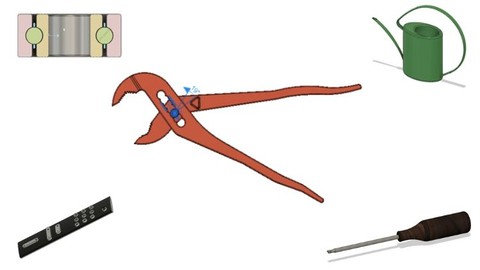
Fusion 360 | CAD Design Projects – Part 1
Fusion 360 | CAD Design Projects – Part 1, available at $59.99, has an average rating of 4.35, with 12 lectures, based on 10 reviews, and has 51 subscribers.
You will learn about Reinforce the basic features of Fusion 360 in use as well as beginner knowledge Learn new 2D and 3D features Design in a practice-oriented manner using example projects New approaches in design Create individual parts and assemblies Implement simple design projects: Coil spring, Hexagon socket bolt, Gear, Flower vase, Slotted screwdriver, Wrench. Implement moderately difficult design projects: Ball bearing, Watering can, Remote control, Pipe wrench. This course is ideal for individuals who are Fusion 360 users and moderately advanced users or Anyone who wants to improve his/her CAD skills, as well as deepen the basics in Fusion 360 or Technicians, students, engineers, retirees, teenagers, adults, hobbyists, makers, … It is particularly useful for Fusion 360 users and moderately advanced users or Anyone who wants to improve his/her CAD skills, as well as deepen the basics in Fusion 360 or Technicians, students, engineers, retirees, teenagers, adults, hobbyists, makers, …
Enroll now: Fusion 360 | CAD Design Projects – Part 1
Summary
Title: Fusion 360 | CAD Design Projects – Part 1
Price: $59.99
Average Rating: 4.35
Number of Lectures: 12
Number of Published Lectures: 12
Number of Curriculum Items: 12
Number of Published Curriculum Objects: 12
Original Price: $19.99
Quality Status: approved
Status: Live
What You Will Learn
- Reinforce the basic features of Fusion 360 in use as well as beginner knowledge
- Learn new 2D and 3D features
- Design in a practice-oriented manner using example projects
- New approaches in design
- Create individual parts and assemblies
- Implement simple design projects: Coil spring, Hexagon socket bolt, Gear, Flower vase, Slotted screwdriver, Wrench.
- Implement moderately difficult design projects: Ball bearing, Watering can, Remote control, Pipe wrench.
Who Should Attend
- Fusion 360 users and moderately advanced users
- Anyone who wants to improve his/her CAD skills, as well as deepen the basics in Fusion 360
- Technicians, students, engineers, retirees, teenagers, adults, hobbyists, makers, …
Target Audiences
- Fusion 360 users and moderately advanced users
- Anyone who wants to improve his/her CAD skills, as well as deepen the basics in Fusion 360
- Technicians, students, engineers, retirees, teenagers, adults, hobbyists, makers, …
FUSION 360 is available as a free license for hobby and private users!
Important note: This course requires some basic knowledge in Fusion 360. If you are a beginner, be sure to get the beginner’s course: “Fusion 360 | Step-by-Step” first.
Fusion 360 | Design Projects Part 1, is the course for anyone who wants to deepen his/her knowledge of using Fusion 360 from Autodesk and wants to improve CAD design skills. It is the follow-up course to the beginner’s course “Fusion 360 | Step by Step” and is therefore aimed at intermediate to advanced userswho already have basic knowledge of Autodesk’s Fusion 360. With the help of 10 great and very practical design projects (e.g. screwdriver, ball bearing, remote control, flower vase, water pump pliers …) you will learn in this course about further approaches to CAD design, as well as new program features, to be able to deepen the basics you already know.
Take a look at the course trailer now and enroll to the course!
Fusion 360 combines several engineering disciplines such as CAD (“Computer Aided Design”), CAM (“Computer Aided Manufacturing”) and FEM (“Finite Element Method”), summarized: CAE (“Computer Aided Engineering”) in one platform. With Fusion 360 you can not only design parts, but also perform simulations and animations, as well as create programming for a CNC machine. However, the focus of this course is solely on CAD design with Fusion 360 for intermediate to advanced users and shows how to design simple to medium complex parts and assemblies.
The benefits of this course at a glance:
· Step-by-step explanations of CAD design and how to use FUSION 360 through the guidance of an engineer (Master of Engineering) and experienced user
· Hands-on learning through many great example projects
· Deepen the basic features of Fusion 360 and beginner knowledge
· Learn new 2D and 3D features
· Design in a practical way using example projects
· Learn new approaches to design
· Implement easy design projects: Coil spring, hexagon socket screw, gear, flower vase, slotted screwdriver, wrench.
· Implement moderately difficult construction projects: Ball bearing, watering can, remote control, pipe wrench.
BEST TO TAKE A LOOK AT THE COURSE TRAILER NOW!
START RIGHT AWAY AND DEEPEN YOUR CAD SKILLS WITH FUSION 360!
Course Curriculum
Chapter 1: Introduction
Lecture 1: What to expect and what you will learn in this course
Lecture 2: What is Fusion 360 and program download
Chapter 2: Section I: Simple design projects
Lecture 1: Project 1: Helical spring
Lecture 2: Project 2: Hexagon socket bolt
Lecture 3: Project 3: Gear wheel
Lecture 4: Project 4: Flower vase
Lecture 5: Project 5: Slotted screwdriver
Lecture 6: Project 6: Open-end wrench
Chapter 3: Section II: Medium difficult design projects
Lecture 1: Project 7: Ball bearing
Lecture 2: Project 8: Watering can
Lecture 3: Project 9: Remote control
Lecture 4: Project 12: Pipe wrench and conclusion
Instructors
-
M.Eng. Johannes Wild
Ingenieur / Engineer (M.Eng.)
Rating Distribution
- 1 stars: 0 votes
- 2 stars: 1 votes
- 3 stars: 2 votes
- 4 stars: 1 votes
- 5 stars: 6 votes
Frequently Asked Questions
How long do I have access to the course materials?
You can view and review the lecture materials indefinitely, like an on-demand channel.
Can I take my courses with me wherever I go?
Definitely! If you have an internet connection, courses on Udemy are available on any device at any time. If you don’t have an internet connection, some instructors also let their students download course lectures. That’s up to the instructor though, so make sure you get on their good side!
You may also like
- Top 10 Video Editing Courses to Learn in November 2024
- Top 10 Music Production Courses to Learn in November 2024
- Top 10 Animation Courses to Learn in November 2024
- Top 10 Digital Illustration Courses to Learn in November 2024
- Top 10 Renewable Energy Courses to Learn in November 2024
- Top 10 Sustainable Living Courses to Learn in November 2024
- Top 10 Ethical AI Courses to Learn in November 2024
- Top 10 Cybersecurity Fundamentals Courses to Learn in November 2024
- Top 10 Smart Home Technology Courses to Learn in November 2024
- Top 10 Holistic Health Courses to Learn in November 2024
- Top 10 Nutrition And Diet Planning Courses to Learn in November 2024
- Top 10 Yoga Instruction Courses to Learn in November 2024
- Top 10 Stress Management Courses to Learn in November 2024
- Top 10 Mindfulness Meditation Courses to Learn in November 2024
- Top 10 Life Coaching Courses to Learn in November 2024
- Top 10 Career Development Courses to Learn in November 2024
- Top 10 Relationship Building Courses to Learn in November 2024
- Top 10 Parenting Skills Courses to Learn in November 2024
- Top 10 Home Improvement Courses to Learn in November 2024
- Top 10 Gardening Courses to Learn in November 2024






















