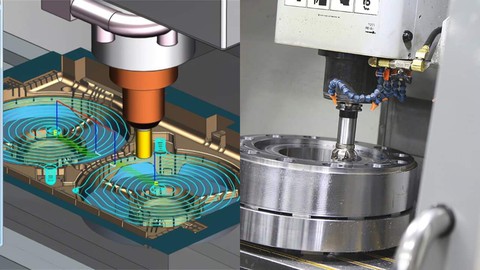
G Code & CNC Machining (Siemens NX CAM Introduction)
G Code & CNC Machining (Siemens NX CAM Introduction), available at Free, has an average rating of 4.5, with 10 lectures, based on 46 reviews, and has 1809 subscribers.
You will learn about After this course you are ready for Siemens NX CAD/CAM Post Builder & Sheet Metal You will have Overview for the CNC Cutting Tools You will have Overview for the Cutting data & Machining Parameters You will have Overview for the CNC Coordinate System You will have Overview for the 2D & 3D Milling Toolpaths You will have Overview for the CNC Turning You will have NX CAM Roughing Operation as Example or Case study This course is ideal for individuals who are Mechanical production Engineers or Technical Person or Mechanical Students or Manufacturing Engineers It is particularly useful for Mechanical production Engineers or Technical Person or Mechanical Students or Manufacturing Engineers.
Enroll now: G Code & CNC Machining (Siemens NX CAM Introduction)
Summary
Title: G Code & CNC Machining (Siemens NX CAM Introduction)
Price: Free
Average Rating: 4.5
Number of Lectures: 10
Number of Published Lectures: 10
Number of Curriculum Items: 10
Number of Published Curriculum Objects: 10
Original Price: Free
Quality Status: approved
Status: Live
What You Will Learn
- After this course you are ready for Siemens NX CAD/CAM Post Builder & Sheet Metal
- You will have Overview for the CNC Cutting Tools
- You will have Overview for the Cutting data & Machining Parameters
- You will have Overview for the CNC Coordinate System
- You will have Overview for the 2D & 3D Milling Toolpaths
- You will have Overview for the CNC Turning
- You will have NX CAM Roughing Operation as Example or Case study
Who Should Attend
- Mechanical production Engineers
- Technical Person
- Mechanical Students
- Manufacturing Engineers
Target Audiences
- Mechanical production Engineers
- Technical Person
- Mechanical Students
- Manufacturing Engineers
-
After this course you are ready for Siemens NX CAD/CAM Post Builder & Sheet Metal
-
The course is practical guide for CAM (Manufacturing) beginners.
-
This course is preparation for the CNC and CAM field.
-
This course will be start to Siemens NX CAM Overview.
-
This course considered as Prerequisites for NX CAM.
-
You will have overview for the CNC Cutting Tools for Milling & Turning (End Mills, Face Mills, Corner Rounding tools, Slot Tools, Spot Center Drill,…).
-
You will have overview for the 2D & 3D Milling Toolpaths.
-
You will have overview for the G & M codes, and the contents of the G code file.
-
You will have overview for the CNC Programming Language (G Code File Structure).
-
This course considered as detailed introduction for the CNC.
-
You will learn some definitions and parameters related to the CNC machining process.
-
You will learn complete one roughing operation in NX CAM.
-
You will learn how to do operation from beginning to the last step (Extracting the G Code).
-
You will learn the general workflow to get from the CAD model to machined CNC part.
-
The course designed to be in 1.5 hrs. to be easy and simple.
-
You will have overview for the G codes & M codes and function of each code.
-
You will have overview for the G codes Block Format and Restrictions on CNC blocks.
-
You will have overview for the CNC Cutting parameters & CNC Coordinate systems
Course Curriculum
Chapter 1: G Code & CNC Machining Overview (Manufacturing Guide & CAM Preparation)
Lecture 1: Course Contents Introduction
Lecture 2: G Code Overview
Lecture 3: CNC Tools & Cutting Tools Notes
Lecture 4: Cutting Parameters and CNC Coordinate System Overview
Lecture 5: CNC Programming Language Overview
Lecture 6: 2D Milling Toolpaths Overview
Lecture 7: CNC Turning Overview
Lecture 8: 3D Milling Toolpaths Overview
Lecture 9: Siemens NX CAM Roughing Operation Example (Case Study)
Lecture 10: Bonus
Instructors
-
Mohamed Gamal
BIM Project Manager & CAD CAM Specialist
Rating Distribution
- 1 stars: 0 votes
- 2 stars: 0 votes
- 3 stars: 8 votes
- 4 stars: 15 votes
- 5 stars: 23 votes
Frequently Asked Questions
How long do I have access to the course materials?
You can view and review the lecture materials indefinitely, like an on-demand channel.
Can I take my courses with me wherever I go?
Definitely! If you have an internet connection, courses on Udemy are available on any device at any time. If you don’t have an internet connection, some instructors also let their students download course lectures. That’s up to the instructor though, so make sure you get on their good side!
You may also like
- Best Cybersecurity Fundamentals Courses to Learn in March 2025
- Best Smart Home Technology Courses to Learn in March 2025
- Best Holistic Health Courses to Learn in March 2025
- Best Nutrition And Diet Planning Courses to Learn in March 2025
- Best Yoga Instruction Courses to Learn in March 2025
- Best Stress Management Courses to Learn in March 2025
- Best Mindfulness Meditation Courses to Learn in March 2025
- Best Life Coaching Courses to Learn in March 2025
- Best Career Development Courses to Learn in March 2025
- Best Relationship Building Courses to Learn in March 2025
- Best Parenting Skills Courses to Learn in March 2025
- Best Home Improvement Courses to Learn in March 2025
- Best Gardening Courses to Learn in March 2025
- Best Sewing And Knitting Courses to Learn in March 2025
- Best Interior Design Courses to Learn in March 2025
- Best Writing Courses Courses to Learn in March 2025
- Best Storytelling Courses to Learn in March 2025
- Best Creativity Workshops Courses to Learn in March 2025
- Best Resilience Training Courses to Learn in March 2025
- Best Emotional Intelligence Courses to Learn in March 2025






















