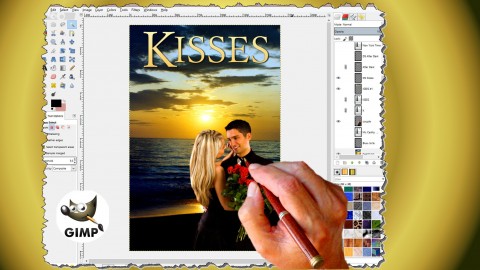
GIMP for Beginners. Make Your Own Professional Book Covers.
GIMP for Beginners. Make Your Own Professional Book Covers., available at $64.99, has an average rating of 4.7, with 46 lectures, 12 quizzes, based on 49 reviews, and has 1144 subscribers.
You will learn about Create your own professional book covers. Create image compositions, logos, FB ads etc. How to create a cover for a KDP ebook How to create a cover for a KDP paperback book This course is ideal for individuals who are Indie authors that want to create their own book covers or Students that have never used image editing software and that want to make compositions, logos, image improvements etc. or Authors of any book published on KDP (no,low,high,activity content ) It is particularly useful for Indie authors that want to create their own book covers or Students that have never used image editing software and that want to make compositions, logos, image improvements etc. or Authors of any book published on KDP (no,low,high,activity content ).
Enroll now: GIMP for Beginners. Make Your Own Professional Book Covers.
Summary
Title: GIMP for Beginners. Make Your Own Professional Book Covers.
Price: $64.99
Average Rating: 4.7
Number of Lectures: 46
Number of Quizzes: 12
Number of Published Lectures: 46
Number of Published Quizzes: 12
Number of Curriculum Items: 58
Number of Published Curriculum Objects: 58
Original Price: $19.99
Quality Status: approved
Status: Live
What You Will Learn
- Create your own professional book covers.
- Create image compositions, logos, FB ads etc.
- How to create a cover for a KDP ebook
- How to create a cover for a KDP paperback book
Who Should Attend
- Indie authors that want to create their own book covers
- Students that have never used image editing software and that want to make compositions, logos, image improvements etc.
- Authors of any book published on KDP (no,low,high,activity content )
Target Audiences
- Indie authors that want to create their own book covers
- Students that have never used image editing software and that want to make compositions, logos, image improvements etc.
- Authors of any book published on KDP (no,low,high,activity content )
UPDATED VERSION : This course has been adapted in 2022 with GIMP V2.10
In this course you will learn all the features of GIMP that you will need to create professional book covers. Not more and not less. This course is specifically targeted to indie authors that want to create their own professional covers with free software. This can be for KDP ebook covers or for paperback covers. However, the first 4 hours of video cover all principal features of GIMP that could be beneficial to anyone that has no knowledge whatsoever of image editing software and that wants to make other images than book covers. For example image compositions, logos, Facebook ads etc. Produced by Timo Hofstee, author of the bestseller “The Complete Cover Creation Guide“.
Why you should take this course :
-
This course covers all you need to create professional covers in easy to understand terminology and without the fluff.
-
The producer uses what he teaches.
-
All manipulations are shown in a detailed step-by-step approach.
-
In the last 2 sections, you will learn how to create a complete cover from beginning to end.
-
In total you get almost 7 hours of video.
-
Satisfaction guaranteed. 30 day money back offer.
-
You will get a free copy of my book “How to make book covers that sell“.
-
GIMP is the best clone of Photoshop and it’s FREE.
Course Curriculum
Chapter 1: Introduction
Lecture 1: Introduction
Chapter 2: The Basics
Lecture 1: The Basics
Lecture 2: Differences between GIMP V2.8 and V2.10
Lecture 3: Single and multi window mode. Docking dialog boxes
Lecture 4: Opening, closing and exporting files
Lecture 5: Foreground and background colors. Shortcuts
Chapter 3: The GIMP selection tools.
Lecture 1: The rectangle and ellipse selection tool
Lecture 2: Inverting and composing selections
Lecture 3: The color select tool and the lasso (freehand) tool
Lecture 4: Color theory and threshold manipulation
Lecture 5: The magic wand tool
Lecture 6: The scissors and foreground selection tool
Chapter 4: The GIMP paint tools.
Lecture 1: The paint bucket tool
Lecture 2: The gradient tool
Lecture 3: The pencil, paintbrush, airbrush and eraser tool
Chapter 5: Image improvement tools
Lecture 1: The clone and heal tool
Lecture 2: The blur/sharpen tool, the smudge tool, the dodge/burn tool
Chapter 6: scaling, resizing and cropping images
Lecture 1: scaling, resizing and cropping images. Using the color picker
Chapter 7: The text tool
Lecture 1: The text tool
Chapter 8: Other tools
Lecture 1: Stroking selections and paths
Lecture 2: Flip and rotate images. Add perspective. Using the measure tool.
Lecture 3: The canvas.
Chapter 9: Layers
Lecture 1: Introduction to layers
Lecture 2: Transparency and opacity
Lecture 3: Example of using transparency
Lecture 4: Merge, move and group layers
Chapter 10: Feathering, colors, filters and logos
Lecture 1: Feathering
Lecture 2: Color modifications. Saturation, contrast and desaturate
Lecture 3: Filters and logos. Text effects
Chapter 11: Common operations
Lecture 1: Outline text, popout a piece of an image, fill text with patterns or gradients
Chapter 12: Creating a complete romance cover
Lecture 1: The idea for the cover and finding the images
Lecture 2: Placing the background image
Lecture 3: Placing the image of the couple
Lecture 4: Placing the text
Lecture 5: Outlining text and drop shadows
Lecture 6: Creating the series button and modifying the contrast and saturation
Lecture 7: Applying a gradient fill to the title
Chapter 13: Creating a complete cover for a history book
Lecture 1: Analysis of a cover and finding the images
Lecture 2: Preparing the Hitler and Patton images
Lecture 3: Preparing the images of Roosevelt, Churchill and Stalin
Lecture 4: Placing and scaling the persons
Lecture 5: Adding the black gradient
Lecture 6: Adding the green radial background gradient
Lecture 7: Adding text and titles
Lecture 8: Finishing touch. Contrast, color saturation, final gradient
Chapter 14: Creating a KDP paperback cover
Lecture 1: Creating a KDP paperback cover
Instructors
-
Timo Hofstee
Software specialist and self-published author
Rating Distribution
- 1 stars: 0 votes
- 2 stars: 0 votes
- 3 stars: 3 votes
- 4 stars: 10 votes
- 5 stars: 36 votes
Frequently Asked Questions
How long do I have access to the course materials?
You can view and review the lecture materials indefinitely, like an on-demand channel.
Can I take my courses with me wherever I go?
Definitely! If you have an internet connection, courses on Udemy are available on any device at any time. If you don’t have an internet connection, some instructors also let their students download course lectures. That’s up to the instructor though, so make sure you get on their good side!
You may also like
- Top 10 Mobile App Development Courses to Learn in December 2024
- Top 10 Graphic Design Courses to Learn in December 2024
- Top 10 Videography Courses to Learn in December 2024
- Top 10 Photography Courses to Learn in December 2024
- Top 10 Language Learning Courses to Learn in December 2024
- Top 10 Product Management Courses to Learn in December 2024
- Top 10 Investing Courses to Learn in December 2024
- Top 10 Personal Finance Courses to Learn in December 2024
- Top 10 Health And Wellness Courses to Learn in December 2024
- Top 10 Chatgpt And Ai Tools Courses to Learn in December 2024
- Top 10 Virtual Reality Courses to Learn in December 2024
- Top 10 Augmented Reality Courses to Learn in December 2024
- Top 10 Blockchain Development Courses to Learn in December 2024
- Top 10 Unity Game Development Courses to Learn in December 2024
- Top 10 Artificial Intelligence Courses to Learn in December 2024
- Top 10 Flutter Development Courses to Learn in December 2024
- Top 10 Docker Kubernetes Courses to Learn in December 2024
- Top 10 Business Analytics Courses to Learn in December 2024
- Top 10 Excel Vba Courses to Learn in December 2024
- Top 10 Devops Courses to Learn in December 2024






















