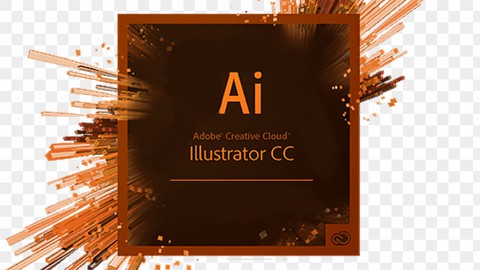
Graphic Design Fundamentals
Graphic Design Fundamentals, available at $39.99, has an average rating of 4.35, with 32 lectures, based on 15 reviews, and has 35 subscribers.
You will learn about Adobe Illustrator Photoshop Graphic Design Icon Design Motion Graphics logo design This course is ideal for individuals who are Beginner graphic designer using adobe illustrator It is particularly useful for Beginner graphic designer using adobe illustrator.
Enroll now: Graphic Design Fundamentals
Summary
Title: Graphic Design Fundamentals
Price: $39.99
Average Rating: 4.35
Number of Lectures: 32
Number of Published Lectures: 32
Number of Curriculum Items: 32
Number of Published Curriculum Objects: 32
Original Price: $19.99
Quality Status: approved
Status: Live
What You Will Learn
- Adobe Illustrator
- Photoshop
- Graphic Design
- Icon Design
- Motion Graphics
- logo design
Who Should Attend
- Beginner graphic designer using adobe illustrator
Target Audiences
- Beginner graphic designer using adobe illustrator
This course is for people who wants to learn adobe illustrator in a fast and simple manner. I will explain all the important tools and techniques that anyone needs to know to master this software in simple and fun lessons. I tried to provide all the means that allow the students to receive the information in an easy and smooth way by creating some designs so that the student can learn and apply in the same time.
This class is for anyone who wish to learn and work with the adobe illustrator software and those who want to be Graphic designers and Motion Graphic designers.
Adobe Illustrator is a software primarily used for creating vector graphics. It was developed as a companion to Adobe Photoshop and works seamlessly with other Adobe Inc Creative Cloud apps such as InDesign and Premier Pro.
Adobe Illustrator makes it easy to incorporate typography into an image and because the software is vector-based, it scales so that text can look crisp and focused on both a phone screen and a billboard. The easy manipulation of graphics and fonts makes this app ideal for business marketing, particularly in the creation of logos, advertisements and website design.
Logos and advertisements are a large part of a business’s brand identity, with companies such as Nike, McDonalds, Starbucks and Apple being recognized immediately by the image that reflects their company. The use of a logo on products sells, as it is selling the brand itself. For example, a Chanel belt is recognizable by the belt buckle, which is the logo itself.
Course Curriculum
Chapter 1: Introduction
Lecture 1: Introduction
Chapter 2: Project Initialization
Lecture 1: Starting a new Project
Lecture 2: Interface
Lecture 3: Selection Tool
Lecture 4: Direct Selection Tool
Chapter 3: Geometric Shapes
Lecture 1: Creating Geometric Shapes
Lecture 2: The Pathfinder Tool
Chapter 4: Working with Text
Lecture 1: Creating and editing text
Lecture 2: Typing a paragraph
Lecture 3: Using area type tool
Lecture 4: Using type on path tool
Lecture 5: Using the vertical area type tool and the pen tool
Lecture 6: Using the touch type tool
Chapter 5: Pen Tool
Lecture 1: Pen Tool Part 1
Lecture 2: Pen Tool Part 2
Lecture 3: Pen Tool Example
Chapter 6: Design in 3D
Lecture 1: Creating 3D Text
Lecture 2: Creating 3D Object
Lecture 3: Creating 3D Text with Color Gradient
Lecture 4: Creating 3D Infographic Design
Chapter 7: Color
Lecture 1: Coloring
Lecture 2: Color Gradient
Chapter 8: Stroke
Lecture 1: Stroke
Lecture 2: Creating a double stroke
Lecture 3: Adding stroke to the text
Chapter 9: Advanced Design
Lecture 1: Creating a Mask
Lecture 2: Envelope Distortion
Lecture 3: Cutting Shapes and Text
Lecture 4: Designing with transform tool
Lecture 5: Designing an Emoji
Lecture 6: Designing a simple logo
Lecture 7: Saving Designs as images and open source files
Instructors
-
Ashik Ahmed
Programmer
Rating Distribution
- 1 stars: 0 votes
- 2 stars: 0 votes
- 3 stars: 3 votes
- 4 stars: 6 votes
- 5 stars: 6 votes
Frequently Asked Questions
How long do I have access to the course materials?
You can view and review the lecture materials indefinitely, like an on-demand channel.
Can I take my courses with me wherever I go?
Definitely! If you have an internet connection, courses on Udemy are available on any device at any time. If you don’t have an internet connection, some instructors also let their students download course lectures. That’s up to the instructor though, so make sure you get on their good side!
You may also like
- Top 10 Content Creation Courses to Learn in December 2024
- Top 10 Game Development Courses to Learn in December 2024
- Top 10 Software Testing Courses to Learn in December 2024
- Top 10 Big Data Courses to Learn in December 2024
- Top 10 Internet Of Things Courses to Learn in December 2024
- Top 10 Quantum Computing Courses to Learn in December 2024
- Top 10 Cloud Computing Courses to Learn in December 2024
- Top 10 3d Modeling Courses to Learn in December 2024
- Top 10 Mobile App Development Courses to Learn in December 2024
- Top 10 Graphic Design Courses to Learn in December 2024
- Top 10 Videography Courses to Learn in December 2024
- Top 10 Photography Courses to Learn in December 2024
- Top 10 Language Learning Courses to Learn in December 2024
- Top 10 Product Management Courses to Learn in December 2024
- Top 10 Investing Courses to Learn in December 2024
- Top 10 Personal Finance Courses to Learn in December 2024
- Top 10 Health And Wellness Courses to Learn in December 2024
- Top 10 Chatgpt And Ai Tools Courses to Learn in December 2024
- Top 10 Virtual Reality Courses to Learn in December 2024
- Top 10 Augmented Reality Courses to Learn in December 2024






















