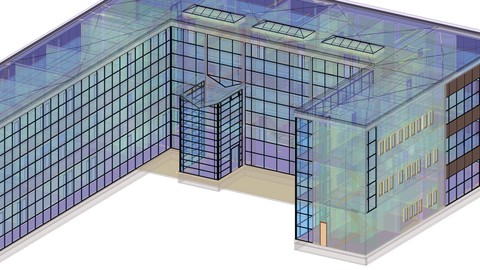
Green Building Studio for Sustainable Design
Green Building Studio for Sustainable Design, available at $19.99, has an average rating of 4.67, with 58 lectures, 12 quizzes, based on 6 reviews, and has 41 subscribers.
You will learn about Know about Building Information Modeling (BIM) and Building Performance Analysis (BPA) Improve thermal and visual confort on Projects towards Net Zero Building Improve energy and consumption systems over time How to deal with Revit software Analyzing a Building Design How to deal with AutoCAD MEP software Recognize the green building studio The link between the Revit and AutoCAD MEP platforms and the Green Building Studio Web service This course is ideal for individuals who are Engineers that want to leverage cost savings and sustainability features. or Project manager or Control engineer or Civil engineer or MEP engineer It is particularly useful for Engineers that want to leverage cost savings and sustainability features. or Project manager or Control engineer or Civil engineer or MEP engineer.
Enroll now: Green Building Studio for Sustainable Design
Summary
Title: Green Building Studio for Sustainable Design
Price: $19.99
Average Rating: 4.67
Number of Lectures: 58
Number of Quizzes: 12
Number of Published Lectures: 57
Number of Published Quizzes: 12
Number of Curriculum Items: 70
Number of Published Curriculum Objects: 69
Original Price: $29.99
Quality Status: approved
Status: Live
What You Will Learn
- Know about Building Information Modeling (BIM) and Building Performance Analysis (BPA)
- Improve thermal and visual confort on Projects towards Net Zero Building
- Improve energy and consumption systems over time
- How to deal with Revit software
- Analyzing a Building Design
- How to deal with AutoCAD MEP software
- Recognize the green building studio
- The link between the Revit and AutoCAD MEP platforms and the Green Building Studio Web service
Who Should Attend
- Engineers that want to leverage cost savings and sustainability features.
- Project manager
- Control engineer
- Civil engineer
- MEP engineer
Target Audiences
- Engineers that want to leverage cost savings and sustainability features.
- Project manager
- Control engineer
- Civil engineer
- MEP engineer
Building Information Models can be used to design, optimize, and visualize a building. This is a visual rendering, but this model might also be used for construction and performance analysis. I will focus on benefit of BPAand BIMtogether for best design and performance using Autodesk Revit version 2017.
تقوم فكرة البيمعلى استخدام برامج التصميمثلاثية الأبعاد لعمل نماذج المباني مع امكانية التعديل فيها والتنسيق ومشاركة الأعمال أثناء عملية التصميم. من أجل ذلك كانت هذه البرامج الحل الأمثل لشركات البناء والتشييد من أجل عمل التصميم باحترافية
نتعرف في هذه الدورة التدريبية على
*أنواع النماذج المختلفة، وما عمل كل فرد بفريق العمل او من لهم علاقة بطريق مباشر او غير مباشر بالمشروع، وكيفية التنسيق بينهم
*الأنشطة المختلفة للأشخاص وتأثيرها على البيئة
*مسئولية المعماريين والمصممين لاستنباط حلول لانشاء مباني تنتج أقل نسبة ملوثات بأقل تكلفة
*كيف نستطيع مقارنة كفاءة أداء المباني مع نمذجة المبنى
*ما تأثير المباني على البيئة
*ما القرارات التي يتخذها المصممين وما تأثيرها على البيئة
*كيفية التعامل مع الموقع التابع لشركة اوتوديسكوكيفية عمل التحليلات الحرارية وتقدير قيمة التكلفةالاجمالية واستخدام الاستوديو لتقليل التكلفة ورفع كفاءة المبنى من حيث الحسابات المتعدد مع اعتبار استخدام الطاقات المتجددة بجدية وذلك من بدء عمل المشروع مرورا بتصديره وادخال البيانات الاساسية انتهاء بعمل الاختبارات اللازمة لرفع كفاءة المبنى وتقليل التكلفة
*التعرف على الموقع السحابي لـاستوديو المباني الخضراء وكيفية العمل عليه
* من اجل دراسة الطاقة بمشروع على استوديو المباني الخضراء نبدأ اولا بعمل نموذج ثلاثي الابعاد وبعدها يتم تصدير البيانات والمعلومات الخاصة بـ المبنى/الانظمة /الغرف/الحيزات عن طريق ملف gbXML ثم ادخال هذا الملف بالمشروع الخاص بنا على استوديو المباني الخضراء لتبدا الاجراءات المختلفة لـفحص المبنى بخاماته/جداول الاشغال/انظمة التهوية والتبريد والتدفئة/معدلات التشغيل والاستهلاك. وكل هذا من خلال معرفة موقع المشروع ليبدأ محاكاة التشغيل والحصول على قراءات عن استخدام الطاقة والتكلفة للوصول للكفاءة
Course Curriculum
Chapter 1: Building Performance Analysis
Lecture 1: Introduction of Building Performance Analysis
Lecture 2: Introduction of BPA
Lecture 3: How to do a quiz
Lecture 4: Resources
Lecture 5: BPA and BIM
Lecture 6: Parametrics make modeling easier
Lecture 7: Model Types and the Design Team
Lecture 8: Environmental Impacts of Buildings
Chapter 2: Design Goals for High Performance Buildings
Lecture 1: Occupant Comfort
Lecture 2: Visual Comfort
Lecture 3: Air Quality
Lecture 4: Acoustic Comfort
Lecture 5: Resource Use & Buildings
Lecture 6: Energy and Water Use
Lecture 7: Net Zero Energy Buildings
Chapter 3: Introduction to Green Building Studio
Lecture 1: Overview
Lecture 2: Introduction to Green Building Studio
Lecture 3: Green Building Studio Web Services
Lecture 4: Calculation Methods
Lecture 5: Understanding Workflow
Chapter 4: Creating gbXML files using AutoCAD MEP
Lecture 1: Autodesk Software (Install & Troubleshoots)
Lecture 2: Starting AutoCAD MEP
Lecture 3: Export zones Data from AutoCAD MEP
Chapter 5: Getting Started to GBS
Lecture 1: Accessing Green Building Studio
Lecture 2: Creating a New Project
Lecture 3: Project Template
Lecture 4: Project Members
Chapter 6: Design Analysis in Revit
Lecture 1: Create Mass Model
Lecture 2: Adding Rooms
Lecture 3: Construction Types
Lecture 4: Analytical Space Resolution
Lecture 5: Energy Settings
Lecture 6: Energy Settings missing
Lecture 7: Export room gbXML from Revit
Lecture 8: Introduction to Loads
Lecture 9: Assign Spaces Manually
Lecture 10: Assign Spaces Automatically
Lecture 11: Tagging spaces
Lecture 12: Creating Zones
Lecture 13: Building Type
Lecture 14: Thermal Mass
Lecture 15: Thermal Properties for Walls
Lecture 16: Thermal Mass for Walls
Lecture 17: Performing Energy Simulations
Chapter 7: Green Building Studio Tools
Lecture 1: Reviewing Projects
Lecture 2: Design Alternatives
Lecture 3: Building Orientation
Lecture 4: HVAC System
Lecture 5: Lighting
Chapter 8: Understand Results
Lecture 1: Energy and Carbon Results
Lecture 2: LEED Daylight
Lecture 3: Water Usage
Lecture 4: Export and Download Date Files
Lecture 5: Comparing Analysis
Chapter 9: Project Solon
Lecture 1: Access to Project Solon
Lecture 2: Dashboard
Lecture 3: RunSets
Instructors
-
Samaah Sultaan
Autodesk Educator Expert
Rating Distribution
- 1 stars: 0 votes
- 2 stars: 0 votes
- 3 stars: 1 votes
- 4 stars: 1 votes
- 5 stars: 4 votes
Frequently Asked Questions
How long do I have access to the course materials?
You can view and review the lecture materials indefinitely, like an on-demand channel.
Can I take my courses with me wherever I go?
Definitely! If you have an internet connection, courses on Udemy are available on any device at any time. If you don’t have an internet connection, some instructors also let their students download course lectures. That’s up to the instructor though, so make sure you get on their good side!
You may also like
- Top 10 Video Editing Courses to Learn in November 2024
- Top 10 Music Production Courses to Learn in November 2024
- Top 10 Animation Courses to Learn in November 2024
- Top 10 Digital Illustration Courses to Learn in November 2024
- Top 10 Renewable Energy Courses to Learn in November 2024
- Top 10 Sustainable Living Courses to Learn in November 2024
- Top 10 Ethical AI Courses to Learn in November 2024
- Top 10 Cybersecurity Fundamentals Courses to Learn in November 2024
- Top 10 Smart Home Technology Courses to Learn in November 2024
- Top 10 Holistic Health Courses to Learn in November 2024
- Top 10 Nutrition And Diet Planning Courses to Learn in November 2024
- Top 10 Yoga Instruction Courses to Learn in November 2024
- Top 10 Stress Management Courses to Learn in November 2024
- Top 10 Mindfulness Meditation Courses to Learn in November 2024
- Top 10 Life Coaching Courses to Learn in November 2024
- Top 10 Career Development Courses to Learn in November 2024
- Top 10 Relationship Building Courses to Learn in November 2024
- Top 10 Parenting Skills Courses to Learn in November 2024
- Top 10 Home Improvement Courses to Learn in November 2024
- Top 10 Gardening Courses to Learn in November 2024






















