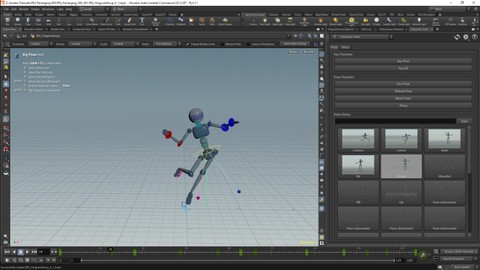
Houdini KineFX Rig Packaging
Houdini KineFX Rig Packaging, available at $49.99, with 45 lectures, and has 8 subscribers.
You will learn about Create an interface for a KineFX rig. Create a Character Picker for a KineFX rig. Create a Pose Library for a KineFX rig. Create tools to make a KineFX rig easier to animate. This course is ideal for individuals who are Intermediate Houdini users It is particularly useful for Intermediate Houdini users.
Enroll now: Houdini KineFX Rig Packaging
Summary
Title: Houdini KineFX Rig Packaging
Price: $49.99
Number of Lectures: 45
Number of Published Lectures: 45
Number of Curriculum Items: 45
Number of Published Curriculum Objects: 45
Original Price: $29.99
Quality Status: approved
Status: Live
What You Will Learn
- Create an interface for a KineFX rig.
- Create a Character Picker for a KineFX rig.
- Create a Pose Library for a KineFX rig.
- Create tools to make a KineFX rig easier to animate.
Who Should Attend
- Intermediate Houdini users
Target Audiences
- Intermediate Houdini users
The creation of a rig does not just require the creation of mechanics, it also requires the creation of interfaces and tools. In this course we will be working on a KineFX rig in Houdini but we will not be working on the rig. Instead we will work on the creation of the interface for the rig, the distribution of the rig and the creation of tools to make the animation easier.
We will be working with a basic humanoid rig that has already been made. We will convert this from a network into a basic HDA that will allow animation to be performed with a single node. We also will discuss a couple of methods for distribution.
A rig is not a self-contained item as we will often need tools to make animation easier. These will include, channel groups, tools for easier keying of parameters as well as zero and default poses. We will also be creating a pose library which will allow is to store poses for the character. We will create these with HDA Interfaces as well as with custom python panels.
The selection of characters can also be made easier with character pickers and we will do this with both the default Houdini character picker as well a custom python panel.
Course Curriculum
Chapter 1: Introduction
Lecture 1: Introduction
Lecture 2: Rig Introduction
Chapter 2: Converting The Rig To A HDA
Lecture 1: Creating The HDA
Lecture 2: File Import Node
Lecture 3: Output Nodes
Lecture 4: Transforms
Lecture 5: Parameters
Lecture 6: Export
Lecture 7: Rig Distribution Methods : Folders
Lecture 8: Rig Distribution Methods : Houdini Packages
Lecture 9: Rig Distribution Methods: Package Installers
Chapter 3: Aditional Features
Lecture 1: Additional Features
Lecture 2: Zero Pose
Lecture 3: Keyframe Parameters
Lecture 4: Default Pose
Lecture 5: Set The Default Pose
Lecture 6: Bug Fixes
Lecture 7: Mirror
Lecture 8: Channel Groups
Lecture 9: Pyhton Pannel
Lecture 10: Python Pannel Interface
Lecture 11: Python Pannel Zero Pose Button
Lecture 12: Python Pannel Connecting The Buttons
Lecture 13: Python Pannel Tabs
Chapter 4: Pose Library
Lecture 1: Setup
Lecture 2: Scan
Lecture 3: Save
Lecture 4: Load
Lecture 5: Python Pannel
Lecture 6: Pose Buttons
Lecture 7: Scan Settings
Lecture 8: Python Panel Save
Lecture 9: Save Icon Image
Lecture 10: Button Icons
Lecture 11: Corrections
Chapter 5: Character Picker
Lecture 1: (UPDATE) The Charatcer Picker H20.5 297
Lecture 2: Character Picker
Lecture 3: The Default Character Picker
Lecture 4: The Custom Character Picker Setup
Lecture 5: The Custom Character Picker UI
Lecture 6: The Custom Character Picker Logic
Chapter 6: TPose
Lecture 1: TPose
Lecture 2: TPose Script
Lecture 3: Python Panel TPose Script
Chapter 7: Corrections And Bug Fixes
Lecture 1: Bug Fixes 000
Instructors
-
Simon Hayes
Animator Rigger and Indie Game Developer
Rating Distribution
- 1 stars: 0 votes
- 2 stars: 0 votes
- 3 stars: 0 votes
- 4 stars: 0 votes
- 5 stars: 0 votes
Frequently Asked Questions
How long do I have access to the course materials?
You can view and review the lecture materials indefinitely, like an on-demand channel.
Can I take my courses with me wherever I go?
Definitely! If you have an internet connection, courses on Udemy are available on any device at any time. If you don’t have an internet connection, some instructors also let their students download course lectures. That’s up to the instructor though, so make sure you get on their good side!
You may also like
- Top 10 Language Learning Courses to Learn in November 2024
- Top 10 Video Editing Courses to Learn in November 2024
- Top 10 Music Production Courses to Learn in November 2024
- Top 10 Animation Courses to Learn in November 2024
- Top 10 Digital Illustration Courses to Learn in November 2024
- Top 10 Renewable Energy Courses to Learn in November 2024
- Top 10 Sustainable Living Courses to Learn in November 2024
- Top 10 Ethical AI Courses to Learn in November 2024
- Top 10 Cybersecurity Fundamentals Courses to Learn in November 2024
- Top 10 Smart Home Technology Courses to Learn in November 2024
- Top 10 Holistic Health Courses to Learn in November 2024
- Top 10 Nutrition And Diet Planning Courses to Learn in November 2024
- Top 10 Yoga Instruction Courses to Learn in November 2024
- Top 10 Stress Management Courses to Learn in November 2024
- Top 10 Mindfulness Meditation Courses to Learn in November 2024
- Top 10 Life Coaching Courses to Learn in November 2024
- Top 10 Career Development Courses to Learn in November 2024
- Top 10 Relationship Building Courses to Learn in November 2024
- Top 10 Parenting Skills Courses to Learn in November 2024
- Top 10 Home Improvement Courses to Learn in November 2024






















