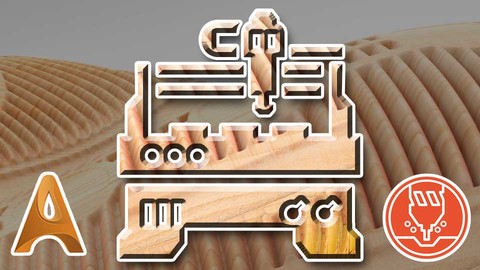
How to create amazing 3D arts with Artcam
How to create amazing 3D arts with Artcam, available at $34.99, has an average rating of 4.6, with 41 lectures, based on 97 reviews, and has 563 subscribers.
You will learn about You'll learn how to create and modify 3D model in Artcam ready to cut in CNC You'll able to import and prepare your 3D models for CNC machining This course is ideal for individuals who are CNC user who want to cut 3D models with there CNC machine It is particularly useful for CNC user who want to cut 3D models with there CNC machine.
Enroll now: How to create amazing 3D arts with Artcam
Summary
Title: How to create amazing 3D arts with Artcam
Price: $34.99
Average Rating: 4.6
Number of Lectures: 41
Number of Published Lectures: 41
Number of Curriculum Items: 41
Number of Published Curriculum Objects: 41
Original Price: $24.99
Quality Status: approved
Status: Live
What You Will Learn
- You'll learn how to create and modify 3D model in Artcam ready to cut in CNC
- You'll able to import and prepare your 3D models for CNC machining
Who Should Attend
- CNC user who want to cut 3D models with there CNC machine
Target Audiences
- CNC user who want to cut 3D models with there CNC machine
Artcam very powerful tool to design and make many different things with your CNC machine. It has wide range tools for any situations. And that’s why I sliced all its features into few pieces.
I already have video course about 2D part of it and now with this course, You’ll able to dive into 3D modeling in Artcam. Probably in future, I’ll launch third video course that will be about Rotary and jewelry design in Artcam.
In this video course, you’ll learn:
I’ll show you how All tools that will give you an ability to create amazing 3d reliefs from vectors.
You’ll learn how to modify your relief or imported 3D objects with Artcam tools.
I’ll show you how to create a realistic view with special tools.
You’ll learn how to import or create 3 objects and then combine them to get the whole view of 3d model with materials and background.
At the end, you’ll learn how to properly configure machining tools and export your files to cut them in CNC machine.
I recorded all videos as short and informative as possible to give full information in short time.
All tools and features describe with real examples that will give real view how you can use those tools.
Course Curriculum
Chapter 1: Start here
Lecture 1: 3D navigation tools
Lecture 2: Everything about Relief layers
Chapter 2: 3D relief creation tools
Lecture 1: Creating 3D relief from vectors
Lecture 2: Start How Two rail sweep tool working
Lecture 3: How to Extrude vectors
Lecture 4: Rolling vectors
Lecture 5: 3D blend tool
Lecture 6: Contour blend
Lecture 7: Creating 3D ornaments
Lecture 8: Creating angled X
Lecture 9: Creation 3D Microphone
Lecture 10: Creating molecule 3d model with DOME tool
Chapter 3: Relief Editing Tools
Lecture 1: How to Scale and Smooth reliefs
Lecture 2: Sea horse form with Invert tools
Lecture 3: Creating ornaments from Images
Lecture 4: Cutting reliefs with Vectors
Lecture 5: Mirroring reliefs
Lecture 6: Creating vector from imported Relief
Lecture 7: Creating raised Relief with Fade tool
Lecture 8: Slicing Reliefs
Chapter 4: Working with Clipart
Lecture 1: What is the clipart and clipart library
Lecture 2: How to create clipart and modify relief with it
Lecture 3: Clipart creation from imported reliefs
Chapter 5: Advanced tools and practice
Lecture 1: What is the back reliefs and how to create it
Lecture 2: Creating realistic snake with texture flow
Lecture 3: Using sclupting tools on relief created from image
Lecture 4: All features of Sculpting tools
Lecture 5: Adding fur to animal relief
Lecture 6: Creating face relief from image
Chapter 6: Work on Project
Lecture 1: How to work in Project interface
Lecture 2: How to modify imported 3d models
Lecture 3: How to convert relief into assembly 3D model
Lecture 4: How To add materials and lighting to the model
Chapter 7: Machining tools
Lecture 1: 3D relief machining tool – part 1
Lecture 2: 3D relief machining tool – part 2
Lecture 3: How material thickness affecting on machine
Lecture 4: Engraving on 3D cutting
Lecture 5: Fast material clearance
Lecture 6: How to prepare files for laser machine in Artcam
Lecture 7: How to cut out 3D Reliefs from the rest of material
Lecture 8: How to see machine Unmachined material parts
Instructors
-
Murad Gulaliyev
Create something awesome
Rating Distribution
- 1 stars: 8 votes
- 2 stars: 9 votes
- 3 stars: 14 votes
- 4 stars: 30 votes
- 5 stars: 36 votes
Frequently Asked Questions
How long do I have access to the course materials?
You can view and review the lecture materials indefinitely, like an on-demand channel.
Can I take my courses with me wherever I go?
Definitely! If you have an internet connection, courses on Udemy are available on any device at any time. If you don’t have an internet connection, some instructors also let their students download course lectures. That’s up to the instructor though, so make sure you get on their good side!
You may also like
- Best Parenting Skills Courses to Learn in March 2025
- Best Home Improvement Courses to Learn in March 2025
- Best Gardening Courses to Learn in March 2025
- Best Sewing And Knitting Courses to Learn in March 2025
- Best Interior Design Courses to Learn in March 2025
- Best Writing Courses Courses to Learn in March 2025
- Best Storytelling Courses to Learn in March 2025
- Best Creativity Workshops Courses to Learn in March 2025
- Best Resilience Training Courses to Learn in March 2025
- Best Emotional Intelligence Courses to Learn in March 2025
- Best Time Management Courses to Learn in March 2025
- Best Remote Work Strategies Courses to Learn in March 2025
- Best Freelancing Courses to Learn in March 2025
- Best E-commerce Strategies Courses to Learn in March 2025
- Best Personal Branding Courses to Learn in March 2025
- Best Stock Market Trading Courses to Learn in March 2025
- Best Real Estate Investing Courses to Learn in March 2025
- Best Financial Technology Courses to Learn in March 2025
- Best Agile Methodologies Courses to Learn in March 2025
- Best Project Management Courses to Learn in March 2025






















