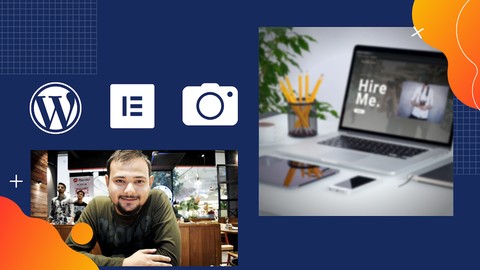
How to create Portfolio Website 2021 | WordPress (No Coding)
How to create Portfolio Website 2021 | WordPress (No Coding), available at $19.99, has an average rating of 3.85, with 24 lectures, based on 47 reviews, and has 2887 subscribers.
You will learn about What is WordPress How to get free Domain Name What is Domain Name & Hosting How to get thousands of free Pictures and Videos How to get Web Hosting How to Install WordPress How to Install theme and Plugin Introduction of Elementor How to use Elementor Advantages of Elementor Pro How to Create beautiful looking Portfolio page How to create a decent home page How to create header and footer How to add your business details in a Website How to add gallery in Website How to add your CV in Website How to add your contact details in Website How to Add Ninja form or Contact form in Website How to create Photography Website without Code This course is ideal for individuals who are Who want to learn about Web Design or Who want to learn about WordPress or Who want to learn about Elementor or Photographers or Digital Marketer or Freelancer or Influencers or Business Owners It is particularly useful for Who want to learn about Web Design or Who want to learn about WordPress or Who want to learn about Elementor or Photographers or Digital Marketer or Freelancer or Influencers or Business Owners.
Enroll now: How to create Portfolio Website 2021 | WordPress (No Coding)
Summary
Title: How to create Portfolio Website 2021 | WordPress (No Coding)
Price: $19.99
Average Rating: 3.85
Number of Lectures: 24
Number of Published Lectures: 19
Number of Curriculum Items: 24
Number of Published Curriculum Objects: 19
Original Price: $89.99
Quality Status: approved
Status: Live
What You Will Learn
- What is WordPress
- How to get free Domain Name
- What is Domain Name & Hosting
- How to get thousands of free Pictures and Videos
- How to get Web Hosting
- How to Install WordPress
- How to Install theme and Plugin
- Introduction of Elementor
- How to use Elementor
- Advantages of Elementor Pro
- How to Create beautiful looking Portfolio page
- How to create a decent home page
- How to create header and footer
- How to add your business details in a Website
- How to add gallery in Website
- How to add your CV in Website
- How to add your contact details in Website
- How to Add Ninja form or Contact form in Website
- How to create Photography Website without Code
Who Should Attend
- Who want to learn about Web Design
- Who want to learn about WordPress
- Who want to learn about Elementor
- Photographers
- Digital Marketer
- Freelancer
- Influencers
- Business Owners
Target Audiences
- Who want to learn about Web Design
- Who want to learn about WordPress
- Who want to learn about Elementor
- Photographers
- Digital Marketer
- Freelancer
- Influencers
- Business Owners
Hello folks,
I have created this course just to make you learn about creating a Portfolio WordPress Website.The platform I have used in this course is WordPress. Well, WordPress is a free and open-source platform that helps you to create Website and the page builder I have used is Elementor. Elementor allows you to create Website using drag and drop, so will not be needing any knowledge of coding.
Why Should I do this Course?
– Simplified It : As a instructor, I understand sometimes student don’t want to continue or procrastinate. So for that I will be providing some tool. And you will find this WordPress course a lot easy to follow, and because of this you have a lot of probability to complete this WordPress course.
– No Coding: This is a course where no coding is involved, so no matter whether you know to code or don’t you can participate.
What would I achieve if I complete this course?
– You will have a beautiful Website that you will be proud of. But only if you follow along with me.
– You will able to create any website from scratch within a few hours after completing this course.
– You will be knowing about WordPress better.
– You will know how to buy hosting and get a free domain name.
– You will able to add maps in your website.
– Create beautiful looking Web pages.
– And so many other things.
What I wanna say to you?
– Guys I really want you you to complete this course so please do try to complete this course.
– If you face any problem then you can ask me.
– I would love if you join our family so that we will learn together.
– I am excited to equipped you with the knowledge of creating a beautiful Website. Are you ready?
Course Curriculum
Chapter 1: What is WordPress?
Lecture 1: What is WordPress
Chapter 2: What is Domain Name?
Lecture 1: What is Domain Name?
Chapter 3: Track Yourself
Lecture 1: Track Yourself
Chapter 4: Get Resources and Sign Up on Elementor
Lecture 1: Get Resources and Sign Up on Elementor
Chapter 5: Get Domain name and Hosting
Lecture 1: Get hosting
Lecture 2: Get Domain name and Hosting
Chapter 6: Empty WordPress
Lecture 1: Empty WordPress
Chapter 7: Install Theme and Plugin
Lecture 1: Install Theme and Plugin
Chapter 8: Create Pages
Lecture 1: Create Pages
Chapter 9: Create Menu
Lecture 1: Create Menu
Chapter 10: Learn about Elementor and Integrate it
Lecture 1: Learn about Elementor and Integrate it
Chapter 11: Create Home Page
Lecture 1: Creating Home Page (Part 1)
Lecture 2: Creating Home Page (Part 2)
Lecture 3: Creating Home Page (Part 3)
Lecture 4: Creating Home Page (Part 4)
Chapter 12: Create Portfolio Page
Lecture 1: Create Portfolio Page (Part 1)
Lecture 2: Create Portfolio Page (Part 2)
Lecture 3: Continue rest of course from here.
Chapter 13: Create Contact Page
Lecture 1: Create Contact Page
Instructors
-
Amar Tripathi
Freelancer & Online Instructor
Rating Distribution
- 1 stars: 3 votes
- 2 stars: 3 votes
- 3 stars: 6 votes
- 4 stars: 20 votes
- 5 stars: 15 votes
Frequently Asked Questions
How long do I have access to the course materials?
You can view and review the lecture materials indefinitely, like an on-demand channel.
Can I take my courses with me wherever I go?
Definitely! If you have an internet connection, courses on Udemy are available on any device at any time. If you don’t have an internet connection, some instructors also let their students download course lectures. That’s up to the instructor though, so make sure you get on their good side!
You may also like
- Best Emotional Intelligence Courses to Learn in March 2025
- Best Time Management Courses to Learn in March 2025
- Best Remote Work Strategies Courses to Learn in March 2025
- Best Freelancing Courses to Learn in March 2025
- Best E-commerce Strategies Courses to Learn in March 2025
- Best Personal Branding Courses to Learn in March 2025
- Best Stock Market Trading Courses to Learn in March 2025
- Best Real Estate Investing Courses to Learn in March 2025
- Best Financial Technology Courses to Learn in March 2025
- Best Agile Methodologies Courses to Learn in March 2025
- Best Project Management Courses to Learn in March 2025
- Best Leadership Skills Courses to Learn in March 2025
- Best Public Speaking Courses to Learn in March 2025
- Best Affiliate Marketing Courses to Learn in March 2025
- Best Email Marketing Courses to Learn in March 2025
- Best Social Media Management Courses to Learn in March 2025
- Best SEO Optimization Courses to Learn in March 2025
- Best Content Creation Courses to Learn in March 2025
- Best Game Development Courses to Learn in March 2025
- Best Software Testing Courses to Learn in March 2025






















