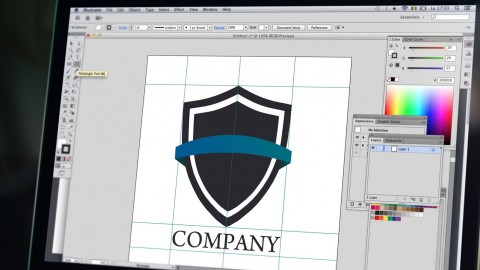
How to Design a Logo – a Beginners Course
How to Design a Logo – a Beginners Course, available at $49.99, has an average rating of 4.1, with 42 lectures, based on 864 reviews, and has 11750 subscribers.
You will learn about A step by step course to learn how to design logos This course is ideal for individuals who are People wanting to learn how to design a logo in order to – sell it as a service or to design their own logos It is particularly useful for People wanting to learn how to design a logo in order to – sell it as a service or to design their own logos.
Enroll now: How to Design a Logo – a Beginners Course
Summary
Title: How to Design a Logo – a Beginners Course
Price: $49.99
Average Rating: 4.1
Number of Lectures: 42
Number of Published Lectures: 41
Number of Curriculum Items: 42
Number of Published Curriculum Objects: 41
Original Price: $24.99
Quality Status: approved
Status: Live
What You Will Learn
- A step by step course to learn how to design logos
Who Should Attend
- People wanting to learn how to design a logo in order to – sell it as a service or to design their own logos
Target Audiences
- People wanting to learn how to design a logo in order to – sell it as a service or to design their own logos
Creating logos isn't easy, especially when working with particular clients. And with so many designers out there, differentiating yourself can be difficult.
Knowing how to effectively map out your ideas will be the foundation on which you can craft extraordinary logos and bring something fresh to the table that clients can't refuse. This is how you make clients happy, draw attention to your work, build your client base, and potentially earn more money.
Learn How to Design an Eye-Catching and Effective Logo Every Time.
- Generating and Sketching Design Ideas Quickly
- Fonts and Text Positioning
- Color and Format Options
- Using Adobe Illustrator for Creation of Logos
- Submitting Design Ideas and Working with Clients
Make Every Client Happy by Designing a Great Logo
The most difficult part of working as a designer is being able to generate a logo that a client will be happy with. The key is knowing how to understand a client's expectations, and using the right tools to draft ideas quickly. As a designer, you should also know how to properly position text, and how to choose the right colors and fonts that will represent a business in the best and most accurate way.
Contents and Overview
This course, containing over 42 lectures and 2.5 hours of content, provides step-by-step instructions on logo design. No logo design experience is required; however, you should have a full or free trial version of Adobe Illustrator, even though you don't need prior knowledge working in this program.
You'll receive a 61-page eBook on how to design logos, as well as information on how to receive a logo design brief from a client. Then you'll learn how to collect reference materials and imagery to sketch out ideas.
Upon completion of this course, you'll understand mind mapping and mood boards, which help you brainstorm logos. You'll know how to create unique symbols, add elements to a word, use geometric shapes and initials, and position text properly.
Students will nail the basics of Illustrator, know where to find free fonts, and create logos in color, black and white, and in different formats. You'll also receive tips on sending ideas to clients, making changes and finalizing a logo, and pricing your work. All of these skills will make you a more valuable designer or allow you to use your creativity to make your own logos.
Course Curriculum
Chapter 1: Introduction
Lecture 1: An introduction to the logo design course
Chapter 2: Bonus
Lecture 1: 61 Page Ebook – How to Design a Logo
Chapter 3: Getting a Logo Design Brief
Lecture 1: The logo design briefing with the client
Lecture 2: Notes: Logo design brief summary
Lecture 3: Sample logo design questionnaire
Chapter 4: Reference Material, Moodboards and Mind Mapping
Lecture 1: Collecting Together Reference Material
Lecture 2: Notes: How to take a Screenshot on Mac or PC
Lecture 3: Collecting imagery and creating moodboards
Lecture 4: Mind Mapping to generate ideas
Chapter 5: Sketching out Ideas
Lecture 1: Introduction to sketching out ideas
Lecture 2: Adding elements to a word
Lecture 3: How to create a symbol (practice exercise)
Lecture 4: Creating a symbol
Lecture 5: Common logo text positioning
Lecture 6: Using a company's initials
Lecture 7: Using the first letter of a company name
Lecture 8: Using geometric shapes
Lecture 9: Sketching recap and choosing the best ideas
Chapter 6: All about Fonts and Typography
Lecture 1: Introduction to fonts
Lecture 2: Finding free fonts for commercial use
Chapter 7: Adobe Illustrator Basics
Lecture 1: Adobe Illustrator Basics
Chapter 8: Working up Logos in Illustrator in Black and White
Lecture 1: Working up logos in Illustrator in black and white part 1
Lecture 2: Working up logos in Illustrator in black and white part 2
Lecture 3: Working up logos in Illustrator in black and white part 3
Lecture 4: All the black and white logos
Chapter 9: Working up the Logos in Colour
Lecture 1: Colour types
Lecture 2: Colouring up the logos
Lecture 3: All the colour logos
Chapter 10: Sending the Logos Designs to the Client
Lecture 1: Sending logos to the client
Lecture 2: Client feedback
Lecture 3: Notes: Logo design feedback from the client
Chapter 11: Amends and Finalising the Logo Designs
Lecture 1: Amends and finalising
Lecture 2: Creating different logo formats for the client
Chapter 12: Quoting, Invoicing and Admin
Lecture 1: Quoting on a logo design project
Lecture 2: Sample Logo Design Quote and What to Charge
Lecture 3: Sample Logo Design Invoice
Chapter 13: Thank you and more
Lecture 1: Thank you and more
Chapter 14: Downloads and Sample Briefs
Lecture 1: Logo type positioning (Arial)
Lecture 2: Sample ficticious logo design brief for an App Company
Lecture 3: A sample ficticious logo design brief for a pet food company
Lecture 4: Extra Videos on Getting Ideas (based on student questions)
Instructors
-
Tara Roskell
Graphic Designer 20+ Years Industry Experience
Rating Distribution
- 1 stars: 12 votes
- 2 stars: 11 votes
- 3 stars: 77 votes
- 4 stars: 203 votes
- 5 stars: 561 votes
Frequently Asked Questions
How long do I have access to the course materials?
You can view and review the lecture materials indefinitely, like an on-demand channel.
Can I take my courses with me wherever I go?
Definitely! If you have an internet connection, courses on Udemy are available on any device at any time. If you don’t have an internet connection, some instructors also let their students download course lectures. That’s up to the instructor though, so make sure you get on their good side!
You may also like
- Top 10 Video Editing Courses to Learn in November 2024
- Top 10 Music Production Courses to Learn in November 2024
- Top 10 Animation Courses to Learn in November 2024
- Top 10 Digital Illustration Courses to Learn in November 2024
- Top 10 Renewable Energy Courses to Learn in November 2024
- Top 10 Sustainable Living Courses to Learn in November 2024
- Top 10 Ethical AI Courses to Learn in November 2024
- Top 10 Cybersecurity Fundamentals Courses to Learn in November 2024
- Top 10 Smart Home Technology Courses to Learn in November 2024
- Top 10 Holistic Health Courses to Learn in November 2024
- Top 10 Nutrition And Diet Planning Courses to Learn in November 2024
- Top 10 Yoga Instruction Courses to Learn in November 2024
- Top 10 Stress Management Courses to Learn in November 2024
- Top 10 Mindfulness Meditation Courses to Learn in November 2024
- Top 10 Life Coaching Courses to Learn in November 2024
- Top 10 Career Development Courses to Learn in November 2024
- Top 10 Relationship Building Courses to Learn in November 2024
- Top 10 Parenting Skills Courses to Learn in November 2024
- Top 10 Home Improvement Courses to Learn in November 2024
- Top 10 Gardening Courses to Learn in November 2024






















