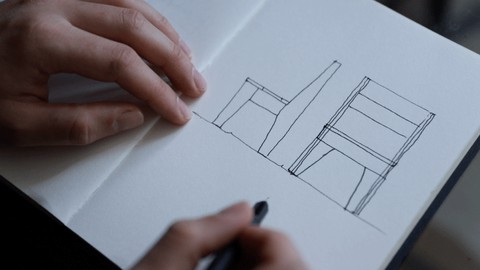
How to design furniture + Quickstart Sketch Up Course
How to design furniture + Quickstart Sketch Up Course, available at $34.99, has an average rating of 4.45, with 11 lectures, based on 74 reviews, and has 1386 subscribers.
You will learn about Furniture Design Product design Woodworking 3D visualisation Sketching How to make a cutting plan How to make a moodboard 3D modelling in SketchUp This course is ideal for individuals who are Designers or Architects or Woodworkers or Interior designers or Creative minds or DIY makers It is particularly useful for Designers or Architects or Woodworkers or Interior designers or Creative minds or DIY makers.
Enroll now: How to design furniture + Quickstart Sketch Up Course
Summary
Title: How to design furniture + Quickstart Sketch Up Course
Price: $34.99
Average Rating: 4.45
Number of Lectures: 11
Number of Published Lectures: 11
Number of Curriculum Items: 11
Number of Published Curriculum Objects: 11
Original Price: $19.99
Quality Status: approved
Status: Live
What You Will Learn
- Furniture Design
- Product design
- Woodworking
- 3D visualisation
- Sketching
- How to make a cutting plan
- How to make a moodboard
- 3D modelling in SketchUp
Who Should Attend
- Designers
- Architects
- Woodworkers
- Interior designers
- Creative minds
- DIY makers
Target Audiences
- Designers
- Architects
- Woodworkers
- Interior designers
- Creative minds
- DIY makers
How great would it be when you can translate your idea’s for interior items, woodworking projects or furniture into a producible design?
In this course I will show you step by step how to do that and at the same time you will learn how to design in SU that you can download for free. You usually learn the fastest if you are going to do a project for yourself and just get started. So the class project is to design your own furniture and I will guide you through the process of making a high quality design.
First we will make a sketch by hand and analyse other similar designs. After that you choose which materials you want to use and we calculate how much you need to buy from the strore.
Then we will translate your design into a 3D model. I’m gonna give you a quick start course how you can use Sketch Up and how it can help you to create a realistic custom made design and building plan. Which makes building much faster and more precise. And therefore a lot more fun. You encounter fewer mistakes and you will use your time and material super efficiently.
I will use the example of a pallet chair and I show you how to design and build this with the use of just one pallet.
This class is for every creative person who wants to take their design and building skills to a new level.
Step 1: Make a moodboard and think about the materials you want to use.
Step 2: Make at least 1 sketch analysis of a design that resembles what you envision.
Step 3: Make a final sketch with the right dimensions
Step 4: Make a list of your materials
Step 5: Practice using Sketch Up by drawing all the materials from your list and put them in a row from big to small.
Step 6: Translate your sketch design to a 3d model with your material list in mind and adjust it when necessary.
Step 7: Finalize your design.
Step 8: Optimize your design by using your materials list.
Course Curriculum
Chapter 1: Introduction
Lecture 1: Introduction
Lecture 2: Moodboard
Lecture 3: The First Sketch
Lecture 4: Create Your Own Design
Lecture 5: Materials
Lecture 6: 3D Modelling in SketchUp
Lecture 7: Modelling Your Design
Lecture 8: Adjusting & Details
Lecture 9: Optimize Your Design
Lecture 10: Create a Building Plan
Lecture 11: Build a Prototype
Instructors
-
Auke Design
Architectural Designer & Maker
Rating Distribution
- 1 stars: 2 votes
- 2 stars: 3 votes
- 3 stars: 10 votes
- 4 stars: 19 votes
- 5 stars: 40 votes
Frequently Asked Questions
How long do I have access to the course materials?
You can view and review the lecture materials indefinitely, like an on-demand channel.
Can I take my courses with me wherever I go?
Definitely! If you have an internet connection, courses on Udemy are available on any device at any time. If you don’t have an internet connection, some instructors also let their students download course lectures. That’s up to the instructor though, so make sure you get on their good side!
You may also like
- Top 10 Content Creation Courses to Learn in December 2024
- Top 10 Game Development Courses to Learn in December 2024
- Top 10 Software Testing Courses to Learn in December 2024
- Top 10 Big Data Courses to Learn in December 2024
- Top 10 Internet Of Things Courses to Learn in December 2024
- Top 10 Quantum Computing Courses to Learn in December 2024
- Top 10 Cloud Computing Courses to Learn in December 2024
- Top 10 3d Modeling Courses to Learn in December 2024
- Top 10 Mobile App Development Courses to Learn in December 2024
- Top 10 Graphic Design Courses to Learn in December 2024
- Top 10 Videography Courses to Learn in December 2024
- Top 10 Photography Courses to Learn in December 2024
- Top 10 Language Learning Courses to Learn in December 2024
- Top 10 Product Management Courses to Learn in December 2024
- Top 10 Investing Courses to Learn in December 2024
- Top 10 Personal Finance Courses to Learn in December 2024
- Top 10 Health And Wellness Courses to Learn in December 2024
- Top 10 Chatgpt And Ai Tools Courses to Learn in December 2024
- Top 10 Virtual Reality Courses to Learn in December 2024
- Top 10 Augmented Reality Courses to Learn in December 2024






















