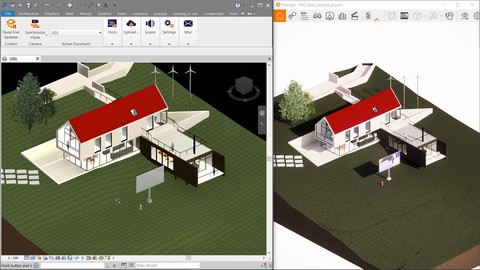
How-To Enscape (Beginner Course)
How-To Enscape (Beginner Course), available at Free, has an average rating of 3.9, with 7 lectures, 1 quizzes, based on 23 reviews, and has 1224 subscribers.
You will learn about Understand WHAT is Enscape and what It can offer Familiarize with the User interface of Enscape Capability to add further design and assets to your Design and/or Model Render and Visualize your Designs and/or Model Real-Time Export your Designs into images or videos that you can upload or share anywhere Learn how to Render This course is ideal for individuals who are Students of Architecture or Students of Engineering or AutoCad Veterans looking for growth or an upgrade or Aspiring Modelers or Aspiring Designers or Those that just wants to learn how to Model or Design a House It is particularly useful for Students of Architecture or Students of Engineering or AutoCad Veterans looking for growth or an upgrade or Aspiring Modelers or Aspiring Designers or Those that just wants to learn how to Model or Design a House.
Enroll now: How-To Enscape (Beginner Course)
Summary
Title: How-To Enscape (Beginner Course)
Price: Free
Average Rating: 3.9
Number of Lectures: 7
Number of Quizzes: 1
Number of Published Lectures: 7
Number of Published Quizzes: 1
Number of Curriculum Items: 8
Number of Published Curriculum Objects: 8
Original Price: Free
Quality Status: approved
Status: Live
What You Will Learn
- Understand WHAT is Enscape and what It can offer
- Familiarize with the User interface of Enscape
- Capability to add further design and assets to your Design and/or Model
- Render and Visualize your Designs and/or Model Real-Time
- Export your Designs into images or videos that you can upload or share anywhere
- Learn how to Render
Who Should Attend
- Students of Architecture
- Students of Engineering
- AutoCad Veterans looking for growth or an upgrade
- Aspiring Modelers
- Aspiring Designers
- Those that just wants to learn how to Model or Design a House
Target Audiences
- Students of Architecture
- Students of Engineering
- AutoCad Veterans looking for growth or an upgrade
- Aspiring Modelers
- Aspiring Designers
- Those that just wants to learn how to Model or Design a House
A Beginner’s Course on understanding and how to use Enscape
This Course will guide you on how to use Enscape from scratch even without any prior knowledge of any similar Software.
Starting from an explanation as to what Enscape is, how Enscape can be use and what it will offer you regarding your career and growth or maybe just an experimental project for you to learn, from there we proceed to installation.
Moving on to the Linking of your BIM/CAD software to Enscape which is very easy.
Quick explanation of its Live Updates or Real-Time Rendering on how it easily synchronizes with your BIM/CAD Software.
Learning the User Interface with a brief explanation as a whole of Enscape along with the Embedded User Interface Enscape has in your BIM/CAD software and how to use both fully
We move to the unique useful tool such as Revit Live Camera or Synchronous View on when it can be used and the best way to fully use its function.
Then we understand the Media Output section of Enscape such as Screenshot Rendering for single pictures, batch rendering for your view compilation and a Panorama for certain views, as well as setting up visual settings so we can get better results from our renders and a thorough explanation on understanding the graphic output of your rendered visual.
Course Curriculum
Chapter 1: Introduction
Lecture 1: What is Enscape?
Lecture 2: Installation & Import
Lecture 3: Controls & Navigation
Lecture 4: User Interface
Lecture 5: Revit Live Camera
Lecture 6: Image Rendering
Lecture 7: Standalone Export
Instructors
-
Ainarl Uy
Architectural/Structural BIM Designer/Modeler/Renderer
Rating Distribution
- 1 stars: 2 votes
- 2 stars: 0 votes
- 3 stars: 2 votes
- 4 stars: 3 votes
- 5 stars: 16 votes
Frequently Asked Questions
How long do I have access to the course materials?
You can view and review the lecture materials indefinitely, like an on-demand channel.
Can I take my courses with me wherever I go?
Definitely! If you have an internet connection, courses on Udemy are available on any device at any time. If you don’t have an internet connection, some instructors also let their students download course lectures. That’s up to the instructor though, so make sure you get on their good side!
You may also like
- Top 10 Video Editing Courses to Learn in November 2024
- Top 10 Music Production Courses to Learn in November 2024
- Top 10 Animation Courses to Learn in November 2024
- Top 10 Digital Illustration Courses to Learn in November 2024
- Top 10 Renewable Energy Courses to Learn in November 2024
- Top 10 Sustainable Living Courses to Learn in November 2024
- Top 10 Ethical AI Courses to Learn in November 2024
- Top 10 Cybersecurity Fundamentals Courses to Learn in November 2024
- Top 10 Smart Home Technology Courses to Learn in November 2024
- Top 10 Holistic Health Courses to Learn in November 2024
- Top 10 Nutrition And Diet Planning Courses to Learn in November 2024
- Top 10 Yoga Instruction Courses to Learn in November 2024
- Top 10 Stress Management Courses to Learn in November 2024
- Top 10 Mindfulness Meditation Courses to Learn in November 2024
- Top 10 Life Coaching Courses to Learn in November 2024
- Top 10 Career Development Courses to Learn in November 2024
- Top 10 Relationship Building Courses to Learn in November 2024
- Top 10 Parenting Skills Courses to Learn in November 2024
- Top 10 Home Improvement Courses to Learn in November 2024
- Top 10 Gardening Courses to Learn in November 2024






















