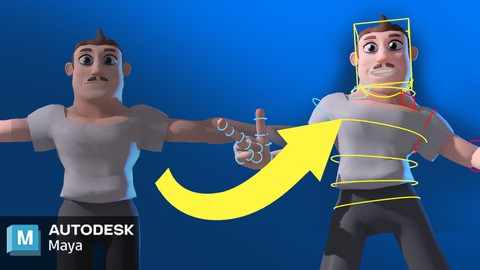
How To Rig A Character In Maya Autodesk
How To Rig A Character In Maya Autodesk, available at $22.99, has an average rating of 5, with 24 lectures, based on 1 reviews, and has 5 subscribers.
You will learn about You will learn how to rig a character from scratch in Maya Autodesk You will learn to set up a skeleton You will learn how to create rig controllers You will learn about constraints you can use in Maya. You will learn how to paint skin weights This course is ideal for individuals who are Beginner in Maya who aspires to work in the gaming, VFX or animation industry. It is particularly useful for Beginner in Maya who aspires to work in the gaming, VFX or animation industry.
Enroll now: How To Rig A Character In Maya Autodesk
Summary
Title: How To Rig A Character In Maya Autodesk
Price: $22.99
Average Rating: 5
Number of Lectures: 24
Number of Published Lectures: 24
Number of Curriculum Items: 24
Number of Published Curriculum Objects: 24
Original Price: $22.99
Quality Status: approved
Status: Live
What You Will Learn
- You will learn how to rig a character from scratch in Maya Autodesk
- You will learn to set up a skeleton
- You will learn how to create rig controllers
- You will learn about constraints you can use in Maya.
- You will learn how to paint skin weights
Who Should Attend
- Beginner in Maya who aspires to work in the gaming, VFX or animation industry.
Target Audiences
- Beginner in Maya who aspires to work in the gaming, VFX or animation industry.
I’m extremely excited to introduce this course. We are going to slay the program Maya from Autodesk and learn how to rig a character with a pipeline that’s tailored for VFX, animated films and games. I’m going to teach you my learnings from working in the industry for over a decade, on animated films, AAA games, and indie games, working on projects such as Vampires: The Masquerade, Men in Black, Disney’s Frozen, and many more. We are starting from the very beginning with the basics of rigging. I love creating content like this, and I’m very engaged in sharing my knowledge with newer generations of computer graphic artists.
We will do this in the absolute simplest and easiest way, so that everybody has a chance to learn it. I make my courses easy to digest with a passion for teaching at a very affordable price. You don’t need prior experience with Maya or scripting. It’s good to have a basic understanding of Maya, but not needed.
We will start by evaluating the mesh and making sure everything is proper for rigging. Then, we are going to create a skeleton for our character. Next, we will set up controllers to animate the spine, arms, legs, and head. In the end, we are going to look into binding our mesh to the skeleton, so the mesh moves with our animation. Finally, we will wrap it up by cleaning the scene. Along the way, we will dabble a bit with scripting, but it will be super easy, so don’t worry.
There is also bonus content in the course for more advanced people who wish to delve a bit deeper. We will look into how to set up an FK & IK switch, we are going to do a reverse foot setup as well, add twist bones for limbs, and I might add more on a request basis.
Course Curriculum
Chapter 1: Introduction
Lecture 1: Introduction To The Course
Chapter 2: Getting Started With Maya
Lecture 1: Introduction To Maya Autodesk
Lecture 2: Useful Scripts For Rigging.
Lecture 3: Scene setup
Lecture 4: Reviewing Our Mesh, Topology and Pose.
Chapter 3: Creating The Skeleton
Lecture 1: What Are Joints/Bones?
Lecture 2: Create A Skeleton For The Spine
Lecture 3: Create A Skeleton For Arms And Hands
Lecture 4: Name Our Skeleton
Lecture 5: Setting Orientation Of The Skeleton
Lecture 6: Mirroring Our Skeleton
Lecture 7: Skinning And Controller Skeleton
Chapter 4: Creating Controllers For Our Rig
Lecture 1: What Are Constraints?
Lecture 2: How To Create A Rig Controller
Lecture 3: Creating Controllers For Spine & Head
Lecture 4: Creating Controllers For A Leg
Lecture 5: Creating Controllers For Arms And Hands
Lecture 6: Coloring Our Controllers And Clean Up
Chapter 5: Skin Weights And Skinning
Lecture 1: How To Paint Skin Weights
Lecture 2: How To Mirror And Copy/Transfer Skin Weights
Lecture 3: Outro
Chapter 6: Advanced Lectures
Lecture 1: Creating A Reversed Foot Setup
Lecture 2: Creating Twist Joints/Bones
Lecture 3: Creating A FK & IK Setup With A Switch
Instructors
-
Dennis Jensen
Senior Technical Animator
Rating Distribution
- 1 stars: 0 votes
- 2 stars: 0 votes
- 3 stars: 0 votes
- 4 stars: 0 votes
- 5 stars: 1 votes
Frequently Asked Questions
How long do I have access to the course materials?
You can view and review the lecture materials indefinitely, like an on-demand channel.
Can I take my courses with me wherever I go?
Definitely! If you have an internet connection, courses on Udemy are available on any device at any time. If you don’t have an internet connection, some instructors also let their students download course lectures. That’s up to the instructor though, so make sure you get on their good side!
You may also like
- Top 10 Video Editing Courses to Learn in November 2024
- Top 10 Music Production Courses to Learn in November 2024
- Top 10 Animation Courses to Learn in November 2024
- Top 10 Digital Illustration Courses to Learn in November 2024
- Top 10 Renewable Energy Courses to Learn in November 2024
- Top 10 Sustainable Living Courses to Learn in November 2024
- Top 10 Ethical AI Courses to Learn in November 2024
- Top 10 Cybersecurity Fundamentals Courses to Learn in November 2024
- Top 10 Smart Home Technology Courses to Learn in November 2024
- Top 10 Holistic Health Courses to Learn in November 2024
- Top 10 Nutrition And Diet Planning Courses to Learn in November 2024
- Top 10 Yoga Instruction Courses to Learn in November 2024
- Top 10 Stress Management Courses to Learn in November 2024
- Top 10 Mindfulness Meditation Courses to Learn in November 2024
- Top 10 Life Coaching Courses to Learn in November 2024
- Top 10 Career Development Courses to Learn in November 2024
- Top 10 Relationship Building Courses to Learn in November 2024
- Top 10 Parenting Skills Courses to Learn in November 2024
- Top 10 Home Improvement Courses to Learn in November 2024
- Top 10 Gardening Courses to Learn in November 2024






















