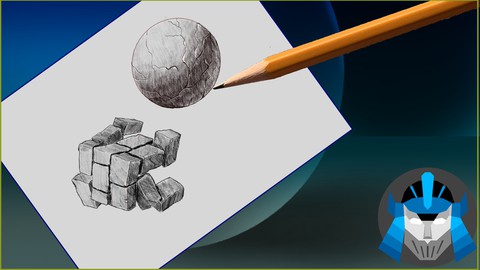
How to Shade and Render your Drawings Like a Pro
How to Shade and Render your Drawings Like a Pro, available at $64.99, has an average rating of 4.05, with 57 lectures, based on 43 reviews, and has 1136 subscribers.
You will learn about Understand the fundamentals of light, shadow, and texture Apply different shading techniques to create realistic drawings Render different types of light Calculate shadows and occlusion accurately Add textures to their drawings This course is ideal for individuals who are Artists or Beginners artists or Hobbyists or Graphic Designers or Anyone who wants to Draw It is particularly useful for Artists or Beginners artists or Hobbyists or Graphic Designers or Anyone who wants to Draw.
Enroll now: How to Shade and Render your Drawings Like a Pro
Summary
Title: How to Shade and Render your Drawings Like a Pro
Price: $64.99
Average Rating: 4.05
Number of Lectures: 57
Number of Published Lectures: 57
Number of Curriculum Items: 57
Number of Published Curriculum Objects: 57
Original Price: $129.99
Quality Status: approved
Status: Live
What You Will Learn
- Understand the fundamentals of light, shadow, and texture
- Apply different shading techniques to create realistic drawings
- Render different types of light
- Calculate shadows and occlusion accurately
- Add textures to their drawings
Who Should Attend
- Artists
- Beginners artists
- Hobbyists
- Graphic Designers
- Anyone who wants to Draw
Target Audiences
- Artists
- Beginners artists
- Hobbyists
- Graphic Designers
- Anyone who wants to Draw
Learn how to shade and render like a pro!
Do you want to create realistic drawings that look like they were made by a professional artist?
If so, then this course is for you!
In this comprehensive course, you’ll learn the fundamentals of light, shadow, and texture. You’ll learn how to use these principles to create realistic shading and rendering, whether you’re using pencil, pen, or digital media.
Here are some of the topics you’ll cover in this course:
-
Understanding values and how they affect shading
-
Rendering different types of light, including direct light, falloff, bounced light, and rim light
-
Calculating shadows and occlusion
-
Rendering different surfaces
-
Adding textures to your drawings
By the end of this course, you’ll be able to:
-
Create realistic shading and rendering in your drawings
-
Use different types of light to create different effects
-
Calculate shadows and occlusion accurately
-
Render different surfaces with the correct textures
-
Draw a variety of objects and scenes in a realistic style
This course is perfect for:
-
Beginners who want to learn how to shade and render
-
Artists who want to improve their shading skills
-
Anyone who wants to create more realistic drawings
Sign up today and start learning how to shade and render like a pro!
Here are some additional benefits of taking this course:
-
You’ll learn from a professional artist who has years of experience teaching shading and rendering.
-
You’ll get access to over 50 lectures and over 9 hours of video content.
-
You’ll be able to ask questions and get feedback from the instructor throughout the course.
Don’t wait any longer! Sign up today and start learning how to shade and render like a pro!
Course Curriculum
Chapter 1: Introduction
Lecture 1: Welcome !
Lecture 2: Here is the Class Note Workbook
Chapter 2: Pencil Control
Lecture 1: The Roadmap
Lecture 2: Simple Shading Exercise
Lecture 3: Understanding Values
Lecture 4: Hatching
Lecture 5: Hatching and Cross Hatching a Sphere
Lecture 6: Shading a Cylinder
Lecture 7: Shading a Hard Surface Cube
Lecture 8: The Difference between hard and Soft Surfaces
Lecture 9: Project 1
Chapter 3: Understanding Light
Lecture 1: Understanding Different Types of Light
Lecture 2: Understanding Direct Light
Lecture 3: Rendering Direct Light
Lecture 4: 7 MINUTE DRAWING WORKOUT (Repeatable)
Lecture 5: Understanding Light Fall off
Lecture 6: Rendering Light Fall Off
Lecture 7: Bounced Light and Rim Light
Lecture 8: If you are Having a Bad Drawing Day, WATCH THIS !
Chapter 4: Understanding and Casting Shadow
Lecture 1: Understanding and Rendering Occlusion
Lecture 2: Rendering Shadow Edges
Lecture 3: Calculating Shadows pt 1: Start with a Stick
Lecture 4: Calculating Shadows pt 2: Simple Planes
Lecture 5: Calculating Shadows pt 3 : Boxes
Lecture 6: Calculating Shadows pt 4 : Curves and Arcs
Lecture 7: Super Secret shadow Cheat Technique
Lecture 8: Project 2 : The Scene
Chapter 5: Rendering Surfaces
Lecture 1: The Turning Point
Lecture 2: Using your contour Lines
Lecture 3: Challenge
Lecture 4: Rendering a Matte Surface
Lecture 5: Picking your Rendering Battles
Lecture 6: Rendering a Reflective Surface
Lecture 7: The Reflective Tube
Lecture 8: Project 3
Chapter 6: Rendering Different Textures
Lecture 1: Intro to Textures
Lecture 2: Adding Textures Method
Lecture 3: Subtracting Method
Lecture 4: Dividing Textures
Lecture 5: Multiplying Textures
Lecture 6: Simplifying Textures
Lecture 7: Project 4
Lecture 8: Guess What?
Chapter 7: Useful things to know how to draw
Lecture 1: The "Towel"
Lecture 2: Building a better tree pt 1
Lecture 3: Building a better tree pt 2
Lecture 4: Drawing Shrubbery
Lecture 5: Drawing Better Rocks
Lecture 6: Drawing clouds and smoke
Lecture 7: A quick word
Lecture 8: Drawing Grass and Wood Textures
Lecture 9: Drawing water and waves
Chapter 8: You can do this in Ink
Lecture 1: When all else fails, HATCH!
Lecture 2: Outlining your work
Lecture 3: Practicing Pen control
Lecture 4: Applying the hatching concept to made up textures
Lecture 5: And …Thank you!
Instructors
-
Rich Graysonn
Illustrator Designer
Rating Distribution
- 1 stars: 1 votes
- 2 stars: 1 votes
- 3 stars: 3 votes
- 4 stars: 12 votes
- 5 stars: 26 votes
Frequently Asked Questions
How long do I have access to the course materials?
You can view and review the lecture materials indefinitely, like an on-demand channel.
Can I take my courses with me wherever I go?
Definitely! If you have an internet connection, courses on Udemy are available on any device at any time. If you don’t have an internet connection, some instructors also let their students download course lectures. That’s up to the instructor though, so make sure you get on their good side!
You may also like
- Best Video Editing Courses to Learn in March 2025
- Best Music Production Courses to Learn in March 2025
- Best Animation Courses to Learn in March 2025
- Best Digital Illustration Courses to Learn in March 2025
- Best Renewable Energy Courses to Learn in March 2025
- Best Sustainable Living Courses to Learn in March 2025
- Best Ethical AI Courses to Learn in March 2025
- Best Cybersecurity Fundamentals Courses to Learn in March 2025
- Best Smart Home Technology Courses to Learn in March 2025
- Best Holistic Health Courses to Learn in March 2025
- Best Nutrition And Diet Planning Courses to Learn in March 2025
- Best Yoga Instruction Courses to Learn in March 2025
- Best Stress Management Courses to Learn in March 2025
- Best Mindfulness Meditation Courses to Learn in March 2025
- Best Life Coaching Courses to Learn in March 2025
- Best Career Development Courses to Learn in March 2025
- Best Relationship Building Courses to Learn in March 2025
- Best Parenting Skills Courses to Learn in March 2025
- Best Home Improvement Courses to Learn in March 2025
- Best Gardening Courses to Learn in March 2025






















