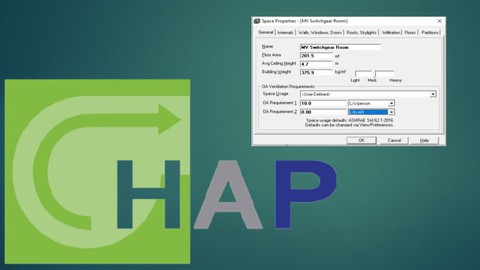
HVAC Heat Load Calculation (HAP): Step by Step Easy Guide
HVAC Heat Load Calculation (HAP): Step by Step Easy Guide, available at $19.99, has an average rating of 4.42, with 41 lectures, based on 6 reviews, and has 57 subscribers.
You will learn about Detailed Heat Load Calculation in HAP for HVAC system Heat Load Calculations (HAP) Step by Step Simple Guide Best Way to Learn Heat Load Calculation using HAP Heat Load Calculation using Hourly Analysis Program (HAP) This course is ideal for individuals who are HVAC Design Engineer or Engineering professionals or Engineering Students or HVAC Professionals or Mechanical Engineers It is particularly useful for HVAC Design Engineer or Engineering professionals or Engineering Students or HVAC Professionals or Mechanical Engineers.
Enroll now: HVAC Heat Load Calculation (HAP): Step by Step Easy Guide
Summary
Title: HVAC Heat Load Calculation (HAP): Step by Step Easy Guide
Price: $19.99
Average Rating: 4.42
Number of Lectures: 41
Number of Published Lectures: 41
Number of Curriculum Items: 41
Number of Published Curriculum Objects: 41
Original Price: $39.99
Quality Status: approved
Status: Live
What You Will Learn
- Detailed Heat Load Calculation in HAP for HVAC system
- Heat Load Calculations (HAP) Step by Step Simple Guide
- Best Way to Learn Heat Load Calculation using HAP
- Heat Load Calculation using Hourly Analysis Program (HAP)
Who Should Attend
- HVAC Design Engineer
- Engineering professionals
- Engineering Students
- HVAC Professionals
- Mechanical Engineers
Target Audiences
- HVAC Design Engineer
- Engineering professionals
- Engineering Students
- HVAC Professionals
- Mechanical Engineers
Welcome to our Step-by-Step Guide for Heat Load Calculation by using Hourly Analysis Program (HAP). This software is widely used to design HVAC systems in various industries. This unique online comprehensive course is designed to provide you the best and simplest way to learn heat load calculation for HVAC system. Moreover, it is represented with practical examples and explained each term to understand the software very easily. All the theories are included to avert any kind of distraction from the course.
Let’s see what you will get from this course:
1) Section 1: Introduction
-
A Brief Introduction to HAP
-
Route map to Our Learning
-
How to install the software
2) Section 2: Weather Data & Properties
-
Weather Design Parameter Inputs
-
Design Simulation Inputs
-
Actual Weather Data Inputs
3) Section 3: Create Schedule
-
Schedule for People
-
Schedule for Lights & Fan
4) Section 4: Defining Wall & Partitions & Inputs
-
Concept of U Factor or Overall Heat Transfer Coefficient
-
How to Define Walls?
-
How to Define Partitions?
5) Section 5: Defining Roof, Ceiling, Floor & Inputs
-
Introduction to Roof, Ceiling & Floor with Heat Flow
-
How to Define Roof?
-
How to Define Ceiling
-
How to Define Floor?
6) Section 6: Defining Windows, Doors & Inputs
-
How to Define Windows?
-
How to Define Doors?
7) Section 7: Defining Shades & Inputs
-
Introduction to Shades
-
How to Define Shades?
8) Section 8: Space Inputs & Properties
-
How to input for General?
-
How to input for Internals?
-
How to input for Walls, Windows, and doors?
-
How to input for Roofs & Skylights?
-
How to input for Infiltration?
-
How to input for Floors above Conditioned and unconditioned Space?
-
How to input for Slab Floors on Grade & Below Grade?
-
How to input for Partitions?
-
How to Get Space Input Data Reports?
9) Section 9: System Inputs & Properties
-
How to inputs for General?
-
How to input for system components?
-
How to input for zone components?
-
How to input for sizing data & equipment?
-
System input reports
-
System Design Reports
10) Section 10: Practical Project HAP Calculation Example & Explanation
-
Project Details, Drawings & Documents
-
Practical project HAP Weather Inputs
-
Practical project HAP Schedules & U Factors
-
Practical project HAP Space & System Inputs
-
Practical project HAP Outputs
-
Practical Drawings & Models
-
Conclusion
The practical example is included at the end of this course in such a way that you will learn how to do heat load calculation in various industries which will enhance your skills, make you very confident, and help your professional growth by using HAP software in any kind of HVAC project.
Course Curriculum
Chapter 1: Introduction
Lecture 1: Introduction to HAP
Lecture 2: Route Map to Our Learning
Lecture 3: How to Install HAP Softwarer
Chapter 2: Weather Data & Properties
Lecture 1: Weather Design Parameter Inputs
Lecture 2: Design Simulation Inputs
Lecture 3: Actual Weather data Inputs
Chapter 3: Create Schedule
Lecture 1: Schedule for People
Lecture 2: Schedule for Lights & Fan
Chapter 4: Defining Wall & Partitions & Inputs
Lecture 1: Concept of U Factor or Overall Heat Transfer Coefficient
Lecture 2: How to Define Walls?
Lecture 3: How to Define Partitions?
Chapter 5: Defining Roof, Ceiling, Floor & Inputs
Lecture 1: Introduction to Roof, Ceiling & Floor with Heat Flow
Lecture 2: How to Define Roof?
Lecture 3: How to Define Ceiling
Lecture 4: How to Define Floor?
Chapter 6: Defining Windows, Doors & Inputs
Lecture 1: How to Define Windows?
Lecture 2: How to Define Doors?
Chapter 7: Defining Shades & Inputs
Lecture 1: Introduction to Shades
Lecture 2: How to Define Shades?
Chapter 8: Space Inputs & Properties
Lecture 1: General
Lecture 2: Internals
Lecture 3: Walls, Windows & Doors
Lecture 4: Roofs & Skylights
Lecture 5: Infiltration
Lecture 6: Floors Above Conditioned & Unconditioned Space
Lecture 7: Slab Floor on Grade & Below Grade
Lecture 8: Partitions
Lecture 9: Space Input Data Reports
Chapter 9: System Inputs & Properties
Lecture 1: General
Lecture 2: System Components
Lecture 3: Zone Components
Lecture 4: Sizing Data & Equipment
Lecture 5: System Input Reports
Lecture 6: System Design Summary
Chapter 10: Practical Project HAP Calculation Example & Explanation
Lecture 1: Project Details, Drawings & Documents
Lecture 2: Practical project HAP Weather Inputs
Lecture 3: Practical project HAP Schedules & U Factors
Lecture 4: Practical project HAP Space & System Inputs
Lecture 5: Practical Project HAP Outputs
Lecture 6: Practical Project Drawings &, 3D Model
Lecture 7: Conclusion
Instructors
-
Md Firan Mondal
Mechanical Engineer (HVAC)
Rating Distribution
- 1 stars: 0 votes
- 2 stars: 0 votes
- 3 stars: 0 votes
- 4 stars: 4 votes
- 5 stars: 2 votes
Frequently Asked Questions
How long do I have access to the course materials?
You can view and review the lecture materials indefinitely, like an on-demand channel.
Can I take my courses with me wherever I go?
Definitely! If you have an internet connection, courses on Udemy are available on any device at any time. If you don’t have an internet connection, some instructors also let their students download course lectures. That’s up to the instructor though, so make sure you get on their good side!
You may also like
- Best Emotional Intelligence Courses to Learn in March 2025
- Best Time Management Courses to Learn in March 2025
- Best Remote Work Strategies Courses to Learn in March 2025
- Best Freelancing Courses to Learn in March 2025
- Best E-commerce Strategies Courses to Learn in March 2025
- Best Personal Branding Courses to Learn in March 2025
- Best Stock Market Trading Courses to Learn in March 2025
- Best Real Estate Investing Courses to Learn in March 2025
- Best Financial Technology Courses to Learn in March 2025
- Best Agile Methodologies Courses to Learn in March 2025
- Best Project Management Courses to Learn in March 2025
- Best Leadership Skills Courses to Learn in March 2025
- Best Public Speaking Courses to Learn in March 2025
- Best Affiliate Marketing Courses to Learn in March 2025
- Best Email Marketing Courses to Learn in March 2025
- Best Social Media Management Courses to Learn in March 2025
- Best SEO Optimization Courses to Learn in March 2025
- Best Content Creation Courses to Learn in March 2025
- Best Game Development Courses to Learn in March 2025
- Best Software Testing Courses to Learn in March 2025






















