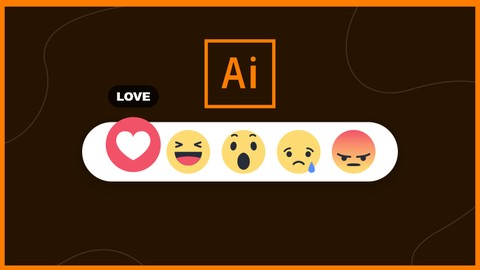
Illustrator CC 2018: Fundamentals For Beginners + 5 Projects
Illustrator CC 2018: Fundamentals For Beginners + 5 Projects, available at $44.99, has an average rating of 4, with 49 lectures, based on 471 reviews, and has 35221 subscribers.
You will learn about Be comfortable using Adobe Illustrator Creating the Facebook Emoji Use the various tools of Illustrator Create The HAHA Facebook Emoji Create The Sad Facebook Emoji Create The Angry Facebook Emoji Create The WOW Facebook Emoji Create The Heart Facebook Emoji Apply gradients in Illustrator Create Swatches in illustrator Speed up your workflow with shortcuts This course is ideal for individuals who are Any one who want to know how to use Adobe Illustrator or Any one who is discovering Adobe Products or Any one want to have a career as a graphic designer or Any one who have the passion to learn a new skill or Aimed for beginners who want to learn more adobe illustrator or For beginners or people who don't know how to use Adobe Illustrator It is particularly useful for Any one who want to know how to use Adobe Illustrator or Any one who is discovering Adobe Products or Any one want to have a career as a graphic designer or Any one who have the passion to learn a new skill or Aimed for beginners who want to learn more adobe illustrator or For beginners or people who don't know how to use Adobe Illustrator.
Enroll now: Illustrator CC 2018: Fundamentals For Beginners + 5 Projects
Summary
Title: Illustrator CC 2018: Fundamentals For Beginners + 5 Projects
Price: $44.99
Average Rating: 4
Number of Lectures: 49
Number of Published Lectures: 48
Number of Curriculum Items: 49
Number of Published Curriculum Objects: 48
Original Price: $189.99
Quality Status: approved
Status: Live
What You Will Learn
- Be comfortable using Adobe Illustrator
- Creating the Facebook Emoji
- Use the various tools of Illustrator
- Create The HAHA Facebook Emoji
- Create The Sad Facebook Emoji
- Create The Angry Facebook Emoji
- Create The WOW Facebook Emoji
- Create The Heart Facebook Emoji
- Apply gradients in Illustrator
- Create Swatches in illustrator
- Speed up your workflow with shortcuts
Who Should Attend
- Any one who want to know how to use Adobe Illustrator
- Any one who is discovering Adobe Products
- Any one want to have a career as a graphic designer
- Any one who have the passion to learn a new skill
- Aimed for beginners who want to learn more adobe illustrator
- For beginners or people who don't know how to use Adobe Illustrator
Target Audiences
- Any one who want to know how to use Adobe Illustrator
- Any one who is discovering Adobe Products
- Any one want to have a career as a graphic designer
- Any one who have the passion to learn a new skill
- Aimed for beginners who want to learn more adobe illustrator
- For beginners or people who don't know how to use Adobe Illustrator
Adobe Illustrator is the world’s leading vector based software, it can be used to create stunning and amazing art. This course teaches you the basics and concepts that can be useful in any kind of project. With Instructor Abdelwahab Achoub you will learn about the necessary tools, pallets and shortcuts, how to deal with swatches and how to use some advanced tools like the arc tool, and the reflection too, and the line segment tool.
Nothing better to do after learning the concept than applying the knowledge you have gained and creating real world projects.
You will be creating 5 projects called the Facebook reaction emoji:
-The HAHA Facebook Emoji
-The Sad Facebook Emoji
-The Angry Facebook Emoji
-The WOW Facebook Emoji
-The Heart Facebook Emoji
Course Curriculum
Chapter 1: Introduction
Lecture 1: Introduction
Lecture 2: Download Resource Files
Lecture 3: Get Free Trail (7 days)
Lecture 4: Useful Keyboard Shortcuts for Illustrator
Chapter 2: The Basics of illustrator
Lecture 1: Workspace
Lecture 2: New doc, Open doc
Lecture 3: Zooming and moving the artboard
Lecture 4: Smart Guides
Lecture 5: The Ruler
Lecture 6: Shortcuts, Undo and Redo
Chapter 3: Learn the Tools of illustrator
Lecture 1: Intro
Lecture 2: Selection tools
Lecture 3: The Elipse tool
Lecture 4: Line Segment Tool
Lecture 5: Arc tool
Lecture 6: Eraser tool
Lecture 7: Reflection Tool
Lecture 8: Pen Tool
Lecture 9: Conclusion to tools
Chapter 4: Learn the Pallets of illustrator
Lecture 1: Intro
Lecture 2: Align Pallet
Lecture 3: Pathfinder Pallet
Lecture 4: Stroke Pallet
Lecture 5: Swatches Pallet
Lecture 6: Gradient Pallet
Chapter 5: The HAHA Faceboo Emoji Project
Lecture 1: Creating the head circle
Lecture 2: Creating the mouth
Lecture 3: Creating the eyes
Chapter 6: The SAD Facebook Emoji Project
Lecture 1: Creating the head circle
Lecture 2: Creating the mouth
Lecture 3: Creating the Eyes
Lecture 4: Creating the eyebrows
Lecture 5: Creating the tear
Chapter 7: The Angry Facebook Emoji Project
Lecture 1: Creating the head circle
Lecture 2: Creating the eyes
Lecture 3: Creating the mouth
Lecture 4: Creating the eyebrows
Chapter 8: The WOW Facebook Emoji Project
Lecture 1: Creating the head circle
Lecture 2: Creating the mouth
Lecture 3: Creating the eyes
Lecture 4: Creating the eyebrows
Chapter 9: The Heart Facebook Emoji Project
Lecture 1: Create the background circle
Lecture 2: Create the heart part 1
Lecture 3: Create the heart part 2
Lecture 4: Create the heart part 3
Lecture 5: Create the heart part 4
Lecture 6: Create the heart part 5
Chapter 10: BONUS
Lecture 1: BONUS Lecture: Continue To Learn
Instructors
-
Abdelwahab Achoub
Designer, Web Developer, Entrepreneur 25,000+
Rating Distribution
- 1 stars: 30 votes
- 2 stars: 35 votes
- 3 stars: 83 votes
- 4 stars: 131 votes
- 5 stars: 192 votes
Frequently Asked Questions
How long do I have access to the course materials?
You can view and review the lecture materials indefinitely, like an on-demand channel.
Can I take my courses with me wherever I go?
Definitely! If you have an internet connection, courses on Udemy are available on any device at any time. If you don’t have an internet connection, some instructors also let their students download course lectures. That’s up to the instructor though, so make sure you get on their good side!
You may also like
- Best Video Editing Courses to Learn in March 2025
- Best Music Production Courses to Learn in March 2025
- Best Animation Courses to Learn in March 2025
- Best Digital Illustration Courses to Learn in March 2025
- Best Renewable Energy Courses to Learn in March 2025
- Best Sustainable Living Courses to Learn in March 2025
- Best Ethical AI Courses to Learn in March 2025
- Best Cybersecurity Fundamentals Courses to Learn in March 2025
- Best Smart Home Technology Courses to Learn in March 2025
- Best Holistic Health Courses to Learn in March 2025
- Best Nutrition And Diet Planning Courses to Learn in March 2025
- Best Yoga Instruction Courses to Learn in March 2025
- Best Stress Management Courses to Learn in March 2025
- Best Mindfulness Meditation Courses to Learn in March 2025
- Best Life Coaching Courses to Learn in March 2025
- Best Career Development Courses to Learn in March 2025
- Best Relationship Building Courses to Learn in March 2025
- Best Parenting Skills Courses to Learn in March 2025
- Best Home Improvement Courses to Learn in March 2025
- Best Gardening Courses to Learn in March 2025






















