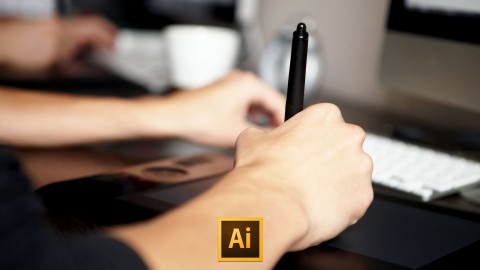
Illustrator – Creating stylised images from a photo
Illustrator – Creating stylised images from a photo, available at $19.99, has an average rating of 4.65, with 9 lectures, 1 quizzes, based on 16 reviews, and has 1544 subscribers.
You will learn about Placing images in Illustrator Full understanding of the trace tool This course is ideal for individuals who are Beginners to Advanced It is particularly useful for Beginners to Advanced.
Enroll now: Illustrator – Creating stylised images from a photo
Summary
Title: Illustrator – Creating stylised images from a photo
Price: $19.99
Average Rating: 4.65
Number of Lectures: 9
Number of Quizzes: 1
Number of Published Lectures: 9
Number of Published Quizzes: 1
Number of Curriculum Items: 10
Number of Published Curriculum Objects: 10
Original Price: $39.99
Quality Status: approved
Status: Live
What You Will Learn
- Placing images in Illustrator
- Full understanding of the trace tool
Who Should Attend
- Beginners to Advanced
Target Audiences
- Beginners to Advanced
Course for creating a stylised image using Illustrator
In this very short course I will show you how to create stylised images using Illustrator, the course is about 30 mins long. We will look how you can take any image and convert it within Illustrator to vectors and along the way create a stylised form of the original, lots of hady tips to optimise your graphic.
You will learn the following;
- Placing an image in Illustrator
- Use clipping paths
- Learn how the trace tool works
- Show a few uses for the trace tool
At the end of this course you will easily be able to vector any image into a stylised graphis for use in all your design work.
Course Curriculum
Chapter 1: Tracing an Image in Illustrator
Lecture 1: Intro to the course
Lecture 2: Using the trace tool
Lecture 3: Finishing our logo
Lecture 4: Recapping what we learnt
Lecture 5: Good bye
Lecture 6: Bonus lesson converting Sketches
Lecture 7: Bonus Lesson 2 Creating a clipping mask from a trace
Chapter 2: Student Help FIles
Lecture 1: Setting your job up for print RGB to CMYK Conversions
Lecture 2: BONUS LECTURE
Instructors
-
David Newton
Teacher, Website and 3D Creative Artist
Rating Distribution
- 1 stars: 0 votes
- 2 stars: 1 votes
- 3 stars: 1 votes
- 4 stars: 5 votes
- 5 stars: 9 votes
Frequently Asked Questions
How long do I have access to the course materials?
You can view and review the lecture materials indefinitely, like an on-demand channel.
Can I take my courses with me wherever I go?
Definitely! If you have an internet connection, courses on Udemy are available on any device at any time. If you don’t have an internet connection, some instructors also let their students download course lectures. That’s up to the instructor though, so make sure you get on their good side!
You may also like
- Best Video Editing Courses to Learn in March 2025
- Best Music Production Courses to Learn in March 2025
- Best Animation Courses to Learn in March 2025
- Best Digital Illustration Courses to Learn in March 2025
- Best Renewable Energy Courses to Learn in March 2025
- Best Sustainable Living Courses to Learn in March 2025
- Best Ethical AI Courses to Learn in March 2025
- Best Cybersecurity Fundamentals Courses to Learn in March 2025
- Best Smart Home Technology Courses to Learn in March 2025
- Best Holistic Health Courses to Learn in March 2025
- Best Nutrition And Diet Planning Courses to Learn in March 2025
- Best Yoga Instruction Courses to Learn in March 2025
- Best Stress Management Courses to Learn in March 2025
- Best Mindfulness Meditation Courses to Learn in March 2025
- Best Life Coaching Courses to Learn in March 2025
- Best Career Development Courses to Learn in March 2025
- Best Relationship Building Courses to Learn in March 2025
- Best Parenting Skills Courses to Learn in March 2025
- Best Home Improvement Courses to Learn in March 2025
- Best Gardening Courses to Learn in March 2025






















