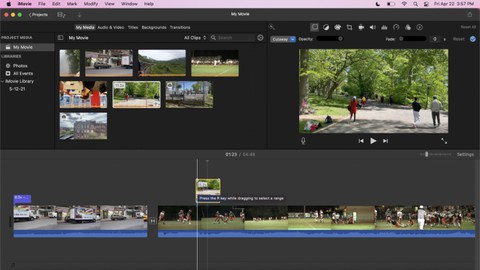
iMovie Tutorial for Mac – The COMPLETE Beginner's Guide 2023
iMovie Tutorial for Mac – The COMPLETE Beginner's Guide 2023, available at $19.99, has an average rating of 4.2, with 14 lectures, based on 5 reviews, and has 1006 subscribers.
You will learn about How to Install iMovie Create a Project General Overview of the Platform Importing Media Basic Editing Adding B-Rolls Adding audio Adding Titles Adding Background Adding Transitions Color correction Extras Exporting videos This course is ideal for individuals who are Beginners It is particularly useful for Beginners.
Enroll now: iMovie Tutorial for Mac – The COMPLETE Beginner's Guide 2023
Summary
Title: iMovie Tutorial for Mac – The COMPLETE Beginner's Guide 2023
Price: $19.99
Average Rating: 4.2
Number of Lectures: 14
Number of Published Lectures: 14
Number of Curriculum Items: 14
Number of Published Curriculum Objects: 14
Original Price: $19.99
Quality Status: approved
Status: Live
What You Will Learn
- How to Install iMovie
- Create a Project
- General Overview of the Platform
- Importing Media
- Basic Editing
- Adding B-Rolls
- Adding audio
- Adding Titles
- Adding Background
- Adding Transitions
- Color correction
- Extras
- Exporting videos
Who Should Attend
- Beginners
Target Audiences
- Beginners
Unlock your creative potential with iMovie, Apple’s user-friendly video editing application designed for Mac, iPhone, and iPad users. Whether you’re a complete novice or have limited experience in video editing, this course is your gateway to producing professional-looking videos without the need for an editing degree.
iMovie comes preinstalled on iOS and iPadOS devices, offering a seamless editing experience for those with iOS 15.3 or later. Our course caters to individuals who are eager to harness the power of iMovie and transform their raw footage into compelling stories.
Course Highlights:
– Getting Started: Learn how to download and install iMovie on your Apple laptop, iPhone, or iPad, ensuring you have the necessary tools to kickstart your video editing journey.
– Project Creation: Discover the step-by-step process of creating engaging video projects from scratch, setting the stage for your creative vision.
– Platform Overview: Gain a comprehensive understanding of the iMovie interface, making navigation a breeze.
– Media Import: Master the art of importing photos and videos into your projects and organizing your media library efficiently.
– Basic Editing: Dive into the world of basic editing techniques, from trimming clips with intuitive gestures to seamlessly connecting them.
– B-Rolls and Enhancements: Elevate your storytelling with the addition of B-Roll footage and explore the variety of video effects and enhancements available.
– Audio Magic: Learn how to add background music and captivating sound effects to enhance your videos’ emotional impact.
– Captivating Titles: Create eye-catching titles and text overlays to convey your message effectively.
– Artistic Backgrounds: Discover how to incorporate backgrounds that set the mood and atmosphere for your videos.
– Smooth Transitions: Master the art of adding seamless transitions between clips for a polished final product.
– Color Balancing and Corrections: Unlock the secrets of color balancing and correcting your footage to achieve a professional look.
– Exploring Extra Features: Delve into iMovie’s additional features, uncovering hidden gems to take your videos to the next level.
– Exporting Mastery: Learn how to export your completed videos in various formats, ensuring they are ready to share with your audience.
No prior video editing experience is required to embark on this journey. All you need is an Apple laptop, iPhone, or iPad with iMovie installed, and you’ll be ready to create stunning videos that captivate and inspire. Join us in this exciting course, and together, we’ll turn your video editing dreams into reality. We can’t wait to welcome you to our class!
Course Curriculum
Chapter 1: Introduction
Lecture 1: Course introduction
Lecture 2: Installing iMovie on Mac
Lecture 3: Creating a Project
Lecture 4: Overview of the Platform
Lecture 5: Importing Media
Lecture 6: Basic Editing and Trimming
Lecture 7: Adding B-Rolls
Lecture 8: Adding Audio and Volume Adjustment
Lecture 9: Adding Titles
Lecture 10: Adding Background
Lecture 11: Adding Transitions
Lecture 12: Adding Colour Correction
Lecture 13: Extras
Lecture 14: Exporting Videos in MP4
Instructors
-
Dr. Rasheed
The educator and digital content creator
Rating Distribution
- 1 stars: 0 votes
- 2 stars: 0 votes
- 3 stars: 2 votes
- 4 stars: 1 votes
- 5 stars: 2 votes
Frequently Asked Questions
How long do I have access to the course materials?
You can view and review the lecture materials indefinitely, like an on-demand channel.
Can I take my courses with me wherever I go?
Definitely! If you have an internet connection, courses on Udemy are available on any device at any time. If you don’t have an internet connection, some instructors also let their students download course lectures. That’s up to the instructor though, so make sure you get on their good side!
You may also like
- Best Video Editing Courses to Learn in March 2025
- Best Music Production Courses to Learn in March 2025
- Best Animation Courses to Learn in March 2025
- Best Digital Illustration Courses to Learn in March 2025
- Best Renewable Energy Courses to Learn in March 2025
- Best Sustainable Living Courses to Learn in March 2025
- Best Ethical AI Courses to Learn in March 2025
- Best Cybersecurity Fundamentals Courses to Learn in March 2025
- Best Smart Home Technology Courses to Learn in March 2025
- Best Holistic Health Courses to Learn in March 2025
- Best Nutrition And Diet Planning Courses to Learn in March 2025
- Best Yoga Instruction Courses to Learn in March 2025
- Best Stress Management Courses to Learn in March 2025
- Best Mindfulness Meditation Courses to Learn in March 2025
- Best Life Coaching Courses to Learn in March 2025
- Best Career Development Courses to Learn in March 2025
- Best Relationship Building Courses to Learn in March 2025
- Best Parenting Skills Courses to Learn in March 2025
- Best Home Improvement Courses to Learn in March 2025
- Best Gardening Courses to Learn in March 2025






















