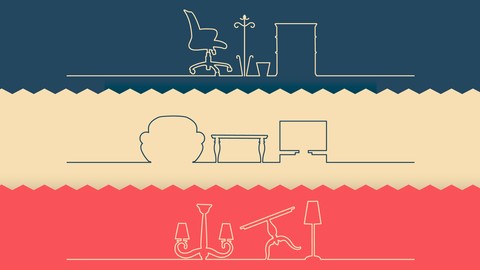
Interior Design with Revit for Beginners
Interior Design with Revit for Beginners, available at $44.99, has an average rating of 4.15, with 38 lectures, based on 184 reviews, and has 865 subscribers.
You will learn about Deliver a complete Interior Design package to a client. Create 2d and 3d Interior Designs Setup complete and compelling sheets to publish Start an Interior Design project from the begining This course is ideal for individuals who are Students or Profesionals who want to start learning Revit or Someone who knows Revit but wants to learn Interior Design in Revit or Interior Designers It is particularly useful for Students or Profesionals who want to start learning Revit or Someone who knows Revit but wants to learn Interior Design in Revit or Interior Designers.
Enroll now: Interior Design with Revit for Beginners
Summary
Title: Interior Design with Revit for Beginners
Price: $44.99
Average Rating: 4.15
Number of Lectures: 38
Number of Published Lectures: 38
Number of Curriculum Items: 38
Number of Published Curriculum Objects: 38
Original Price: $34.99
Quality Status: approved
Status: Live
What You Will Learn
- Deliver a complete Interior Design package to a client.
- Create 2d and 3d Interior Designs
- Setup complete and compelling sheets to publish
- Start an Interior Design project from the begining
Who Should Attend
- Students
- Profesionals who want to start learning Revit
- Someone who knows Revit but wants to learn Interior Design in Revit
- Interior Designers
Target Audiences
- Students
- Profesionals who want to start learning Revit
- Someone who knows Revit but wants to learn Interior Design in Revit
- Interior Designers
Do you use AutoCAD or Sketchup, but want to move into the latest Building Information Modeling software that all the major architecture firms and developers are using? Having a hard time getting off the AutoCAD dinosaur train? Want to save drafting time and use a program that coordinates your changes to populate instantly? By learning Revit for Interior Designers you can easily change all that.
Interior Design with Revit is a series of step-by-step video tutorials that show anyone — even a total beginner — how to effectively use Revit as an Interior Designer. You will learn the entire process of modeling hotel room interiors; starting from scratch and finishing with sending your deliverable to your clients.
When you sign up, you immediately get access to the member’s area where you can join our BIM Master online and take each lesson at your own pace. Through these engaging, short tutorials, you’ll learn how to draft 2-D and 3-D starting with the fundamentals. We promise that it’s not as complicated as it sounds. Most Revit courses are intimidating and don’t teach an Interior Designer what they REALLY need to know to be effective on the job. By the end of this course you will know the beginner basics of Revit and be ready to work on client projects.
Course Curriculum
Chapter 1: Chapter 1: Introduction
Lecture 1: What this Course is and How it Will Help You
Chapter 2: Chapter 2: Getting Started with Revit
Lecture 1: How to Use Lesson Files
Lecture 2: Opening Revit Files
Lecture 3: The Revit Interface Tour
Chapter 3: Chapter 3: Floors
Lecture 1: Carpet Finishes
Lecture 2: Tile Finishes
Chapter 4: Chapter 4: Ceilings
Lecture 1: RCP View
Lecture 2: Settings and Options
Lecture 3: Placing Ceilings
Chapter 5: Chapter 5: Furniture
Lecture 1: Getting Set Up
Lecture 2: Furniture
Lecture 3: Changing Family Types
Lecture 4: Loading a Family
Lecture 5: Advanced Placement
Lecture 6: Closet Shelf and Rod Family
Chapter 6: Chapter 6: Kitchenette
Lecture 1: Base Cabinets
Lecture 2: Countertop
Lecture 3: Upper Cabinets
Lecture 4: Kitchenette
Chapter 7: Chapter 7: Plumbing Fixtures
Lecture 1: Kitchen Sink
Lecture 2: Bathroom
Chapter 8: Chapter 8: Lighting
Lecture 1: Getting Set Up
Lecture 2: Lighting
Lecture 3: Advanced Placement
Lecture 4: Tabeltop Lights
Chapter 9: Chapter 9: Views for Documentation
Lecture 1: Creating Elevations
Lecture 2: Crop Regions
Lecture 3: Linework Tool
Lecture 4: Advanced Elevations
Lecture 5: Perspectives
Chapter 10: Chapter 10: Documentation
Lecture 1: Rooms
Lecture 2: Dimensions
Lecture 3: Text
Lecture 4: Creating Sheets
Lecture 5: Organizing Sheets
Chapter 11: Chapter 11: Deliverables
Lecture 1: Creating a PDF
Lecture 2: Export to CAD
Chapter 12: Conclusion
Lecture 1: Thank you
Instructors
-
Brandon Adams
BIM Consultant
Rating Distribution
- 1 stars: 8 votes
- 2 stars: 14 votes
- 3 stars: 43 votes
- 4 stars: 59 votes
- 5 stars: 60 votes
Frequently Asked Questions
How long do I have access to the course materials?
You can view and review the lecture materials indefinitely, like an on-demand channel.
Can I take my courses with me wherever I go?
Definitely! If you have an internet connection, courses on Udemy are available on any device at any time. If you don’t have an internet connection, some instructors also let their students download course lectures. That’s up to the instructor though, so make sure you get on their good side!
You may also like
- Top 10 Language Learning Courses to Learn in November 2024
- Top 10 Video Editing Courses to Learn in November 2024
- Top 10 Music Production Courses to Learn in November 2024
- Top 10 Animation Courses to Learn in November 2024
- Top 10 Digital Illustration Courses to Learn in November 2024
- Top 10 Renewable Energy Courses to Learn in November 2024
- Top 10 Sustainable Living Courses to Learn in November 2024
- Top 10 Ethical AI Courses to Learn in November 2024
- Top 10 Cybersecurity Fundamentals Courses to Learn in November 2024
- Top 10 Smart Home Technology Courses to Learn in November 2024
- Top 10 Holistic Health Courses to Learn in November 2024
- Top 10 Nutrition And Diet Planning Courses to Learn in November 2024
- Top 10 Yoga Instruction Courses to Learn in November 2024
- Top 10 Stress Management Courses to Learn in November 2024
- Top 10 Mindfulness Meditation Courses to Learn in November 2024
- Top 10 Life Coaching Courses to Learn in November 2024
- Top 10 Career Development Courses to Learn in November 2024
- Top 10 Relationship Building Courses to Learn in November 2024
- Top 10 Parenting Skills Courses to Learn in November 2024
- Top 10 Home Improvement Courses to Learn in November 2024






















