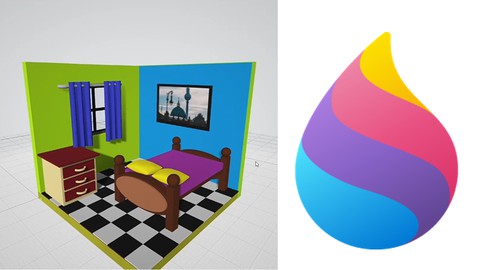
Introduction to Basic 3D Modeling with Microsoft Paint 3D
Introduction to Basic 3D Modeling with Microsoft Paint 3D, available at Free, has an average rating of 4.6, with 15 lectures, based on 16 reviews, and has 1374 subscribers.
You will learn about The fundamental principles of 3D modeling, including key concepts. How to effectively navigate and utilize Microsoft Paint 3D, gaining proficiency in its tools and features. Step-by-step techniques for creating detailed 3D models, such as constructing a house and an open 3D room. The art of texturing and adding finishing touches to enhance the realism and appeal of their 3D creations. This course is ideal for individuals who are Perfect for beginners, especially kids, new to 3D modeling. It is particularly useful for Perfect for beginners, especially kids, new to 3D modeling.
Enroll now: Introduction to Basic 3D Modeling with Microsoft Paint 3D
Summary
Title: Introduction to Basic 3D Modeling with Microsoft Paint 3D
Price: Free
Average Rating: 4.6
Number of Lectures: 15
Number of Published Lectures: 15
Number of Curriculum Items: 15
Number of Published Curriculum Objects: 15
Original Price: Free
Quality Status: approved
Status: Live
What You Will Learn
- The fundamental principles of 3D modeling, including key concepts.
- How to effectively navigate and utilize Microsoft Paint 3D, gaining proficiency in its tools and features.
- Step-by-step techniques for creating detailed 3D models, such as constructing a house and an open 3D room.
- The art of texturing and adding finishing touches to enhance the realism and appeal of their 3D creations.
Who Should Attend
- Perfect for beginners, especially kids, new to 3D modeling.
Target Audiences
- Perfect for beginners, especially kids, new to 3D modeling.
Are you a budding artist, a creative kid, or simply curious about the world of 3D modeling? If so, our “Introduction to Basic 3D Modeling with Microsoft Paint 3D” course is the perfect starting point for you! Designed specifically for beginners, especially kids, and tailored for Windows 10 or 11 users, this course will take you on an exciting journey into the world of 3D design using two free and user-friendly software tools: Microsoft Paint 3D and 3D Viewer.
Course Highlights:
– No Prior Experience Required:This course is beginner-friendly and assumes no prior knowledge of 3D modeling or design. We’ll start from scratch and guide you every step of the way.
– Kid-Friendly: Our course is designed with kids in mind. We use a simple and engaging approach to make learning 3D modeling fun and accessible for young learners.
– Windows 10 or 11 Compatible: If you’re using Windows 10 or 11, you’re in the right place! We’ll show you how to harness the power of these operating systems to create 3D art.
– Free Software:You don’t need to purchase expensive software. We’ll utilize two free tools, Microsoft Paint 3D and 3D Viewer, both readily available on your Windows computer.
By the end of this course, you will have the skills and confidence to create basic 3D models, including a charming house and an inviting open 3D room. Whether you’re a child or just a beginner looking to explore the world of 3D art, this course provides an accessible and enjoyable introduction to the exciting realm of 3D modeling using readily available, free software. Join us on this creative journey, and let your imagination soar in three dimensions!
Course Curriculum
Chapter 1: Introduction
Lecture 1: Introduction
Lecture 2: Fundamentals and Shortcuts
Lecture 3: Creating a 3d Window
Lecture 4: Creating a 3d door
Lecture 5: Creating a 3d house
Lecture 6: Making 3d glass
Lecture 7: Make a 3d glass window
Lecture 8: Make an 3d open room
Lecture 9: Making a 3d floor texture
Lecture 10: Adding transparent window
Lecture 11: Making 3d curtains
Lecture 12: Making a 3d bed
Lecture 13: Making a 3d drawer
Lecture 14: Making a 3d wall photo
Lecture 15: Organising the 3d room and conclusion
Instructors
-
VISHAL SAHU
PowerPoint instructor, Subject Matter Expert(English)
Rating Distribution
- 1 stars: 0 votes
- 2 stars: 0 votes
- 3 stars: 0 votes
- 4 stars: 5 votes
- 5 stars: 11 votes
Frequently Asked Questions
How long do I have access to the course materials?
You can view and review the lecture materials indefinitely, like an on-demand channel.
Can I take my courses with me wherever I go?
Definitely! If you have an internet connection, courses on Udemy are available on any device at any time. If you don’t have an internet connection, some instructors also let their students download course lectures. That’s up to the instructor though, so make sure you get on their good side!
You may also like
- Top 10 Language Learning Courses to Learn in November 2024
- Top 10 Video Editing Courses to Learn in November 2024
- Top 10 Music Production Courses to Learn in November 2024
- Top 10 Animation Courses to Learn in November 2024
- Top 10 Digital Illustration Courses to Learn in November 2024
- Top 10 Renewable Energy Courses to Learn in November 2024
- Top 10 Sustainable Living Courses to Learn in November 2024
- Top 10 Ethical AI Courses to Learn in November 2024
- Top 10 Cybersecurity Fundamentals Courses to Learn in November 2024
- Top 10 Smart Home Technology Courses to Learn in November 2024
- Top 10 Holistic Health Courses to Learn in November 2024
- Top 10 Nutrition And Diet Planning Courses to Learn in November 2024
- Top 10 Yoga Instruction Courses to Learn in November 2024
- Top 10 Stress Management Courses to Learn in November 2024
- Top 10 Mindfulness Meditation Courses to Learn in November 2024
- Top 10 Life Coaching Courses to Learn in November 2024
- Top 10 Career Development Courses to Learn in November 2024
- Top 10 Relationship Building Courses to Learn in November 2024
- Top 10 Parenting Skills Courses to Learn in November 2024
- Top 10 Home Improvement Courses to Learn in November 2024






















