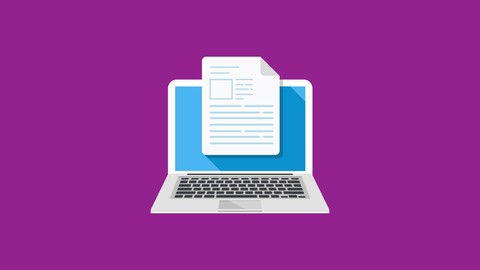
LaTeX A-Z: from beginner to advance in less than 3 hour
LaTeX A-Z: from beginner to advance in less than 3 hour, available at $34.99, has an average rating of 4.15, with 30 lectures, based on 180 reviews, and has 1317 subscribers.
You will learn about You are confident user of LaTeX. You will be able to create your own documents in LaTeX. You will be able to create well formatted mathematical equations, algorithms, and proofs. You will learn about different elements of creating professional documents such as how to manage references, figures, tables, footnotes, formatting, mathematical equations, algorithms, scientific proofs and many others. This course is ideal for individuals who are Researchers, Entrepreneurs, Instructors, College Students, Engineers, Programmers, Simulators who wants to quickly create front ends for their users to run their code and projects . It is particularly useful for Researchers, Entrepreneurs, Instructors, College Students, Engineers, Programmers, Simulators who wants to quickly create front ends for their users to run their code and projects .
Enroll now: LaTeX A-Z: from beginner to advance in less than 3 hour
Summary
Title: LaTeX A-Z: from beginner to advance in less than 3 hour
Price: $34.99
Average Rating: 4.15
Number of Lectures: 30
Number of Published Lectures: 30
Number of Curriculum Items: 30
Number of Published Curriculum Objects: 30
Original Price: $84.99
Quality Status: approved
Status: Live
What You Will Learn
- You are confident user of LaTeX.
- You will be able to create your own documents in LaTeX.
- You will be able to create well formatted mathematical equations, algorithms, and proofs.
- You will learn about different elements of creating professional documents such as how to manage references, figures, tables, footnotes, formatting, mathematical equations, algorithms, scientific proofs and many others.
Who Should Attend
- Researchers, Entrepreneurs, Instructors, College Students, Engineers, Programmers, Simulators who wants to quickly create front ends for their users to run their code and projects .
Target Audiences
- Researchers, Entrepreneurs, Instructors, College Students, Engineers, Programmers, Simulators who wants to quickly create front ends for their users to run their code and projects .
✔ 88% Four star or above ratings and 50% Five star ratings with an overall rating of (4.4/5)
✔ You receive knowledge from a Ph.D. in Computer science with over 10 years of teaching and research experience and another 7 years of experience in using LATEX
____________________________________________________________________________
Student Testimonials!
★★★★�
“The selection of topics is good. The content of the lectures is fine. The lecturer talks a bit too fast. I had problems with coding one of the lectures and asked for help from the lecturer He answered me quickly and to the point.” �
Oddur
★★★★
Good Class, gives a good overview of using Guide in MATLAB. Explanations are short and to the point. Does not give in-depth instruction. However, the class is very good at showing how to use the Guide in building MATLAB GUIs. If you are unfamiliar with the Guide at all, this is a good class. It will show you how to make GUIs using the Guide and how to work with the many different elements available in the Guide like tables, check boxes, drop down lists, etc.
Joe Boyd �
___________________________________________________________________________
Your Benefits and Advantages:
- This course include
- All about latex, from downloading to typesetting a latex document, importting images, including tables, workging with math equations, algorithms, including citations and many other useful topics, necessary to master the art of producing professional documents in latex.��
- If you do not find the course useful, you are covered with 30 day money back guarantee, full refund, no questions asked!
- You have lifetime access to the course.
- You have instant and free access to any updates i add to the course.
- You have access to all Questions and�discussions initiated by other students.
- You will receive my support regarding any issues related to the course.
- Check out the curriculum and Freely available lectures�for a quick insight.
___________________________________________________________________________
It’s time to take Action!
Click the “Take This Course” button at the top right now!
...Time is limited and Every second of every day is valuable…
I am excited to see you in the course!
Best Regrads,
Dr. Nouman Azam
___________________________________________________________________________
Basic Course Description�
This course illustrate the essential components required to create a professional quality documents with the LaTeX. LaTeX is frequently used to write thesis, reports, scientific papers for journals, conferences and making presentations. The essential beauty of LaTeX is that it separates the task of document layout/visual representation from that of the contents of the documents. As a result you pay more attention to the actual contents and are not distracted by the visual appearence. It also automates many of the tedious processes involved in writing a professional publications such as managment of references, visual layout and formatting styles.
With LaTeX, you will find easy and effective management of references, figures, tables, footnotes, formatting, mathematical equations, algorithms, scientific proofs, that have no match compared to the the conventional document setting and word processing software.
The course is design in a way that it will introduce you to tools that are freely available online. The examples and other instructional material are included for you to download and practice.�
At the end of this course,�
- You are confident user of LaTeX.�
- You will be able to create your own document in LaTeX.�
- You will learn about different elements of creating professional documents such as how to manage references, figures, tables, footnotes, formatting, mathematical equations, algorithms, scientific proofs and many others.
- You will be able to create well formatted mathematical equations, algorithms, and proofs.�
Course Curriculum
Chapter 1: Introduction to the course and instructor
Lecture 1: Introduction to Latex
Lecture 2: Instructor Introduction
Lecture 3: Course outlines
Chapter 2: Setting up LaTeX and creating your first document
Lecture 1: Setting up Latex on your system
Lecture 2: Latex GUI and typesetting a document
Lecture 3: First latex document
Chapter 3: Basic Formatting
Lecture 1: Bold, Italicise and underline
Lecture 2: Explaining lists with its different options
Lecture 3: More on listing options and installation of packages
Chapter 4: Including Tables and Graphics
Lecture 1: Creating tables
Lecture 2: Multi rows and multi columns in tables
Lecture 3: Including graphics
Lecture 4: Including graphics located in other directories
Chapter 5: Science and Maths Essentials
Lecture 1: Math Symbols and Equations
Lecture 2: Including Multiple equations
Lecture 3: Matrices
Lecture 4: Working with Algorithms
Chapter 6: Referencing and citations
Lecture 1: References and citations
Lecture 2: Quick managment of references with online resources
Chapter 7: Advance techniques
Lecture 1: Super script and subscript
Lecture 2: Line spacing options
Lecture 3: Additional listing options
Lecture 4: Using templates
Lecture 5: Working with multiple files
Lecture 6: Number continuation in lists
Lecture 7: Renew Command
Lecture 8: Footnotes
Lecture 9: Rotating Elements
Chapter 8: Extra tools and learning material
Lecture 1: Online resources and further readings
Lecture 2: Winedt Tex editor for windows
Instructors
-
Nouman Azam
Your Programming Professor
Rating Distribution
- 1 stars: 5 votes
- 2 stars: 13 votes
- 3 stars: 28 votes
- 4 stars: 71 votes
- 5 stars: 63 votes
Frequently Asked Questions
How long do I have access to the course materials?
You can view and review the lecture materials indefinitely, like an on-demand channel.
Can I take my courses with me wherever I go?
Definitely! If you have an internet connection, courses on Udemy are available on any device at any time. If you don’t have an internet connection, some instructors also let their students download course lectures. That’s up to the instructor though, so make sure you get on their good side!
You may also like
- Top 10 Language Learning Courses to Learn in November 2024
- Top 10 Video Editing Courses to Learn in November 2024
- Top 10 Music Production Courses to Learn in November 2024
- Top 10 Animation Courses to Learn in November 2024
- Top 10 Digital Illustration Courses to Learn in November 2024
- Top 10 Renewable Energy Courses to Learn in November 2024
- Top 10 Sustainable Living Courses to Learn in November 2024
- Top 10 Ethical AI Courses to Learn in November 2024
- Top 10 Cybersecurity Fundamentals Courses to Learn in November 2024
- Top 10 Smart Home Technology Courses to Learn in November 2024
- Top 10 Holistic Health Courses to Learn in November 2024
- Top 10 Nutrition And Diet Planning Courses to Learn in November 2024
- Top 10 Yoga Instruction Courses to Learn in November 2024
- Top 10 Stress Management Courses to Learn in November 2024
- Top 10 Mindfulness Meditation Courses to Learn in November 2024
- Top 10 Life Coaching Courses to Learn in November 2024
- Top 10 Career Development Courses to Learn in November 2024
- Top 10 Relationship Building Courses to Learn in November 2024
- Top 10 Parenting Skills Courses to Learn in November 2024
- Top 10 Home Improvement Courses to Learn in November 2024






















