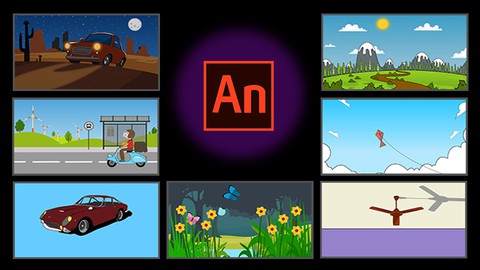
Learn 2D Animation with Adobe Animate from Scratch
Learn 2D Animation with Adobe Animate from Scratch, available at $44.99, has an average rating of 4.05, with 48 lectures, based on 73 reviews, and has 5712 subscribers.
You will learn about Build a strong foundation in Adobe Animate software and its features. Master basic to complex tween and keyframe animation techniques in Adobe Animate. Understand the principles of animation and apply them effectively. Create dynamic 2D animations independently This course is ideal for individuals who are Beginner Animators who wants to learn 2D Animation or Graphic Designers, Gaming Artists, Art Students or College Students It is particularly useful for Beginner Animators who wants to learn 2D Animation or Graphic Designers, Gaming Artists, Art Students or College Students.
Enroll now: Learn 2D Animation with Adobe Animate from Scratch
Summary
Title: Learn 2D Animation with Adobe Animate from Scratch
Price: $44.99
Average Rating: 4.05
Number of Lectures: 48
Number of Published Lectures: 48
Number of Curriculum Items: 48
Number of Published Curriculum Objects: 48
Original Price: $22.99
Quality Status: approved
Status: Live
What You Will Learn
- Build a strong foundation in Adobe Animate software and its features.
- Master basic to complex tween and keyframe animation techniques in Adobe Animate.
- Understand the principles of animation and apply them effectively.
- Create dynamic 2D animations independently
Who Should Attend
- Beginner Animators who wants to learn 2D Animation
- Graphic Designers, Gaming Artists, Art Students
- College Students
Target Audiences
- Beginner Animators who wants to learn 2D Animation
- Graphic Designers, Gaming Artists, Art Students
- College Students
Best course for Beginners!
Learn Animation with Adobe Animate!
Welcome to the exciting world of 2D animation with Adobe Animate! In this comprehensive course, you’ll begin a journey from animation novice to confident animator, mastering both basic and advanced techniques along the way.
Designed for beginners and aspiring animators alike, this course starts with an introduction to Adobe Animate, where you’ll familiarize yourself with the software and its powerful features. No prior experience with animation software is required – just bring your enthusiasm and creativity!
Throughout the course, you’ll learn how to bring your ideas to life through simple and complex animations. From creating smooth transitions with tween animation to crafting intricate scenes with keyframe animation, you’ll gain hands-on experience with a variety of animation techniques.
But it’s not just about mastering the tools – we’ll also dive into the principles of animation, helping you understand how timing, spacing, and motion contribute to captivating storytelling. By the end of the course, you’ll not only be able to animate objects and characters, but you’ll also have the skills to convey emotion, personality, and narrative through your animations.
Whether you dream of starting your own YouTube channel, working in broadcast animation, or simply expressing yourself through animation, this course will set you on the path to success. With practical exercises, real-world examples, and expert guidance, you’ll gain the confidence to tackle animation projects independently and unleash your creativity like never before.
So, are you ready to bring your imagination to life? Join us and become a master of 2D animation with Adobe Animate!
Course Curriculum
Chapter 1: Introduction to Course
Lecture 1: Course Intro
Chapter 2: Introduction to Adobe Animate Interface
Lecture 1: Tutorial _01- Introduction and creating a new document – opening and creating a
Lecture 2: Tutorial_02 – Managing Workspaces – Creating and Managing a layout for your work
Lecture 3: Tutorial _03 – Tools and Properties Part 01
Lecture 4: Tools and Properties Part-2
Lecture 5: Tools and Properties Part-3
Lecture 6: Tools and Properties Part-4
Lecture 7: Getting to know the Timeline
Lecture 8: Properties Tab
Chapter 3: Animations using Adobe Animate Techniques
Lecture 1: Types of Symbols – Creating and Working with Symbols and its types.
Lecture 2: Types of Tweens – Moving the Symbols, Shape, Motion and Classic tween
Lecture 3: Introduction to Masking Technique
Lecture 4: Mask Technique – Animate Rotating Ball
Lecture 5: Mask Technique – Animated Water Effect on Image
Lecture 6: Mask Technique – Animate Car Shine Effect
Lecture 7: Motion Guides – Learn to set a path for an object to move
Lecture 8: Camera Animation
Chapter 4: Creating Animations
Lecture 1: Background Vector
Lecture 2: Animating Day to Night Scene
Lecture 3: Parallax Effect
Lecture 4: Boy on Scooter Animation
Lecture 5: Ceiling Fan Animation
Lecture 6: Butterfly Animation using Motion Guide
Lecture 7: Working with Bone Tool
Lecture 8: Flying Kite Animation
Chapter 5: Complex Animations using Tween
Lecture 1: Text Animation
Lecture 2: Windmill Animation
Lecture 3: Truck and Windmill Animation
Lecture 4: Glowing Halloween Pumpkin Animation
Lecture 5: Wall Paint Animation
Lecture 6: Stamp Animation
Lecture 7: Whiteboard style animation – 1
Lecture 8: Whiteboard style animation – 2
Lecture 9: Car with Smoke and Background Pan (Part-1)
Lecture 10: Car with Smoke and Background Pan (Part-2)
Lecture 11: Light Bulb Animation
Lecture 12: Alarm Clock Animation
Lecture 13: Table Fan Animation
Lecture 14: Panning up Parallax
Chapter 6: Complex Animations using Key Frames
Lecture 1: Flag Animation
Lecture 2: Pot Breaking Animation
Lecture 3: Skiing Man Animation
Lecture 4: Bursting Bubbles Animation
Lecture 5: Melting Ice-cream Animation
Lecture 6: Coin Rotation Animation
Lecture 7: Hanging Shirt in Wind Animation
Lecture 8: Flying Bird Animation
Chapter 7: Concluding the Course
Lecture 1: Concluding Lecture
Instructors
-
The Digital Tutors
"Expert Courses for Every Industry on The Digital Tutors"
Rating Distribution
- 1 stars: 5 votes
- 2 stars: 2 votes
- 3 stars: 13 votes
- 4 stars: 16 votes
- 5 stars: 37 votes
Frequently Asked Questions
How long do I have access to the course materials?
You can view and review the lecture materials indefinitely, like an on-demand channel.
Can I take my courses with me wherever I go?
Definitely! If you have an internet connection, courses on Udemy are available on any device at any time. If you don’t have an internet connection, some instructors also let their students download course lectures. That’s up to the instructor though, so make sure you get on their good side!
You may also like
- Best Video Editing Courses to Learn in March 2025
- Best Music Production Courses to Learn in March 2025
- Best Animation Courses to Learn in March 2025
- Best Digital Illustration Courses to Learn in March 2025
- Best Renewable Energy Courses to Learn in March 2025
- Best Sustainable Living Courses to Learn in March 2025
- Best Ethical AI Courses to Learn in March 2025
- Best Cybersecurity Fundamentals Courses to Learn in March 2025
- Best Smart Home Technology Courses to Learn in March 2025
- Best Holistic Health Courses to Learn in March 2025
- Best Nutrition And Diet Planning Courses to Learn in March 2025
- Best Yoga Instruction Courses to Learn in March 2025
- Best Stress Management Courses to Learn in March 2025
- Best Mindfulness Meditation Courses to Learn in March 2025
- Best Life Coaching Courses to Learn in March 2025
- Best Career Development Courses to Learn in March 2025
- Best Relationship Building Courses to Learn in March 2025
- Best Parenting Skills Courses to Learn in March 2025
- Best Home Improvement Courses to Learn in March 2025
- Best Gardening Courses to Learn in March 2025






















