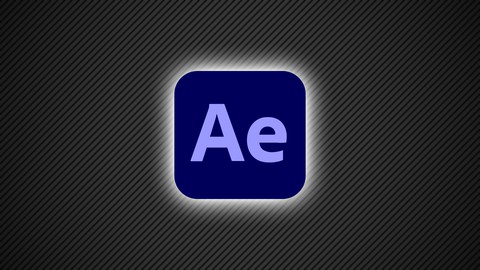
Learn After Effects In 2 Hours
Learn After Effects In 2 Hours, available at $27.99, has an average rating of 4.2, with 24 lectures, based on 88 reviews, and has 966 subscribers.
You will learn about Create amazing Motion Graphics using Adobe After Effects CC 2017 Create awesome Visual Effects using Adobe After Effects CC 2017 Do Motion Tracking in Adobe After Effects CC 2017 Do 3D Camera Tracking in Adobe After Effects CC 2017 Students will also learn how to work neatly in Adobe After Effects CC 2017 You will learn Green Screen and Chroma Keying techniques This course is ideal for individuals who are Anyone who wants to learn Adobe After Effects CC 2017 or Anyone who wants to learn Motion Graphics or Anyone who wants to learn Visual Effects (VFX) or Anyone who wants to learn Animation or Anyone who wants to learn After Effects quickly or Anyone who wants to learn how to add graphics and titles to their YouTube videos or Anyone who wants to learn how to composite using Adobe After Effects CC 2017 It is particularly useful for Anyone who wants to learn Adobe After Effects CC 2017 or Anyone who wants to learn Motion Graphics or Anyone who wants to learn Visual Effects (VFX) or Anyone who wants to learn Animation or Anyone who wants to learn After Effects quickly or Anyone who wants to learn how to add graphics and titles to their YouTube videos or Anyone who wants to learn how to composite using Adobe After Effects CC 2017.
Enroll now: Learn After Effects In 2 Hours
Summary
Title: Learn After Effects In 2 Hours
Price: $27.99
Average Rating: 4.2
Number of Lectures: 24
Number of Published Lectures: 24
Number of Curriculum Items: 24
Number of Published Curriculum Objects: 24
Original Price: $99.99
Quality Status: approved
Status: Live
What You Will Learn
- Create amazing Motion Graphics using Adobe After Effects CC 2017
- Create awesome Visual Effects using Adobe After Effects CC 2017
- Do Motion Tracking in Adobe After Effects CC 2017
- Do 3D Camera Tracking in Adobe After Effects CC 2017
- Students will also learn how to work neatly in Adobe After Effects CC 2017
- You will learn Green Screen and Chroma Keying techniques
Who Should Attend
- Anyone who wants to learn Adobe After Effects CC 2017
- Anyone who wants to learn Motion Graphics
- Anyone who wants to learn Visual Effects (VFX)
- Anyone who wants to learn Animation
- Anyone who wants to learn After Effects quickly
- Anyone who wants to learn how to add graphics and titles to their YouTube videos
- Anyone who wants to learn how to composite using Adobe After Effects CC 2017
Target Audiences
- Anyone who wants to learn Adobe After Effects CC 2017
- Anyone who wants to learn Motion Graphics
- Anyone who wants to learn Visual Effects (VFX)
- Anyone who wants to learn Animation
- Anyone who wants to learn After Effects quickly
- Anyone who wants to learn how to add graphics and titles to their YouTube videos
- Anyone who wants to learn how to composite using Adobe After Effects CC 2017
Learn Adobe After Effects In 2 Hours
Have you ever thought of becoming a Motion Graphics Designer or Visual Effects Artist?
Ever wanted to create your own Animations or Cartoons or wanted to know how to create your own amazing Visual Effects?
Well now you can! – In just 2 Hours!
Adobe After Effects is seen as the industry standard when it comes to Motion Graphics, Visual Effects and Animation. During the following two hours you will learn all the basics and even some advanced techniques using this amazing application! Learn these 22 lessons and you will be able to create anything that you can imagine! Good luck and have lots of fun!
What you will learn:
Adobe After Effects CC 2017
-
01: The After Effects User Interface
-
02: FX Console – Amazing plugin by Video CoPilot
-
03: Keeping Things Nice And Tidy
-
04: Importing Assets In To After Effects
-
05: Creating Your First Composition In After Effects
-
06: Working With 2D Layers
-
07: Working With 3D Layers
-
08: Adding Effects To Layers
-
09: Creating Text In After Effects
-
10: Animation Basics And Keyframes
-
11: The Pivot Point
-
12: Layer Parenting
-
13: All About Solids
-
14: Null Objects
-
15: Pre-Composing Layers
-
16: Rotoscoping And Masking
-
17: Adjustment Layers
-
18: Green Screen And Chroma Keying Techniques
-
19: 2D Motion Tracking
-
20: 3D Camera Tracking
-
21: Motion Blur
-
22: Rendering From After Effects
Are you ready to call yourself a Motion Graphics and Visual Effects Artist?
Course Curriculum
Chapter 1: Introduction
Lecture 1: Introduction
Chapter 2: Learn Adobe After Effects CC 2017 In 2 Hours
Lecture 1: The Interface
Lecture 2: FX Console
Lecture 3: Keeping Things Neat And Tidy
Lecture 4: Importing Assets In To After Effects
Lecture 5: Creating Your First Composition
Lecture 6: Working With 2D Layers
Lecture 7: Working With 3D Layers
Lecture 8: Adding Effects To Layers
Lecture 9: Creating Text In After Effects
Lecture 10: Animation Basics And Keyframes
Lecture 11: The Pivot Point
Lecture 12: Layer Parenting
Lecture 13: Working With Solids
Lecture 14: Null Objects
Lecture 15: Pre-Composing Layers
Lecture 16: Rotoscoping And Masks
Lecture 17: Adjustment Layers
Lecture 18: Green Screen and Chroma Keying
Lecture 19: 2D Motion Tracking
Lecture 20: 3D Camera Tracking
Lecture 21: Adding Motion Blur
Lecture 22: Rendering From After Effects
Chapter 3: Thank you and conclusion video
Lecture 1: Thank you
Instructors
-
Ruan Lotter
VFX Artist / Editor / Filmmaker
Rating Distribution
- 1 stars: 2 votes
- 2 stars: 2 votes
- 3 stars: 7 votes
- 4 stars: 25 votes
- 5 stars: 52 votes
Frequently Asked Questions
How long do I have access to the course materials?
You can view and review the lecture materials indefinitely, like an on-demand channel.
Can I take my courses with me wherever I go?
Definitely! If you have an internet connection, courses on Udemy are available on any device at any time. If you don’t have an internet connection, some instructors also let their students download course lectures. That’s up to the instructor though, so make sure you get on their good side!
You may also like
- Top 10 Content Creation Courses to Learn in December 2024
- Top 10 Game Development Courses to Learn in December 2024
- Top 10 Software Testing Courses to Learn in December 2024
- Top 10 Big Data Courses to Learn in December 2024
- Top 10 Internet Of Things Courses to Learn in December 2024
- Top 10 Quantum Computing Courses to Learn in December 2024
- Top 10 Cloud Computing Courses to Learn in December 2024
- Top 10 3d Modeling Courses to Learn in December 2024
- Top 10 Mobile App Development Courses to Learn in December 2024
- Top 10 Graphic Design Courses to Learn in December 2024
- Top 10 Videography Courses to Learn in December 2024
- Top 10 Photography Courses to Learn in December 2024
- Top 10 Language Learning Courses to Learn in December 2024
- Top 10 Product Management Courses to Learn in December 2024
- Top 10 Investing Courses to Learn in December 2024
- Top 10 Personal Finance Courses to Learn in December 2024
- Top 10 Health And Wellness Courses to Learn in December 2024
- Top 10 Chatgpt And Ai Tools Courses to Learn in December 2024
- Top 10 Virtual Reality Courses to Learn in December 2024
- Top 10 Augmented Reality Courses to Learn in December 2024






















