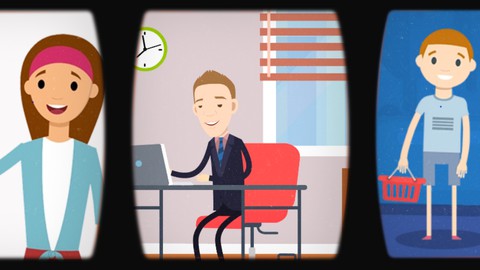
Learn And Create Awesome Animations Using Toonly Software
Learn And Create Awesome Animations Using Toonly Software, available at $49.99, has an average rating of 4.35, with 18 lectures, based on 57 reviews, and has 6957 subscribers.
You will learn about 👍👍You will become very comfortable in using Toonly software with Ease 👍👍🏅You will become a master at creating your own animations in less than two hours 🎲🎬You are going to learn how to use free resources to create vector art and employ the same in your Toonly animations 🎬👾Finally you will learn to create your own animations and create awesome animated videos for even uploading in your Youtube channel 💸💵You Will learn about Toonly one time Offer So you can Save A Lot of Money 🎞🗿Should you Choose TOONLY Standard or TOONLY enterprise version and Which is good for You 💻📕You will learn What is the Difference between TOONLY and DOODLY 💻📕🎇How to work with Green Screen in toonly 🏁🎑How to work with GIF files ✂📐🖌How to edit Text in Toonly ⭐💥Creating Instagram Videos using Toonly and many more This course is ideal for individuals who are This course is designed for complete beginners to the Animation industry or This course is designed to students who want to use the toonly software effectively to create awesome animations. It is particularly useful for This course is designed for complete beginners to the Animation industry or This course is designed to students who want to use the toonly software effectively to create awesome animations.
Enroll now: Learn And Create Awesome Animations Using Toonly Software
Summary
Title: Learn And Create Awesome Animations Using Toonly Software
Price: $49.99
Average Rating: 4.35
Number of Lectures: 18
Number of Published Lectures: 18
Number of Curriculum Items: 18
Number of Published Curriculum Objects: 18
Original Price: ₹799
Quality Status: approved
Status: Live
What You Will Learn
- 👍👍You will become very comfortable in using Toonly software with Ease
- 👍👍🏅You will become a master at creating your own animations in less than two hours
- 🎲🎬You are going to learn how to use free resources to create vector art and employ the same in your Toonly animations
- 🎬👾Finally you will learn to create your own animations and create awesome animated videos for even uploading in your Youtube channel
- 💸💵You Will learn about Toonly one time Offer So you can Save A Lot of Money
- 🎞🗿Should you Choose TOONLY Standard or TOONLY enterprise version and Which is good for You
- 💻📕You will learn What is the Difference between TOONLY and DOODLY
- 💻📕🎇How to work with Green Screen in toonly
- 🏁🎑How to work with GIF files
- ✂📐🖌How to edit Text in Toonly
- ⭐💥Creating Instagram Videos using Toonly and many more
Who Should Attend
- This course is designed for complete beginners to the Animation industry
- This course is designed to students who want to use the toonly software effectively to create awesome animations.
Target Audiences
- This course is designed for complete beginners to the Animation industry
- This course is designed to students who want to use the toonly software effectively to create awesome animations.
“Toonly Animation Course: Create Captivating Explainer Videos”
Welcome to the ultimate Toonly animation course! If you’re looking to create captivating animated explainer videos, then this is the perfect starting point. Discover the power of animated videos in boosting sales, improving understanding, and enhancing your website’s SEO.
In this comprehensive course, you’ll explore why animated explainer videos are so effective in simplifying complex topics and evoking emotion. With Toonly, a powerful cartoon explainer video creation tool, you’ll have access to a vast library of characters, props, backgrounds, and more.
Regardless of your animation experience, you’ll learn to create motion graphics explainer videos effortlessly using Toonly software. Whether you dream of launching your own animation YouTube channel or captivating your audience as an online instructor, this course will equip you with the necessary skills.
Join satisfied students who have praised the course for its concise and well-explained topics. You’ll also gain valuable insights into working with Toonly, using free resources for vector art, and saving money with Toonly one-time offers.
Unleash your creativity and become a master at creating stunning animations. From creating animations of ships gliding through water to capturing wedding shots with a camcorder, you’ll explore various techniques and features of Toonly.
Don’t miss out on this opportunity to transform your animation journey. Enroll now and unlock the full potential of Toonly software. Plus, with Udemy’s 30-day guarantee, you have nothing to lose and everything to gain. Add this course to your cart and embark on an exciting animation adventure today!
Course Curriculum
Chapter 1: Introduction to this course on Toonly Animation
Lecture 1: Introduction: What will you learn in this course
Lecture 2: Toonly animation software pricing and different versions
Lecture 3: review and ratings
Chapter 2: The Basics for your Toonly Animation Software
Lecture 1: Home screen Overview
Lecture 2: What is Scenes and Backgrounds in Toonly
Chapter 3: Working with Characters and Objects in Toonly animation software
Lecture 1: Working with Characters
Lecture 2: Working with Objects
Lecture 3: Ship Moving in Water
Chapter 4: Learn Masking
Lecture 1: People Watching TV
Lecture 2: Wedding Shoot using a camcorder
Chapter 5: How to use Green screen In Toonly
Lecture 1: Green screening Toonly characters
Chapter 6: How to insert Videos into toonly
Lecture 1: Working with Gif Files
Chapter 7: Working with Texts in Toonly
Lecture 1: Working with Texts in Toonly
Chapter 8: Working with Characters in a Perspective approach
Lecture 1: Perspective working with characters
Chapter 9: How to create Instagram videos using Toonly
Lecture 1: Create Instgram videos using Toonly
Chapter 10: Camera and scenes
Lecture 1: Working with Camera and scenes
Chapter 11: TOONLY vs DOODLY
Lecture 1: What is the difference between Toonly and Doodly
Chapter 12: The end
Lecture 1: Th end
Instructors
-
Vinod Kj
Engineer by profession and Blogger by Passion
Rating Distribution
- 1 stars: 1 votes
- 2 stars: 2 votes
- 3 stars: 4 votes
- 4 stars: 23 votes
- 5 stars: 27 votes
Frequently Asked Questions
How long do I have access to the course materials?
You can view and review the lecture materials indefinitely, like an on-demand channel.
Can I take my courses with me wherever I go?
Definitely! If you have an internet connection, courses on Udemy are available on any device at any time. If you don’t have an internet connection, some instructors also let their students download course lectures. That’s up to the instructor though, so make sure you get on their good side!
You may also like
- Top 10 Video Editing Courses to Learn in November 2024
- Top 10 Music Production Courses to Learn in November 2024
- Top 10 Animation Courses to Learn in November 2024
- Top 10 Digital Illustration Courses to Learn in November 2024
- Top 10 Renewable Energy Courses to Learn in November 2024
- Top 10 Sustainable Living Courses to Learn in November 2024
- Top 10 Ethical AI Courses to Learn in November 2024
- Top 10 Cybersecurity Fundamentals Courses to Learn in November 2024
- Top 10 Smart Home Technology Courses to Learn in November 2024
- Top 10 Holistic Health Courses to Learn in November 2024
- Top 10 Nutrition And Diet Planning Courses to Learn in November 2024
- Top 10 Yoga Instruction Courses to Learn in November 2024
- Top 10 Stress Management Courses to Learn in November 2024
- Top 10 Mindfulness Meditation Courses to Learn in November 2024
- Top 10 Life Coaching Courses to Learn in November 2024
- Top 10 Career Development Courses to Learn in November 2024
- Top 10 Relationship Building Courses to Learn in November 2024
- Top 10 Parenting Skills Courses to Learn in November 2024
- Top 10 Home Improvement Courses to Learn in November 2024
- Top 10 Gardening Courses to Learn in November 2024






















