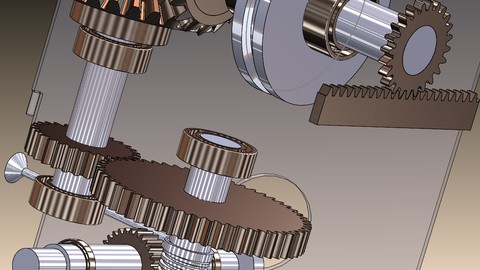
Learn and Master SolidWorks: A Step-by-Step Course
Learn and Master SolidWorks: A Step-by-Step Course, available at $59.99, has an average rating of 4.8, with 110 lectures, based on 5 reviews, and has 44 subscribers.
You will learn about Learn SolidWorks User Interface (UI) and Basic Settings for faster and flexible modelling Learn and Master sketch generation techniques, tricks and best practices Creating 3D parts and features. Learn about extruded boss and cut, revolved boss and cut, swept boss and cut and lofted boss and cut features and many other. Learn and master assembly creation, assembly mates, assembly level features, exploded views and 3D model rendering Learn and master generation of technical drawings. Generate various drawing views in SolidWorks drawing. This course is ideal for individuals who are Beginners and New Users of SolidWorks or Students or Existing User of SolidWorks or 3D Modelling Enthusiasts It is particularly useful for Beginners and New Users of SolidWorks or Students or Existing User of SolidWorks or 3D Modelling Enthusiasts.
Enroll now: Learn and Master SolidWorks: A Step-by-Step Course
Summary
Title: Learn and Master SolidWorks: A Step-by-Step Course
Price: $59.99
Average Rating: 4.8
Number of Lectures: 110
Number of Published Lectures: 110
Number of Curriculum Items: 110
Number of Published Curriculum Objects: 110
Original Price: $19.99
Quality Status: approved
Status: Live
What You Will Learn
- Learn SolidWorks User Interface (UI) and Basic Settings for faster and flexible modelling
- Learn and Master sketch generation techniques, tricks and best practices
- Creating 3D parts and features. Learn about extruded boss and cut, revolved boss and cut, swept boss and cut and lofted boss and cut features and many other.
- Learn and master assembly creation, assembly mates, assembly level features, exploded views and 3D model rendering
- Learn and master generation of technical drawings. Generate various drawing views in SolidWorks drawing.
Who Should Attend
- Beginners and New Users of SolidWorks
- Students
- Existing User of SolidWorks
- 3D Modelling Enthusiasts
Target Audiences
- Beginners and New Users of SolidWorks
- Students
- Existing User of SolidWorks
- 3D Modelling Enthusiasts
This is an online SolidWorks course and training program that teaches students, engineers and 3D modelling enthusiasts how to use SolidWorks software, which is a popular computer-aided design (CAD) and engineering program used by professionals in a variety of industries. In this SolidWorks course, you will typically learn how to create and edit 2D and 3D models, as well as how to use SolidWorks tools and features to create technical drawings. This SolidWorks course comprise of online self-paced learning through video tutorials. The length and depth of the learning videos in this SolidWorks Course have been matched to suit all levels, may it be beginners, new users or existing users of SolidWorks. The course has been packaged to enable you as the learner to gain the skills and knowledge you need to use SolidWorks effectively and efficiently, and with speed in your work or studies. The online SolidWorks course has adopted the style of “learning by doing” and materials necessary to facilitate this form of learning have been provided as “downloadable resources”. As a matter of facts, you will have access to over 50 SolidWorks CAD models (Both 3D Parts and Assembly models) to facilitate the learning and demonstration process.
The 5 main sections that we will consider in this training are:
-
Section I- SolidWorks User Interface (UI) and Basic Settings- To start and enhance your understanding of SolidWorks, understanding of the user interface is key. Understanding the UI of SolidWorks gives you unmatched speed and flexibility when modelling and designing components in 3D environment in SolidWorks.
-
Section II- Sketch Creation-Sketches are the foundation blocks for parts and assembly creation
-
Section III- 3D Parts Creation
-
Section IV- Assembly Creation-Other than assembly creation, appearance application and PhotoView 360 Rendering is included in this section.
-
Section V- Technical Drawings Creation
This Online SolidWorks Course is suitable for:
-
Beginners and New Users of SolidWorks
-
Students
-
Existing user of SolidWorks
-
Engineers
-
3D Modelling enthusiasts
In addition, you will have access to additional SolidWorks Lectures and updates as Extra Content as will be provided from time to time. Rest assured of guaranteed support in case of any difficulty in following the lectures. Prompt response will be provided. So, in case of any queries or suggestions be free to contact us and we will give our utmost effort to respond within the shortest time possible.
Elevate your innovation and engineering skills with our online SolidWorks course.
Unlock new possibilities in 3D modeling and design – enroll now for a future of limitless creativity!
Course Curriculum
Chapter 1: Course Introduction, SolidWorks User Interface (UI) and Basic Settings
Lecture 1: SolidWorks Course Introduction
Lecture 2: Course Materials and Resources
Lecture 3: Section 1 Introduction
Lecture 4: SolidWorks Menu Bar
Lecture 5: SolidWorks CommandManager
Lecture 6: SolidWorks FeatureManager Design Tree
Lecture 7: SolidWorks Graphics area
Lecture 8: View heads-up toolbar
Lecture 9: The Status Bar
Lecture 10: The Task Pane
Lecture 11: Views Manipulation
Lecture 12: Mouse Gestures
Lecture 13: Shortcut Toolbar
Lecture 14: Context toolbars
Chapter 2: SolidWorks Sketch Creation
Lecture 1: Section 2 Introduction
Lecture 2: Starting a sketch and sketch entities in SolidWorks
Lecture 3: Sketch numeric input
Lecture 4: Geometric Relations (Automatically Applied Relations) in SolidWorks
Lecture 5: Geometric Relations (Manually Applied Relations) in SolidWorks
Lecture 6: Adding Dimensions to a Sketch in SolidWorks
Lecture 7: Sketch Definition in SolidWorks
Lecture 8: Over defined and unsolvable cases in SolidWorks
Lecture 9: Sketch fillet in SolidWorks
Lecture 10: Mirror Entities in SolidWorks
Lecture 11: Offset Entities in SolidWorks
Lecture 12: Trim Entities in SolidWorks
Lecture 13: Dynamic Mirror in SolidWorks
Chapter 3: SolidWorks Parts and Features Creation
Lecture 1: Section 3 Introduction
Lecture 2: Extruded boss and Extruded cut tool-Part 1
Lecture 3: Extruded boss and Extruded cut tool-Part 2
Lecture 4: Extruded boss and Extruded cut tool Part 3
Lecture 5: Revolved boss
Lecture 6: Revolved Cut
Lecture 7: Swept boss Part 1
Lecture 8: Swept boss Part 2
Lecture 9: Swept Cut
Lecture 10: Lofted Boss
Lecture 11: Lofted Cut
Lecture 12: Fillets Application Part 1
Lecture 13: Fillets Application Part 2
Lecture 14: Chamfer Application in SolidWorks
Lecture 15: Shell Feature in SolidWorks
Lecture 16: Linear Pattern Part 1
Lecture 17: Linear Pattern Part 2
Lecture 18: Circular Pattern
Lecture 19: Curve Driven Pattern
Lecture 20: Sketch Driven Pattern
Lecture 21: Table Driven Pattern
Lecture 22: Fill Pattern
Lecture 23: Variable Pattern
Lecture 24: Mirror Feature
Lecture 25: Using Mirror Command to Create LH-RH Parts
Lecture 26: Using Mirror Part Command to Create Derived Part
Lecture 27: Part Editing
Lecture 28: Reordering of Features in SolidWorks
Lecture 29: Materials and Evaluation in SolidWorks
Chapter 4: SolidWorks Assembly Creation
Lecture 1: Section 4 Introduction
Lecture 2: Creating an Assembly in SolidWorks
Lecture 3: Standard and Concentric Mates
Lecture 4: Parallel, Perpendicular, distance and angle mates
Lecture 5: Lock Mate
Lecture 6: Tangent Mate
Lecture 7: Profile Centre Mate
Lecture 8: Symmetry Mate and Width Mate
Lecture 9: Path Mate
Lecture 10: Linear-Linear Coupler Mate
Lecture 11: CAM Mates
Lecture 12: Slot Mate
Lecture 13: Gear Mates
Lecture 14: Rack Pinion Mate
Lecture 15: Screw Mate and Universal Joint Mate
Lecture 16: Hinge Mate
Lecture 17: Editing and Modifying Mates
Lecture 18: Resolving Mates Errors
Lecture 19: SolidWorks Toolbox
Lecture 20: Making use of Smart Fasteners
Lecture 21: Assembly Visualization
Lecture 22: Hole Series- Assembly Level Feature
Lecture 23: Hole Wizard and Simple Hole- Assembly Level Features
Lecture 24: Extruded Cut Assembly Level Feature
Lecture 25: Revolved Cut, Swept Cut, Fillet, Chamfer and Weld Bead Assembly Level Features
Lecture 26: Linear Component Pattern
Lecture 27: Circular Component Pattern
Lecture 28: Pattern Driven Component Pattern
Lecture 29: Sketch Driven Component Pattern
Lecture 30: Curve Driven Component Pattern
Lecture 31: Mirror Component
Lecture 32: Chain Component Pattern
Lecture 33: Exploded View
Lecture 34: Exploded View Part 2
Lecture 35: Introduction to SolidWorks Appearance and Materials
Lecture 36: Appearance Application
Lecture 37: Adding a Decal
Lecture 38: PhotoView 360 Settings and Rendering
Chapter 5: SolidWorks Technical Drawings Creation
Lecture 1: Section 5 Introduction
Instructors
-
Paul Nderitu
Instructor
Rating Distribution
- 1 stars: 0 votes
- 2 stars: 0 votes
- 3 stars: 0 votes
- 4 stars: 1 votes
- 5 stars: 4 votes
Frequently Asked Questions
How long do I have access to the course materials?
You can view and review the lecture materials indefinitely, like an on-demand channel.
Can I take my courses with me wherever I go?
Definitely! If you have an internet connection, courses on Udemy are available on any device at any time. If you don’t have an internet connection, some instructors also let their students download course lectures. That’s up to the instructor though, so make sure you get on their good side!
You may also like
- Top 10 Mobile App Development Courses to Learn in December 2024
- Top 10 Graphic Design Courses to Learn in December 2024
- Top 10 Videography Courses to Learn in December 2024
- Top 10 Photography Courses to Learn in December 2024
- Top 10 Language Learning Courses to Learn in December 2024
- Top 10 Product Management Courses to Learn in December 2024
- Top 10 Investing Courses to Learn in December 2024
- Top 10 Personal Finance Courses to Learn in December 2024
- Top 10 Health And Wellness Courses to Learn in December 2024
- Top 10 Chatgpt And Ai Tools Courses to Learn in December 2024
- Top 10 Virtual Reality Courses to Learn in December 2024
- Top 10 Augmented Reality Courses to Learn in December 2024
- Top 10 Blockchain Development Courses to Learn in December 2024
- Top 10 Unity Game Development Courses to Learn in December 2024
- Top 10 Artificial Intelligence Courses to Learn in December 2024
- Top 10 Flutter Development Courses to Learn in December 2024
- Top 10 Docker Kubernetes Courses to Learn in December 2024
- Top 10 Business Analytics Courses to Learn in December 2024
- Top 10 Excel Vba Courses to Learn in December 2024
- Top 10 Devops Courses to Learn in December 2024






















