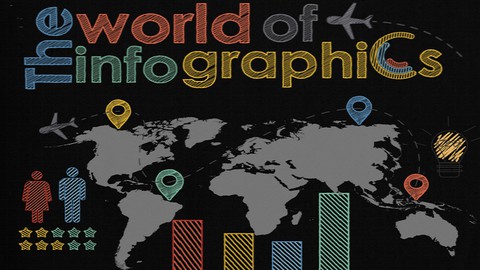
Learn Infographic Design
Learn Infographic Design, available at $24.99, has an average rating of 4.3, with 40 lectures, based on 34 reviews, and has 3635 subscribers.
You will learn about Understand the anatomy of an Illustrator graph. Build stunning and editable graphs to represent data and statistics using Column graphs, pie charts, Donut charts, stacked column graphs, area and line graphs. Stylize any graph type and create appealing designs to your graphs, define the scale for charts and add numeric values. Design your own chart from scratch. Master the most used tools and options in Illustrator that are used in infographic design. learn some tips to give your map stunning look, learn how to create different types of the location sign and all other elements related to maps and locations. Create plenty of infographic elements including all the human icons that are used in expressing ratio and percentage, stylish lists, rating stars and ratio bars Effectively Use patterns and learn the way to edit them and use them in infographic design. Use different techniques to create hand drawn infographics including hand drawn shapes, column graphs, pie charts, custom objects and even hand drawn texts. Create different sketch papers that are used in hand drawn infographics. This course is ideal for individuals who are Passionate students who want to create visually appealing infographics. or Anyone who want to start a career as infographic designer. It is particularly useful for Passionate students who want to create visually appealing infographics. or Anyone who want to start a career as infographic designer.
Enroll now: Learn Infographic Design
Summary
Title: Learn Infographic Design
Price: $24.99
Average Rating: 4.3
Number of Lectures: 40
Number of Published Lectures: 40
Number of Curriculum Items: 40
Number of Published Curriculum Objects: 40
Original Price: $22.99
Quality Status: approved
Status: Live
What You Will Learn
- Understand the anatomy of an Illustrator graph.
- Build stunning and editable graphs to represent data and statistics using Column graphs, pie charts, Donut charts, stacked column graphs, area and line graphs.
- Stylize any graph type and create appealing designs to your graphs, define the scale for charts and add numeric values.
- Design your own chart from scratch.
- Master the most used tools and options in Illustrator that are used in infographic design.
- learn some tips to give your map stunning look, learn how to create different types of the location sign and all other elements related to maps and locations.
- Create plenty of infographic elements including all the human icons that are used in expressing ratio and percentage, stylish lists, rating stars and ratio bars
- Effectively Use patterns and learn the way to edit them and use them in infographic design.
- Use different techniques to create hand drawn infographics including hand drawn shapes, column graphs, pie charts, custom objects and even hand drawn texts.
- Create different sketch papers that are used in hand drawn infographics.
Who Should Attend
- Passionate students who want to create visually appealing infographics.
- Anyone who want to start a career as infographic designer.
Target Audiences
- Passionate students who want to create visually appealing infographics.
- Anyone who want to start a career as infographic designer.
Why “The world of infographics” ?!
As always said “the shortest distance between two people is a story” and I believe that the best way to tell a story is through infographics and the shortest way to learn infographic design is getting through “the world of infographics”. This course is the first part of a series of course on “Infographic design” that would help you design stunning appealing infographics. You don’t need any previous experience in design, all that you need is a copy of Adobe Illustrator CC and a little basic knowledge of its most common tools like the type tool, so you don’t have to worry as every option or tool that I used would be explained in that course.
By the end of that course students would be able to
- Understand the anatomy of an Illustrator graph.
- Build stunning and editable graphs to represent data and statistics including Column graphs, pie charts, Donut charts, stacked column graphs, area and line graphs.
- Stylize any graph type and create appealing designs to your graphs, define the scale for charts and add numeric values.
- Design your own chart from scratch
- Master the most common tools and options in Illustrator that are used in infographic design.
- Create vector map of the world or any custom place, highlight any part of that map, adjust the border’s color and the background of the map , adjust the perspective of the maps to give it a more realistic look, learn some tips to give your map stunning look, apply pattern fill to any map, learn how to create different types of the location sign and all other elements related to maps and locations…
- Create a lot of infographic elements including all the human icons that are used in expressing ratios and percentage, stylish lists, rating stars and ratio bars, stylish title bars.
- Effectively Use patterns and learn how to edit them and use them in infographic design.
- Use different techniques to create hand drawn infographics including hand drawn shapes, column graphs, pie charts and any custom objects.
- Apply hand drawn effect to any font.
- Use a package of free hand drawn fonts.
- Create different sketch papers that are used as a background in hand drawn infographic projects.
And as I always believe that the best way to learn is through practice, I uploaded almost every single file and image that I used in any video so that you can use it to practice step-by-step with me. So, every video can be considered an application for you. However, at the end of each section you will have a real application as you will be asked to design a project using all the tools, options and techniques that you’ve learned through each section.
I’m waiting for you in my infographic world
Course Curriculum
Chapter 1: Introduction
Lecture 1: Introduction
Chapter 2: Graphs
Lecture 1: Pie charts
Lecture 2: Donut pie charts
Lecture 3: Circular charts
Lecture 4: Column graph
Lecture 5: Editing value & category axes
Lecture 6: Column design 1 (Repeating, vertically & uniformly scaled)
Lecture 7: Column design 2 (Sliding design)
Lecture 8: Column design 3 (Value design)
Lecture 9: Line Charts & Marker design
Lecture 10: Project (1)
Chapter 3: Infographic tools
Lecture 1: Image trace option.
Lecture 2: Image trace – Infographic applications.
Lecture 3: Blend option.
Lecture 4: Infographic application: Creating a stylish timeline
Lecture 5: Rotate tool
Lecture 6: Infographic application(1) – creating gear infographics
Lecture 7: Infographic application(2) – Circular infographic
Lecture 8: Project (2)
Chapter 4: Maps & locations
Lecture 1: The world map
Lecture 2: Custom map
Lecture 3: Location signs
Lecture 4: Project (3)
Chapter 5: Hand drawn infographics
Lecture 1: Hand Drawn effects
Lecture 2: Hand drawn shapes
Lecture 3: Hand drawn column & bar charts
Lecture 4: Hand drawn pie charts
Lecture 5: Text
Lecture 6: Patterns
Lecture 7: 2nd Hand drawn effect: Part(1)
Lecture 8: 2nd Hand drawn effect: Part(2)
Lecture 9: Sketch paper
Lecture 10: Project (4)
Chapter 6: Infographic elements
Lecture 1: Male icon
Lecture 2: Female icon
Lecture 3: Human icon
Lecture 4: Title bars
Lecture 5: Rating stars & Ratio bars
Lecture 6: Infographic list
Lecture 7: The start …
Instructors
-
MOSTAFA ZIDAN
M.Zidan
Rating Distribution
- 1 stars: 1 votes
- 2 stars: 1 votes
- 3 stars: 6 votes
- 4 stars: 9 votes
- 5 stars: 17 votes
Frequently Asked Questions
How long do I have access to the course materials?
You can view and review the lecture materials indefinitely, like an on-demand channel.
Can I take my courses with me wherever I go?
Definitely! If you have an internet connection, courses on Udemy are available on any device at any time. If you don’t have an internet connection, some instructors also let their students download course lectures. That’s up to the instructor though, so make sure you get on their good side!
You may also like
- Top 10 Content Creation Courses to Learn in December 2024
- Top 10 Game Development Courses to Learn in December 2024
- Top 10 Software Testing Courses to Learn in December 2024
- Top 10 Big Data Courses to Learn in December 2024
- Top 10 Internet Of Things Courses to Learn in December 2024
- Top 10 Quantum Computing Courses to Learn in December 2024
- Top 10 Cloud Computing Courses to Learn in December 2024
- Top 10 3d Modeling Courses to Learn in December 2024
- Top 10 Mobile App Development Courses to Learn in December 2024
- Top 10 Graphic Design Courses to Learn in December 2024
- Top 10 Videography Courses to Learn in December 2024
- Top 10 Photography Courses to Learn in December 2024
- Top 10 Language Learning Courses to Learn in December 2024
- Top 10 Product Management Courses to Learn in December 2024
- Top 10 Investing Courses to Learn in December 2024
- Top 10 Personal Finance Courses to Learn in December 2024
- Top 10 Health And Wellness Courses to Learn in December 2024
- Top 10 Chatgpt And Ai Tools Courses to Learn in December 2024
- Top 10 Virtual Reality Courses to Learn in December 2024
- Top 10 Augmented Reality Courses to Learn in December 2024






















