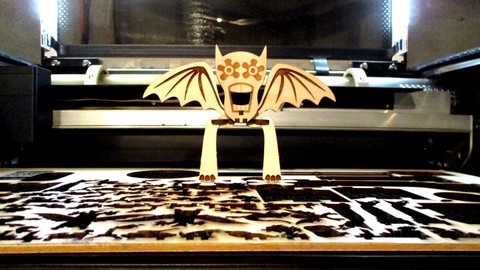
Learn Inkscape for Glowforge Laser Cutter
Learn Inkscape for Glowforge Laser Cutter, available at $34.99, has an average rating of 4.15, with 11 lectures, based on 40 reviews, and has 281 subscribers.
You will learn about Design using Inkscape Generate vector graphics (SVG files) Run a Glowforge laser cutter This course is ideal for individuals who are Makers or Artists or Teachers or Anyone who wants to get more from their laser cutter. It is particularly useful for Makers or Artists or Teachers or Anyone who wants to get more from their laser cutter.
Enroll now: Learn Inkscape for Glowforge Laser Cutter
Summary
Title: Learn Inkscape for Glowforge Laser Cutter
Price: $34.99
Average Rating: 4.15
Number of Lectures: 11
Number of Published Lectures: 11
Number of Curriculum Items: 11
Number of Published Curriculum Objects: 11
Original Price: $19.99
Quality Status: approved
Status: Live
What You Will Learn
- Design using Inkscape
- Generate vector graphics (SVG files)
- Run a Glowforge laser cutter
Who Should Attend
- Makers
- Artists
- Teachers
- Anyone who wants to get more from their laser cutter.
Target Audiences
- Makers
- Artists
- Teachers
- Anyone who wants to get more from their laser cutter.
Interested in laser cutting? Learn how to program Inkscape for a Glowforge laser cutter. If you have a Glowforge at your school, library, work, maker space, church, or home and want to learn how to program SVG cut paths, or advance your ability to design for laser cutting, this course is for you. We start out by downloading the free vector program: Inkscape. Then I provide a Glowforge Template for you to use for your first project. You will learn how to import images and photos for laser engraving, scoring, cut out text and words, and how to use color in Inkscape to organize your tasks later on in the Glowforge App. In no time strange new items once only in your imagination will be in your two hands. Take this laser cutting course to learn how to use Inkscape to harness the awesome power of a Glowforge! You could easily apply this knowledge to any laser cutter requiring SVG files.
All the projects in these videos can be done using Medium size Proof Grade 1/8″ plywood or draft board from the Glowforge shop.
Course shows the PC version 0.92.2 of Inkscape. Notes are provided where the Mac version differs.
Course Curriculum
Chapter 1: Introduction to Inkscape for Glowforge
Lecture 1: Introduction
Chapter 2: Download Inkscape & Create A Glowforge 1/8" Template
Lecture 1: Your first task: download Inkscape!
Chapter 3: Glowforge Aura 3/25" Template for Inkscape
Lecture 1: Creating the .12" Grid
Chapter 4: Making nodes on the grid
Lecture 1: Designing with Nodes
Chapter 5: Creating Curves and Shapes
Lecture 1: Making a Laser Pet
Chapter 6: Using color in Inkscape to create layers in Glowforge App
Lecture 1: Giving Funny Bunny a face
Chapter 7: Engrave, Cut, and Score
Lecture 1: Laser Engraving
Chapter 8: Converting Text to Vector
Lecture 1: Laser Cut Words, Names & Text
Chapter 9: Laser Engraving a Photo
Lecture 1: Prepping a Photo for Laser Engraving
Chapter 10: Creating a Design with Multiple Parts
Lecture 1: Funny Bunny Tree House
Chapter 11: Creating Fills to Engrave
Lecture 1: Moon Pendant
Instructors
-
J.E. Moores
Arts & Crafts Instructor
Rating Distribution
- 1 stars: 1 votes
- 2 stars: 7 votes
- 3 stars: 10 votes
- 4 stars: 8 votes
- 5 stars: 14 votes
Frequently Asked Questions
How long do I have access to the course materials?
You can view and review the lecture materials indefinitely, like an on-demand channel.
Can I take my courses with me wherever I go?
Definitely! If you have an internet connection, courses on Udemy are available on any device at any time. If you don’t have an internet connection, some instructors also let their students download course lectures. That’s up to the instructor though, so make sure you get on their good side!
You may also like
- Top 10 Mobile App Development Courses to Learn in December 2024
- Top 10 Graphic Design Courses to Learn in December 2024
- Top 10 Videography Courses to Learn in December 2024
- Top 10 Photography Courses to Learn in December 2024
- Top 10 Language Learning Courses to Learn in December 2024
- Top 10 Product Management Courses to Learn in December 2024
- Top 10 Investing Courses to Learn in December 2024
- Top 10 Personal Finance Courses to Learn in December 2024
- Top 10 Health And Wellness Courses to Learn in December 2024
- Top 10 Chatgpt And Ai Tools Courses to Learn in December 2024
- Top 10 Virtual Reality Courses to Learn in December 2024
- Top 10 Augmented Reality Courses to Learn in December 2024
- Top 10 Blockchain Development Courses to Learn in December 2024
- Top 10 Unity Game Development Courses to Learn in December 2024
- Top 10 Artificial Intelligence Courses to Learn in December 2024
- Top 10 Flutter Development Courses to Learn in December 2024
- Top 10 Docker Kubernetes Courses to Learn in December 2024
- Top 10 Business Analytics Courses to Learn in December 2024
- Top 10 Excel Vba Courses to Learn in December 2024
- Top 10 Devops Courses to Learn in December 2024






















