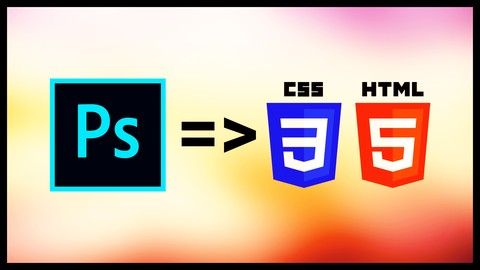
Learn PSD to HTML : Responsive Portfolio Website Design
Learn PSD to HTML : Responsive Portfolio Website Design, available at $44.99, has an average rating of 4.25, with 78 lectures, based on 158 reviews, and has 18503 subscribers.
You will learn about After completing this course , you can design and code your own Website with ease After Completing the course , you will gain confidence in Website Design field as you will be able to do both designing and codeing yourself Design Cool Professional Websites with Awesome Features like Particle Animation , Text Animation , CSS Animations , Parallax Backgrounds , Awesome Hover Effects As here , we are going to create a Portfolio Website , hence you will be able to create Portfolio Websites for yourself or for your Clients You will be able to create Responsive Website with Bootstrap4 This course is ideal for individuals who are If you want to Learn PSD to HTML from scratch by designing the PSD template and then converting to a Modern Looking HTML/CSS Template, this course is for you or If you want to learn creating website with non-rectangular HTML sections (no images only coding), this course is for you or If you want to learn creating website with cool Features like Particle Animation , Text Animation , CSS Animations , Parallax Backgrounds , Awesome Hover Effects , this course is for you or If you want to learn creating Responsive website with Bootstrap4 , this course is for you or If you want to create Portfolio website for you or for your clients , this course is for you It is particularly useful for If you want to Learn PSD to HTML from scratch by designing the PSD template and then converting to a Modern Looking HTML/CSS Template, this course is for you or If you want to learn creating website with non-rectangular HTML sections (no images only coding), this course is for you or If you want to learn creating website with cool Features like Particle Animation , Text Animation , CSS Animations , Parallax Backgrounds , Awesome Hover Effects , this course is for you or If you want to learn creating Responsive website with Bootstrap4 , this course is for you or If you want to create Portfolio website for you or for your clients , this course is for you.
Enroll now: Learn PSD to HTML : Responsive Portfolio Website Design
Summary
Title: Learn PSD to HTML : Responsive Portfolio Website Design
Price: $44.99
Average Rating: 4.25
Number of Lectures: 78
Number of Published Lectures: 77
Number of Curriculum Items: 78
Number of Published Curriculum Objects: 77
Original Price: $199.99
Quality Status: approved
Status: Live
What You Will Learn
- After completing this course , you can design and code your own Website with ease
- After Completing the course , you will gain confidence in Website Design field as you will be able to do both designing and codeing yourself
- Design Cool Professional Websites with Awesome Features like Particle Animation , Text Animation , CSS Animations , Parallax Backgrounds , Awesome Hover Effects
- As here , we are going to create a Portfolio Website , hence you will be able to create Portfolio Websites for yourself or for your Clients
- You will be able to create Responsive Website with Bootstrap4
Who Should Attend
- If you want to Learn PSD to HTML from scratch by designing the PSD template and then converting to a Modern Looking HTML/CSS Template, this course is for you
- If you want to learn creating website with non-rectangular HTML sections (no images only coding), this course is for you
- If you want to learn creating website with cool Features like Particle Animation , Text Animation , CSS Animations , Parallax Backgrounds , Awesome Hover Effects , this course is for you
- If you want to learn creating Responsive website with Bootstrap4 , this course is for you
- If you want to create Portfolio website for you or for your clients , this course is for you
Target Audiences
- If you want to Learn PSD to HTML from scratch by designing the PSD template and then converting to a Modern Looking HTML/CSS Template, this course is for you
- If you want to learn creating website with non-rectangular HTML sections (no images only coding), this course is for you
- If you want to learn creating website with cool Features like Particle Animation , Text Animation , CSS Animations , Parallax Backgrounds , Awesome Hover Effects , this course is for you
- If you want to learn creating Responsive website with Bootstrap4 , this course is for you
- If you want to create Portfolio website for you or for your clients , this course is for you
Do you want to LearnPSD to HTML from scratch byDesigning the PSD Template and thenConverting it into aBeautiful Modern Looking Responsive HTML/CSS Website?
If your Answer is Yes, this Course is for you.
Welcome to this Awesome Course, where we are going to build a Cool Professional Modern Looking Responsive Portfolio Website with Cool Features.
Features of this Web Design Course :
-
Responsive Design Using Bootstrap 4
-
Non Rectangular Backgrounds (No images , only codewith easy logical approach)
-
Attractive Hero Area with Particle Animation and Text Animation
-
CSS Animations
-
Awesome Unique Hover Effects
-
Filterable Portfolio Items
-
Custom Page Loader(our own)
-
Many Important Tips and Tricksto solve problems with easy approach which helps in growing problem solving skills in website designs
I am really excited and also feeling honored that I will walk you through all of these step by step
Every bit of code is explained in the course . And also if you need any help , I am always here to help you out .
After taking this course , you will have enormous confidence of Designing Portfolio Websites from scratch as you will be able to do both Designing and Coding and also you will be able to add more spice to your project by adding cool effects that are going to be covered here in this course !!! Thumbs up !!!
So are you ready to grow your confidence ?
Take your first step by taking a look at the full demo of the website that we are going to build in this course which is a free preview.
I am looking forward to see you inside the course 🙂
Course Curriculum
Chapter 1: Introduction
Lecture 1: Full Demo
Lecture 2: Get High Quality High Resolution Images for Free
Lecture 3: Installing Google Font and Font Awesome in Machine
Chapter 2: Designing PSD Template
Lecture 1: Understanding Grid
Lecture 2: Download Bootstrap Grid PSD here
Lecture 3: Creating Color Swatch
Lecture 4: Header logo and Navigation
Lecture 5: Hero Area : Part1
Lecture 6: Hero Area : Part2
Lecture 7: About : Part1
Lecture 8: About : Part2
Lecture 9: Education Experience Skills : Part1
Lecture 10: Education Experience Skills : Part2
Lecture 11: Services : Part1
Lecture 12: Services : Part2
Lecture 13: Portfolio : Part1
Lecture 14: Portfolio : Part2
Lecture 15: Portfolio : Part3
Lecture 16: Testimonials : Part1
Lecture 17: Testimonials : Part2
Lecture 18: Blog : Part1
Lecture 19: Blog : Part2
Lecture 20: Contact : Part1
Lecture 21: Contact : Part2
Lecture 22: Footer
Chapter 3: Converting PSD to Responsive HTML/CSS
Lecture 1: Creating Basic Files and Folders
Lecture 2: Creating HTML markup with necessary META tags
Lecture 3: Downloading and Using Jquery
Lecture 4: Downloading and Using Bootstrap4
Lecture 5: Google Font
Lecture 6: Reset CSS
Lecture 7: Using FontAwesome Icon Font in Project
Lecture 8: Respond Js
Lecture 9: Exporting and Optimizing Images : Part1
Lecture 10: Exporting and Optimizing Images : Part2
Lecture 11: Header Navigation and Logo Markup with Explanation
Lecture 12: Challenge – Styling Custom Bootstrap Navigation : Part1
Lecture 13: Challenge – Styling Custom Bootstrap Navigation : Part2
Lecture 14: Hero Area : Content MarkUp and Styling :part1
Lecture 15: Hero Area : Content MarkUp and Styling :part2
Lecture 16: Surprise Lecture : Secret to Non Rectangular Background – The Easy way
Lecture 17: Adding Particle Animation to Hero Area
Lecture 18: Animated Text
Lecture 19: Call to Action Button Hover Effect
Lecture 20: Fixed Header
Lecture 21: Fixed Header : Interesting Update : Unique solution for transprent Background
Lecture 22: About Section
Lecture 23: Education and Experience
Lecture 24: Skills : Part1
Lecture 25: Special CSS Trick to create arrow
Lecture 26: Animated Loader
Lecture 27: Cool Trick Solution for symmetrical top and bottom non-rectangular shape
Lecture 28: Trick to Create Underline Effect : 2 Ways Revealed
Lecture 29: Services Section : Markup and Styling
Lecture 30: Service Hover Effect
Lecture 31: Portfolio : HTML Markup
Lecture 32: Portfolio : Unique Hover Effect
Lecture 33: Portfolio : Plugin Initialization
Lecture 34: Portfolio : Adding Filterable Feature
Lecture 35: Finishing Up Portfolio Section
Lecture 36: Testimonial Part1
Lecture 37: Testimonial Part2
Lecture 38: Blog
Lecture 39: Contact Markup
Lecture 40: Contact Styling
Lecture 41: Footer
Lecture 42: Required Modification
Chapter 4: Spicing Up Our Website
Lecture 1: Adjusting few styles to make our site look good in all Screen Width
Lecture 2: Smooth Scrolling and Auto Changing Active Nav Item
Lecture 3: Uploading Our site to real Server
Lecture 4: Animated Loader Design in Photoshop
Lecture 5: Implementing our Custom Page Loader to our website
Lecture 6: CSS Animations
Chapter 5: Resource Files
Lecture 1: Download PSD Template here
Lecture 2: Download finished PSD to HTML website project here
Lecture 3: Download Bootstrap PSD Grid here
Lecture 4: Download our Animated Loader Gif PSD file here
Instructors
-
Supriyo Kundu
Web Developer & Graphic Designer,100000+ Students Instructor
Rating Distribution
- 1 stars: 6 votes
- 2 stars: 6 votes
- 3 stars: 14 votes
- 4 stars: 49 votes
- 5 stars: 83 votes
Frequently Asked Questions
How long do I have access to the course materials?
You can view and review the lecture materials indefinitely, like an on-demand channel.
Can I take my courses with me wherever I go?
Definitely! If you have an internet connection, courses on Udemy are available on any device at any time. If you don’t have an internet connection, some instructors also let their students download course lectures. That’s up to the instructor though, so make sure you get on their good side!
You may also like
- Best Video Editing Courses to Learn in March 2025
- Best Music Production Courses to Learn in March 2025
- Best Animation Courses to Learn in March 2025
- Best Digital Illustration Courses to Learn in March 2025
- Best Renewable Energy Courses to Learn in March 2025
- Best Sustainable Living Courses to Learn in March 2025
- Best Ethical AI Courses to Learn in March 2025
- Best Cybersecurity Fundamentals Courses to Learn in March 2025
- Best Smart Home Technology Courses to Learn in March 2025
- Best Holistic Health Courses to Learn in March 2025
- Best Nutrition And Diet Planning Courses to Learn in March 2025
- Best Yoga Instruction Courses to Learn in March 2025
- Best Stress Management Courses to Learn in March 2025
- Best Mindfulness Meditation Courses to Learn in March 2025
- Best Life Coaching Courses to Learn in March 2025
- Best Career Development Courses to Learn in March 2025
- Best Relationship Building Courses to Learn in March 2025
- Best Parenting Skills Courses to Learn in March 2025
- Best Home Improvement Courses to Learn in March 2025
- Best Gardening Courses to Learn in March 2025






















