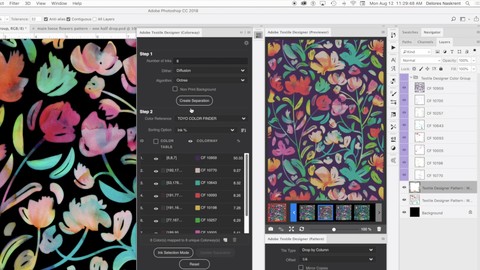
Learning The Adobe Textile Designer Extension for Photoshop
Learning The Adobe Textile Designer Extension for Photoshop, available at $19.99, has an average rating of 3.36, with 7 lectures, based on 7 reviews, and has 110 subscribers.
You will learn about Students will learn how to use the Adobe Textile Designer Extension No more calculations and measurements! It is all automatic! Learn to create different colorways for patterns Learn how to export pattern swatches This course is ideal for individuals who are Surface Pattern Designers wanting to improve their proficiency in the creation of repeating patterns or Another Photoshop skill to add to your arsenal or Designers looking to create patterns in a more efficient way with many iterations It is particularly useful for Surface Pattern Designers wanting to improve their proficiency in the creation of repeating patterns or Another Photoshop skill to add to your arsenal or Designers looking to create patterns in a more efficient way with many iterations.
Enroll now: Learning The Adobe Textile Designer Extension for Photoshop
Summary
Title: Learning The Adobe Textile Designer Extension for Photoshop
Price: $19.99
Average Rating: 3.36
Number of Lectures: 7
Number of Published Lectures: 7
Number of Curriculum Items: 7
Number of Published Curriculum Objects: 7
Original Price: $22.99
Quality Status: approved
Status: Live
What You Will Learn
- Students will learn how to use the Adobe Textile Designer Extension
- No more calculations and measurements! It is all automatic!
- Learn to create different colorways for patterns
- Learn how to export pattern swatches
Who Should Attend
- Surface Pattern Designers wanting to improve their proficiency in the creation of repeating patterns
- Another Photoshop skill to add to your arsenal
- Designers looking to create patterns in a more efficient way with many iterations
Target Audiences
- Surface Pattern Designers wanting to improve their proficiency in the creation of repeating patterns
- Another Photoshop skill to add to your arsenal
- Designers looking to create patterns in a more efficient way with many iterations
Textile Designer for Adobe Photoshop CC is a set of tools for fabric and surface pattern designers to help demystify the process of designing seamless pattern repeat prints. It was discontinued in November 2020 but will soon be re-released by Aquario. Then, from within Photoshop, there will be an automated process for creating the repeats, while keeping every element editable until ready to send it to your printer. Adobe Textile Designer lets you create a print that repeats on a basic grid, a horizontal brick, or a vertical drop. You will see your work in situ of the repeat and the effect of changes you make are live, on screen! Do you need to fill a void on the edges of your tile? Adobe Textile Designer provides a quick fix that allows for element continuation beyond the edge of the main tile and wraps them around to the other side for a seamless result. And there are no calculations to make! It’s automatic! This new plugin includes panels for previewing patterns, experimenting with repeat styles, defining separations and setting colorways. And guess what? This extension is completely free!
In this course, you will be guided step-by-step through the process of producing a repeating pattern composition in Photoshop using the Adobe Textile Designer extension. After your tile is complete, you will experiment with different colorways. Finally, you will be guided through applying your exciting new pattern to mockups. You will use the Adobe Photoshop program for the entire course, with that extra special plugin, ATD, with a short segway into InDesign to create the mill sheet. You will be sure to learn an abundance of helpful tips along the way!
The verbal guidance and demonstrations will help you learn all the necessary core skills that can be applied to so many of your future designs. Whether you are new to surface pattern design, or a fully qualified designer who has been using Photoshop with calculations and measurements to repeat your patterns, learning the new ATD will be pivotal in your surface pattern design adventure! Imagine the time you will save!
In this class we will go through specific concepts in 6 lessons that cover:
-
Installing the Textile Designer plugin.
-
Creating the main pattern tile seamlessly and ensuring the repeat works.
-
Using colorways to create different color schemes.
-
Exporting colorways and creating mill sheets.
-
Working with mockups in Adobe Photoshop.
You will get the bonus of…
-
40 minutes of direction from a 30 year veteran instructor who has been in the graphic design and art licensing business for over 40 years as well (ya, I’m a workaholic!)
-
a list of helpful online sites to further your education into surface pattern design.
Upon conclusion of my class, I encourage you to create a project and try out the ATD extension. Whether you are a surface pattern design novice or a well-versed expert, the use of Adobe Textile Designer is becoming “essential knowledge” in the trade. So join the ATD revolution! Start your Adobe Textile Designer class NOW!
Course Curriculum
Chapter 1: Introduction
Lecture 1: Introduction
Lecture 2: Installing and Reviewing Adobe Textile Designer
Lecture 3: Creating the Pattern Repeat Tile
Lecture 4: Understanding Colorways in the Adobe Textile Designer
Lecture 5: Experimenting with Backgrounds
Lecture 6: Exporting Colorways and Pattern Tile
Lecture 7: Closing Thoughts, POD Sites and Mockups
Instructors
-
Delores Orridge Naskrent
Veteran Designer/Teacher with 30+ years of design experience
Rating Distribution
- 1 stars: 1 votes
- 2 stars: 0 votes
- 3 stars: 3 votes
- 4 stars: 2 votes
- 5 stars: 1 votes
Frequently Asked Questions
How long do I have access to the course materials?
You can view and review the lecture materials indefinitely, like an on-demand channel.
Can I take my courses with me wherever I go?
Definitely! If you have an internet connection, courses on Udemy are available on any device at any time. If you don’t have an internet connection, some instructors also let their students download course lectures. That’s up to the instructor though, so make sure you get on their good side!
You may also like
- Best Video Editing Courses to Learn in March 2025
- Best Music Production Courses to Learn in March 2025
- Best Animation Courses to Learn in March 2025
- Best Digital Illustration Courses to Learn in March 2025
- Best Renewable Energy Courses to Learn in March 2025
- Best Sustainable Living Courses to Learn in March 2025
- Best Ethical AI Courses to Learn in March 2025
- Best Cybersecurity Fundamentals Courses to Learn in March 2025
- Best Smart Home Technology Courses to Learn in March 2025
- Best Holistic Health Courses to Learn in March 2025
- Best Nutrition And Diet Planning Courses to Learn in March 2025
- Best Yoga Instruction Courses to Learn in March 2025
- Best Stress Management Courses to Learn in March 2025
- Best Mindfulness Meditation Courses to Learn in March 2025
- Best Life Coaching Courses to Learn in March 2025
- Best Career Development Courses to Learn in March 2025
- Best Relationship Building Courses to Learn in March 2025
- Best Parenting Skills Courses to Learn in March 2025
- Best Home Improvement Courses to Learn in March 2025
- Best Gardening Courses to Learn in March 2025






















