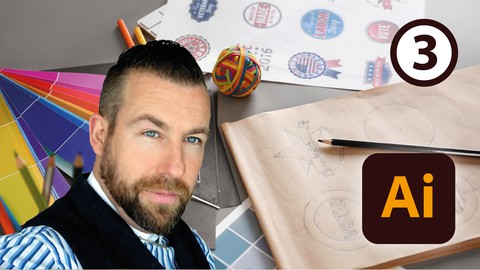
Logo Design in Adobe Illustrator – The Advanced Level
Logo Design in Adobe Illustrator – The Advanced Level, available at $129.99, has an average rating of 4.55, with 160 lectures, 4 quizzes, based on 338 reviews, and has 3753 subscribers.
You will learn about Analysis of the all important Fibonacci Sequence Discover the Principle of the famous Golden Ratio rule Gain wisdom into the Golden Ratio, it's existence in the world & its use How to design an awesome logo utilising the Golden Ratio Learn Isometric Gridding Techniques to develop stunning symbols Discover Square Gridding Techniques to create high quality symbols How to review and compile a Comprehensive Logo Design Questionnaire Discover all in-depth stages of planning in Professional Logo Design Learn how to compose a Logo Design Portfolio like a professional Learn how, where and why to buy premium fonts & preview them in-project Learn how to adjust type to make meaningful forms Learn how to colour effectively with palettes and resources Discover how to batch export all logo design formats Discover how to set up and arrange content on multiple artboards for presentation & workflow Learn the almighty Geshtalt Principles and how they pertain to logo design Discover how to sell your unused logo designs for maximum profit Discover how to enter your logo design into Award Competitions Discover how to submit your logos to get Published in Books! This course is ideal for individuals who are Students who have completed my Beginners and Intermediate Logo Design Course. or Students who wish to establish themselves as a Professional Logo Designer. or Budding Corporate Logo Designers. or Students who respect and adhere to the logo design planning process. It is particularly useful for Students who have completed my Beginners and Intermediate Logo Design Course. or Students who wish to establish themselves as a Professional Logo Designer. or Budding Corporate Logo Designers. or Students who respect and adhere to the logo design planning process.
Enroll now: Logo Design in Adobe Illustrator – The Advanced Level
Summary
Title: Logo Design in Adobe Illustrator – The Advanced Level
Price: $129.99
Average Rating: 4.55
Number of Lectures: 160
Number of Quizzes: 4
Number of Published Lectures: 160
Number of Published Quizzes: 4
Number of Curriculum Items: 178
Number of Published Curriculum Objects: 178
Original Price: $199.99
Quality Status: approved
Status: Live
What You Will Learn
- Analysis of the all important Fibonacci Sequence
- Discover the Principle of the famous Golden Ratio rule
- Gain wisdom into the Golden Ratio, it's existence in the world & its use
- How to design an awesome logo utilising the Golden Ratio
- Learn Isometric Gridding Techniques to develop stunning symbols
- Discover Square Gridding Techniques to create high quality symbols
- How to review and compile a Comprehensive Logo Design Questionnaire
- Discover all in-depth stages of planning in Professional Logo Design
- Learn how to compose a Logo Design Portfolio like a professional
- Learn how, where and why to buy premium fonts & preview them in-project
- Learn how to adjust type to make meaningful forms
- Learn how to colour effectively with palettes and resources
- Discover how to batch export all logo design formats
- Discover how to set up and arrange content on multiple artboards for presentation & workflow
- Learn the almighty Geshtalt Principles and how they pertain to logo design
- Discover how to sell your unused logo designs for maximum profit
- Discover how to enter your logo design into Award Competitions
- Discover how to submit your logos to get Published in Books!
Who Should Attend
- Students who have completed my Beginners and Intermediate Logo Design Course.
- Students who wish to establish themselves as a Professional Logo Designer.
- Budding Corporate Logo Designers.
- Students who respect and adhere to the logo design planning process.
Target Audiences
- Students who have completed my Beginners and Intermediate Logo Design Course.
- Students who wish to establish themselves as a Professional Logo Designer.
- Budding Corporate Logo Designers.
- Students who respect and adhere to the logo design planning process.
* ‘This is by far one of the best logo designing course I’ve taken on Udemy so far! I took another one of Daniel’s classes which is what made me take this one too! Awesome course!!!’
* ‘..absolutely brilliant from start to finish. Daniel is a fantastic teacher and definitely a master of his craft. Right from the start, you know you are in very good hands. I can not recommend this course highly enough. If you are serious about Logo/Graphic Design you have a chance to learn from one of the best. Thank you Daniel.’
* ‘Taking this course and committing yourself to it will definitely give you the confidence needed to make your way into the logo design industry.’
* ‘With comprehensive insights and some tips and tricks – he’s helped me enormously improve my skills and yes even enjoyment in designing logos.’
==========================
So, you’ve made it this far!
Whether you’ve tackled my Beginner & Intermediate logo design courses or if you’re just ready to jump into the deep end, to discover the gems of advanced logo design, I’ve got a whole range of logo design wisdom to reveal to you!
We’re going to explore the technical depths of advanced logo design skills!
In the course, I’m going to reveal everything from utilisation of grids, transposing them to illustrator, selection of high quality fonts and detailed type manipulation whilst exploring and utilising the almighty Golden Rule in a logo design case study for a luxury watch brand.
You’re going to learn how to plan and present professionally and how to use your initiative to conduct in-depth research which you can present to the client and store for your own reference.
This is the very fabric of an advanced logo designer and I’m going to reveal everythingto you, so you can can become EXACTLY THAT!
Don’t hang around at the lower levels!
Join us at the very heights of Logo Design mentorship and acquire knowledge that will push your skills to the higher levels!
Get your Certificate of Completionafter finishing the entire course!
Course Curriculum
Chapter 1: Introduction
Lecture 1: Introduction to the Course
Chapter 2: Gridding Overview
Lecture 1: What is 'Gridding'?
Lecture 2: Dot Grid
Lecture 3: Isometric Dot Grid
Lecture 4: Square Grid
Lecture 5: Isometric Line Grid
Lecture 6: Golden Grid
Lecture 7: Download Printable Grids
Chapter 3: The Golden Ratio Principle – Overview
Lecture 1: What is 'The Golden Ratio'?
Lecture 2: Beliefs & Mysteria
Lecture 3: The Golden Ratio in Nature
Lecture 4: The Golden Ratio in Art
Lecture 5: The Golden Ratio in Graphic Design
Lecture 6: The Golden Ratio in Logo Design
Lecture 7: A Common Mistake
Chapter 4: Test your Knowledge!
Chapter 5: The Golden Ratio Grid – Analysis & Development
Lecture 1: Visualising the Fibonacci Sequence
Lecture 2: The Golden Spiral
Lecture 3: EXERCISE: Developing the Golden Ratio Grid
Lecture 4: The Golden Rectangles
Lecture 5: EXERCISE: Applying the Golden Rectangles
Chapter 6: Test your Knowledge!
Chapter 7: Obtaining the Golden Shapes – 4 Methods
Lecture 1: Copying from the Golden Ratio Grid
Lecture 2: Instant Golden Circles
Lecture 3: Instant Golden Squares
Lecture 4: Instant Golden Rectangles
Chapter 8: Test your Knowledge!
Chapter 9: A Quick Interjection!
Lecture 1: A Quick Interjection!
Chapter 10: The Comprehensive Logo Design Questionnaire
Lecture 1: The Questionnaire – Contact Details
Lecture 2: The Questionnaire – Company Insight
Lecture 3: The Questionnaire – Design – Part 1
Lecture 4: The Questionnaire – Design – Part 2
Lecture 5: Fillable PDF (form) Questionnaire
Chapter 11: Case Study: Elysian – Planning & Project Portfolio
Lecture 1: The Clients Vision – Questionnaire
Lecture 2: Acquiring Research Material
Lecture 3: The Importance of Tangible Media
Lecture 4: Industry Research – Stage 1 – Summary
Lecture 5: Industry Research – Stage 2 – In Depth (Horology Magazines)
Lecture 6: Target Market
Lecture 7: Competitor Research – Stage 1 – Summary
Lecture 8: Competitor Research – Stage 2 – In Depth (catalogues)
Lecture 9: The Mood Board
Lecture 10: The Mind Map – Change based on observations of research
Chapter 12: Test your Knowledge!
Chapter 13: Case Study: Elysian – Sketching – Concept 1
Lecture 1: Initial Ideas & The Supplemental Moodboard
Lecture 2: Preliminary Sketching – Stage 1
Lecture 3: Preliminary Sketching – Stage 2
Lecture 4: The Refinement Sketch
Chapter 14: Case Study: Elysian – Digitizing the Symbol
Lecture 1: Digitizing the Symbol – Part 1 – Form Analysis
Lecture 2: Digitizing the Elysian Symbol – Part 2
Lecture 3: Digitizing the Elysian Symbol – Part 3
Lecture 4: Digitizing the Elysian Symbol – Part 4
Lecture 5: Digitizing the Elysian Symbol – Part 5
Lecture 6: Digitizing the Elysian Symbol – Part 6
Chapter 15: Case Study: Elysian – Obtaining Fonts
Lecture 1: Use of Premuim Fonts – Introduction
Lecture 2: Who buys the font?
Lecture 3: Premium Font Websites: Source 1
Lecture 4: Premium Font Websites: Source 2
Lecture 5: Premium Font Websites: Source 3
Chapter 16: Case Study: Elysian – Judging Fonts & Purchasing Fonts
Lecture 1: Previewing Fonts Against the Symbol – Intro
Lecture 2: Marrying Text with the Symbol
Lecture 3: Judging & Selecting a Final Font – Part 1
Lecture 4: Judging & Selecting a Final Font – Part 2
Lecture 5: Judging & Selecting a Final Font – Part 3
Lecture 6: Reviewing the Final Font Family
Lecture 7: Purchasing the Chosen Font
Chapter 17: Case Study: Elysian – Type Manipulation
Lecture 1: Previewing the Chosen Font with Symbol
Lecture 2: Character Guidelines & Overshooting Introduction
Lecture 3: Analysis & Glitch Correction – Part 1
Lecture 4: Type Glitch Correction – Part 2
Lecture 5: Type Glitch Correction – Part 3
Lecture 6: Type Glitch Correction – Part 4
Lecture 7: Type Glitch Correction – Part 5
Lecture 8: Type Glitch Correction – Part 6
Lecture 9: Type Glitch Correction – Part 7
Lecture 10: Type Glitch Correction – Part 8
Lecture 11: Analysis & Glitch Correction – Part 9
Lecture 12: Type Anchor Points – Part 1
Lecture 13: Type Anchor Points – Part 2
Lecture 14: The Principle of Overshooting
Lecture 15: Kerning the Type – Part 1
Lecture 16: Kerning the Type – Part 2
Chapter 18: Case Study: Elysian – Marrying Type & Symbol
Instructors
-
Daniel Evans
Published, Award Winning Logo Designer. 23 Years Experience
Rating Distribution
- 1 stars: 6 votes
- 2 stars: 5 votes
- 3 stars: 20 votes
- 4 stars: 77 votes
- 5 stars: 230 votes
Frequently Asked Questions
How long do I have access to the course materials?
You can view and review the lecture materials indefinitely, like an on-demand channel.
Can I take my courses with me wherever I go?
Definitely! If you have an internet connection, courses on Udemy are available on any device at any time. If you don’t have an internet connection, some instructors also let their students download course lectures. That’s up to the instructor though, so make sure you get on their good side!
You may also like
- Top 10 Content Creation Courses to Learn in December 2024
- Top 10 Game Development Courses to Learn in December 2024
- Top 10 Software Testing Courses to Learn in December 2024
- Top 10 Big Data Courses to Learn in December 2024
- Top 10 Internet Of Things Courses to Learn in December 2024
- Top 10 Quantum Computing Courses to Learn in December 2024
- Top 10 Cloud Computing Courses to Learn in December 2024
- Top 10 3d Modeling Courses to Learn in December 2024
- Top 10 Mobile App Development Courses to Learn in December 2024
- Top 10 Graphic Design Courses to Learn in December 2024
- Top 10 Videography Courses to Learn in December 2024
- Top 10 Photography Courses to Learn in December 2024
- Top 10 Language Learning Courses to Learn in December 2024
- Top 10 Product Management Courses to Learn in December 2024
- Top 10 Investing Courses to Learn in December 2024
- Top 10 Personal Finance Courses to Learn in December 2024
- Top 10 Health And Wellness Courses to Learn in December 2024
- Top 10 Chatgpt And Ai Tools Courses to Learn in December 2024
- Top 10 Virtual Reality Courses to Learn in December 2024
- Top 10 Augmented Reality Courses to Learn in December 2024






















