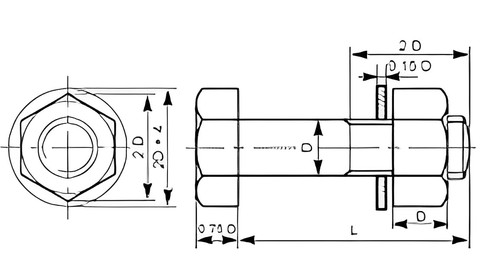
Machine Drawing through AutoCAD – An interactive approach
Machine Drawing through AutoCAD – An interactive approach, available at $49.99, has an average rating of 4.75, with 25 lectures, based on 11 reviews, and has 190 subscribers.
You will learn about Apply AutoCAD basics (GUI and basic commands) into constructing machine drawing sheets Construct sectional views of given components in AutoCAD Construct the given fastening arrangements in AutoCAD Draw the foundation bolts in AutoCAD Construct key and cotter joints in AutoCAD Draw the couplings in AutoCAD Develop assembly drawings in AutoCAD This course is ideal for individuals who are Anyone who want to learn machine drawing through AutoCAD software package, like Engineering students; Product Designers; spatial visualization novices as well as practitioners and drawing students It is particularly useful for Anyone who want to learn machine drawing through AutoCAD software package, like Engineering students; Product Designers; spatial visualization novices as well as practitioners and drawing students.
Enroll now: Machine Drawing through AutoCAD – An interactive approach
Summary
Title: Machine Drawing through AutoCAD – An interactive approach
Price: $49.99
Average Rating: 4.75
Number of Lectures: 25
Number of Published Lectures: 25
Number of Curriculum Items: 25
Number of Published Curriculum Objects: 25
Original Price: ₹799
Quality Status: approved
Status: Live
What You Will Learn
- Apply AutoCAD basics (GUI and basic commands) into constructing machine drawing sheets
- Construct sectional views of given components in AutoCAD
- Construct the given fastening arrangements in AutoCAD
- Draw the foundation bolts in AutoCAD
- Construct key and cotter joints in AutoCAD
- Draw the couplings in AutoCAD
- Develop assembly drawings in AutoCAD
Who Should Attend
- Anyone who want to learn machine drawing through AutoCAD software package, like Engineering students; Product Designers; spatial visualization novices as well as practitioners and drawing students
Target Audiences
- Anyone who want to learn machine drawing through AutoCAD software package, like Engineering students; Product Designers; spatial visualization novices as well as practitioners and drawing students
Machine drawing through AutoCAD is the present trend in the engineering education and practice. Drawing with drafter is slowly becoming obsolete and engineering education is seeing a strategic shift from traditional manual approach to computer-based training and instruction. This is because of the ease of constructing the drawing and quick and effortless modification of the drawing through computer based application like AutoCAD.
This course is captured in an interactive approach wherein the faculty interacts with the students while constructing the AutoCAD drawings of the machine parts and components. This interactive approach makes the learning more lively and interesting wherein the students get a feel of real-time learning and practical methodology. The buzz of a classroom can be heard at the backdrop of the video recordings which reflects a realistic classroom environment. A careful hand-holding attitude has been followed in this course where each AutoCAD command has been spelled out before using it in the drawing. Continuous explanation is spelled throughout making of the AutoCAD drawing sheet so that students shall not get a feel of being left-behind. On an overall note, this course is set to make as much interesting and in an interactive tone as possible.
Effort has been made to touch all the possible aspects of the machine drawing course which includes a gentle introduction to the AutoCAD software, sectional views, fasteners, foundation bolts, key and cotter joints, couplings and assembly drawings. After doing this course the student shall get the tactics of the approach towards the machine drawing subject while doing it through a computer based software package like AutoCAD and the student shall become a self-learner.
Course Curriculum
Chapter 1: Introduction to AutoCAD drafting software package
Lecture 1: Introduction to AutoCAD-Part-1- Graphic User Interface – GUI
Lecture 2: Introduction to AutoCAD-Part-2-Basic commands
Chapter 2: Sectional views, conventional representation and Dimensioning
Lecture 1: Sectional view-1
Lecture 2: Sectional view-2
Lecture 3: Sectional view-3
Lecture 4: Sectional view-4
Lecture 5: Sectional view-5
Lecture 6: Conventional representation
Lecture 7: Dimensioning, Notes and Abbreviations
Chapter 3: Fasteners
Lecture 1: Hexagonal headed nut
Lecture 2: Locking with lock nut and split pin
Lecture 3: Locking by lock plate
Chapter 4: Foundation bolts
Lecture 1: Eye foundation bolt
Lecture 2: Bent foundation bolt
Lecture 3: Rag foundation bolt
Chapter 5: Keys and cotter joints
Lecture 1: Key joint
Lecture 2: Cotter joint with sleeve
Lecture 3: Cotter joint with socket and spigot ends
Chapter 6: Couplings
Lecture 1: Butt muff coupling
Lecture 2: Half-Lap muff coupling
Lecture 3: Flanged coupling
Lecture 4: Oldham coupling
Chapter 7: Assembly drawings
Lecture 1: Screw jack assembly
Lecture 2: Stuffing box assembly
Lecture 3: Single tool post assembly
Instructors
-
Prof. Dr. G.V.S.S. Sharma
Associate Professor at GMRIT
Rating Distribution
- 1 stars: 0 votes
- 2 stars: 0 votes
- 3 stars: 1 votes
- 4 stars: 1 votes
- 5 stars: 9 votes
Frequently Asked Questions
How long do I have access to the course materials?
You can view and review the lecture materials indefinitely, like an on-demand channel.
Can I take my courses with me wherever I go?
Definitely! If you have an internet connection, courses on Udemy are available on any device at any time. If you don’t have an internet connection, some instructors also let their students download course lectures. That’s up to the instructor though, so make sure you get on their good side!
You may also like
- Best Yoga Instruction Courses to Learn in March 2025
- Best Stress Management Courses to Learn in March 2025
- Best Mindfulness Meditation Courses to Learn in March 2025
- Best Life Coaching Courses to Learn in March 2025
- Best Career Development Courses to Learn in March 2025
- Best Relationship Building Courses to Learn in March 2025
- Best Parenting Skills Courses to Learn in March 2025
- Best Home Improvement Courses to Learn in March 2025
- Best Gardening Courses to Learn in March 2025
- Best Sewing And Knitting Courses to Learn in March 2025
- Best Interior Design Courses to Learn in March 2025
- Best Writing Courses Courses to Learn in March 2025
- Best Storytelling Courses to Learn in March 2025
- Best Creativity Workshops Courses to Learn in March 2025
- Best Resilience Training Courses to Learn in March 2025
- Best Emotional Intelligence Courses to Learn in March 2025
- Best Time Management Courses to Learn in March 2025
- Best Remote Work Strategies Courses to Learn in March 2025
- Best Freelancing Courses to Learn in March 2025
- Best E-commerce Strategies Courses to Learn in March 2025






















