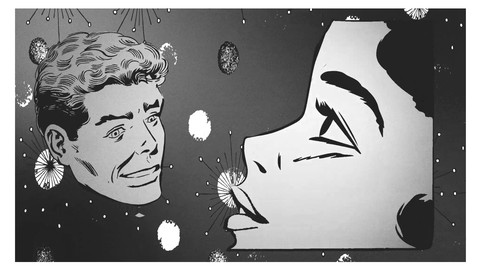
Make Motion Comics
Make Motion Comics, available at $49.99, has an average rating of 4.45, with 31 lectures, based on 56 reviews, and has 338 subscribers.
You will learn about turn your illustrations and comic artwork into films use Photoshop to animate comic illustrations through frame by frame animation use Character Animator to do motion capture animation with synchronized audio use After Effects to do keyframe animation, add special effects and incorporate various kinds of media for scenes This course is ideal for individuals who are illustrators who want to animate their work or filmmakers who want to learn animation or comic creators who want to create multimedia teasers for their social media It is particularly useful for illustrators who want to animate their work or filmmakers who want to learn animation or comic creators who want to create multimedia teasers for their social media.
Enroll now: Make Motion Comics
Summary
Title: Make Motion Comics
Price: $49.99
Average Rating: 4.45
Number of Lectures: 31
Number of Published Lectures: 31
Number of Curriculum Items: 31
Number of Published Curriculum Objects: 31
Original Price: $39.99
Quality Status: approved
Status: Live
What You Will Learn
- turn your illustrations and comic artwork into films
- use Photoshop to animate comic illustrations through frame by frame animation
- use Character Animator to do motion capture animation with synchronized audio
- use After Effects to do keyframe animation, add special effects and incorporate various kinds of media for scenes
Who Should Attend
- illustrators who want to animate their work
- filmmakers who want to learn animation
- comic creators who want to create multimedia teasers for their social media
Target Audiences
- illustrators who want to animate their work
- filmmakers who want to learn animation
- comic creators who want to create multimedia teasers for their social media
Welcome to the world of Motion Comics! This is a specialized form of animation using portions of original artwork to animate a story rather than individual drawings for each frame or cgi characters. By animating in this style, you are able to keep the aesthetic of individually drawn panels with complicated foregrounds and backgrounds; you are able to make your comics into films.�
This class is broken down into 3 distinct approaches, which I used to make my own 14 minute motion comic animation “Innocence of Seduction”:
-
Adobe Photoshop – breaking down illustrations into individual components and animatingFrame by Frame
-
Adobe Character Animator– using your webcam to giveMotion Capture animation to Photoshop puppets and Character Animator’s functions to synchronize audio to our character’s talking heads
-
Adobe After Effects – placing our characters into a scene, working withKeyframe animation and applying special effects like blurs and camera shake
After I show you how I made my motion comics in these programs, I have a demo using advanced Character Animator and After Effects techniques on how I gave specific animated superpowers to Marvel Comics’ X-Men characters.
Tools:
This class uses animation techniques in Adobe Photoshop, After Effects, and a sub-program of After Effects called Character Animator, so you’ll need access to those to start with. We’ll cover the basics of each program so if this is your first time animating, this class is for you!
For my demo, I chose to use public domain Golden Age comics, so I’ll show you how to break apart and clean up the artwork from these scans. If you need artwork, feel free to follow my example, or use your own illustrations.
Some expectations:
This class is designed to work with flat, comic book-style illustrations.
This class is not for people who are more interested in fully rendered, realistic animation in the vein of Pixar.�
Also, we are focused on the technique and not on a final, fully completed 30 minute film with sound and voices. The final stories and editing are so unique project-to-project that I have chose to focus on these animation methods. �
Check out the trailer and free lectures to learn more about the amazing world of Motion Comics, and see you in class!
Course Curriculum
Chapter 1: What are Motion Comics?
Lecture 1: Introduction
Chapter 2: Preparing Artwork in Photoshop
Lecture 1: Getting Public Domain Material
Lecture 2: Breaking Apart the Art and Basic Cleanup
Chapter 3: Photoshop Animation Timeline
Lecture 1: The Animation Timeline
Lecture 2: Transformations For Complex Animation
Lecture 3: Tweening Frames
Lecture 4: Exporting Animation With The Alpha Channel
Chapter 4: Adobe Character Animator
Lecture 1: Templates and Phonemes
Lecture 2: Cutting Apart The Face and Placing The Artwork
Lecture 3: Finalizing The Face
Lecture 4: Diving Into Character Animator
Lecture 5: Adding Physics
Lecture 6: Exporting a Sequence and Importing to After Effects
Chapter 5: Adobe After Effects Work
Lecture 1: Setting Up After Effects
Lecture 2: Effects
Lecture 3: More Layers and Velocity of Keyframes
Lecture 4: Envisioning the Full Scene
Lecture 5: Backgrounds and More FX
Lecture 6: Adjustment Layers
Lecture 7: 3D Space
Lecture 8: Rendering + Prerendering
Chapter 6: Cycling Illustrator and Photoshop Layers In Character Animator
Lecture 1: Designing In Adobe Illustrator
Lecture 2: Photoshopping Textures
Lecture 3: Cycle Layers In Character Animator
Lecture 4: FX To Your Comic Assets
Chapter 7: Superpowers
Lecture 1: Superpowers Pt. 1: Energy Projectiles
Lecture 2: Superpowers 2: Rigging Energy/ Projectile
Lecture 3: Superpowers 3: Transformations 1
Lecture 4: Superpowers 4: Transformations 2
Lecture 5: Motion Comics Wrap Up
Lecture 6: Superpowers 5: Psychic/ Magic
Instructors
-
David Miller
Multimedia Artist
Rating Distribution
- 1 stars: 4 votes
- 2 stars: 4 votes
- 3 stars: 12 votes
- 4 stars: 14 votes
- 5 stars: 22 votes
Frequently Asked Questions
How long do I have access to the course materials?
You can view and review the lecture materials indefinitely, like an on-demand channel.
Can I take my courses with me wherever I go?
Definitely! If you have an internet connection, courses on Udemy are available on any device at any time. If you don’t have an internet connection, some instructors also let their students download course lectures. That’s up to the instructor though, so make sure you get on their good side!
You may also like
- Best Video Editing Courses to Learn in March 2025
- Best Music Production Courses to Learn in March 2025
- Best Animation Courses to Learn in March 2025
- Best Digital Illustration Courses to Learn in March 2025
- Best Renewable Energy Courses to Learn in March 2025
- Best Sustainable Living Courses to Learn in March 2025
- Best Ethical AI Courses to Learn in March 2025
- Best Cybersecurity Fundamentals Courses to Learn in March 2025
- Best Smart Home Technology Courses to Learn in March 2025
- Best Holistic Health Courses to Learn in March 2025
- Best Nutrition And Diet Planning Courses to Learn in March 2025
- Best Yoga Instruction Courses to Learn in March 2025
- Best Stress Management Courses to Learn in March 2025
- Best Mindfulness Meditation Courses to Learn in March 2025
- Best Life Coaching Courses to Learn in March 2025
- Best Career Development Courses to Learn in March 2025
- Best Relationship Building Courses to Learn in March 2025
- Best Parenting Skills Courses to Learn in March 2025
- Best Home Improvement Courses to Learn in March 2025
- Best Gardening Courses to Learn in March 2025






















