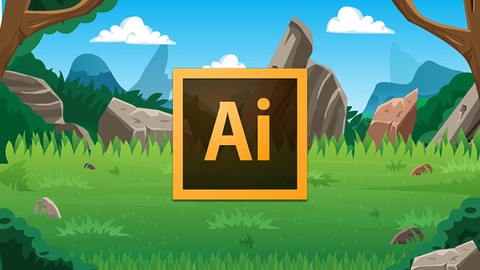
Make your own 2D Game Backgrounds with Adobe Illustrator
Make your own 2D Game Backgrounds with Adobe Illustrator , available at $49.99, has an average rating of 3.9, with 15 lectures, based on 172 reviews, and has 2373 subscribers.
You will learn about Create your own 2D game backgrounds using Adobe Illustrator Understand and implement proven workflows and best practices when making 2D Game Backgrounds. Create background assets for your 2D game background Create appealing 2d Game Backgrounds Prepare game backgrounds for animation (parallax effect) This course is ideal for individuals who are Students that has basic knowledge of Illustrator and wanting to start making their own 2D Game Backgrounds or Intermediate artist looking for new workflows in creating 2D Game Backgrounds or Not for students that are complete beginners. You should have a fair amount of understanding in using Adobe Illustrator. Know where the basic tools are and basic shortcuts. or Students who want to have a solid workflow in creating and preparing game backgrounds or This is not a "how I draw course" you should have done some environment or background sketches prior to using illustrator It is particularly useful for Students that has basic knowledge of Illustrator and wanting to start making their own 2D Game Backgrounds or Intermediate artist looking for new workflows in creating 2D Game Backgrounds or Not for students that are complete beginners. You should have a fair amount of understanding in using Adobe Illustrator. Know where the basic tools are and basic shortcuts. or Students who want to have a solid workflow in creating and preparing game backgrounds or This is not a "how I draw course" you should have done some environment or background sketches prior to using illustrator.
Enroll now: Make your own 2D Game Backgrounds with Adobe Illustrator
Summary
Title: Make your own 2D Game Backgrounds with Adobe Illustrator
Price: $49.99
Average Rating: 3.9
Number of Lectures: 15
Number of Published Lectures: 15
Number of Curriculum Items: 15
Number of Published Curriculum Objects: 15
Original Price: $39.99
Quality Status: approved
Status: Live
What You Will Learn
- Create your own 2D game backgrounds using Adobe Illustrator
- Understand and implement proven workflows and best practices when making 2D Game Backgrounds.
- Create background assets for your 2D game background
- Create appealing 2d Game Backgrounds
- Prepare game backgrounds for animation (parallax effect)
Who Should Attend
- Students that has basic knowledge of Illustrator and wanting to start making their own 2D Game Backgrounds
- Intermediate artist looking for new workflows in creating 2D Game Backgrounds
- Not for students that are complete beginners. You should have a fair amount of understanding in using Adobe Illustrator. Know where the basic tools are and basic shortcuts.
- Students who want to have a solid workflow in creating and preparing game backgrounds
- This is not a "how I draw course" you should have done some environment or background sketches prior to using illustrator
Target Audiences
- Students that has basic knowledge of Illustrator and wanting to start making their own 2D Game Backgrounds
- Intermediate artist looking for new workflows in creating 2D Game Backgrounds
- Not for students that are complete beginners. You should have a fair amount of understanding in using Adobe Illustrator. Know where the basic tools are and basic shortcuts.
- Students who want to have a solid workflow in creating and preparing game backgrounds
- This is not a "how I draw course" you should have done some environment or background sketches prior to using illustrator
1000+ students upon launch!
________________________________________________________
Creating your own 2D game backgrounds is possible. All you need are the right structure, workflows and mindset in creating it within Adobe Illustrator. And in this course that is exactly what I will teach you.
This course is about creating your own 2D game backgrounds from SCRATCH in Adobe Illustrator. We will be making a 2d/cartoony game background with proper structure, proven workflows and the mindset you can use in creating your own 2d game backgrounds.
This course will give you a new approach in creating a 2d game background in a more efficient and time saving way. It will also demonstrate proven workflows and tips in using Adobe Illustrator for game art.
About this course:
- Full, free lifetime access
- The course would be regularly updated and more lectures will be added.
- The awesome Udemy 30 day money-back-guarantee.
- Challenging tasks that let you validate everything you will learn in this course.
- Full support from the instructor
- This course is for intermediate Adobe Illustrator cs4 and up users. And assumes you know where your shortcuts are, your tools are and the process on using tools.
- This course is a FULL OVERVIEW type of course and NOT a step by step course. I will take you with me in creating a game background from blocking, breaking down the background in small areas and fully completing it.
- This course shows the proper tools you CAN use in creating backgrounds, and why I use this certain tools only.
- The course is about 1 and a half hour only, shorter than my other courses, but is purely focused on creating game backgrounds. No more intros to many tools. We will create the background right of the bat.
- This course is structured to make you efficient in setting the layers properly, the areas you need to focus (not in sequence) but the advantage of having MODULAR approach in creating this kinds of backgrounds.
- If you would like to improve your background creations skills or you want to add more knowledge and workflows to your current ones, this course is PERFECT for you.
- So click enroll now and lets get started!
Course Curriculum
Chapter 1: Introduction
Lecture 1: Course introduction and overview
Lecture 2: What this course is NOT
Lecture 3: Workflows and shortcuts to be used in the course
Lecture 4: Setting up proper layers for your game background
Lecture 5: Exercise – Your first game background block-out
Chapter 2: Creating the Game Background
Lecture 1: Creating the MID GROUND – PART 1
Lecture 2: Creating the MID GROUND – PART 2
Lecture 3: Creating the MID GROUND – PART 3
Lecture 4: Creating the FOREGROUND
Lecture 5: Creating the BACKGROUND – Part 1
Lecture 6: Creating the BACKGROUND – Part 2
Chapter 3: Conclusion
Lecture 1: Course summary and course conclusion – Time to apply everything from the course!
Lecture 2: FINAL EXAM – Make your own game background
Lecture 3: A SPECIAL Bonus for YOU my game art student. Check the BONUS here!
Chapter 4: Supplemental Tips and Tricks
Lecture 1: TIPS: Cleaning up excess artwork on artboard – Clipping masks Technique
Instructors
-
Rafael Regidor
2d Mobile Game Artist, Instructor
Rating Distribution
- 1 stars: 5 votes
- 2 stars: 5 votes
- 3 stars: 10 votes
- 4 stars: 52 votes
- 5 stars: 100 votes
Frequently Asked Questions
How long do I have access to the course materials?
You can view and review the lecture materials indefinitely, like an on-demand channel.
Can I take my courses with me wherever I go?
Definitely! If you have an internet connection, courses on Udemy are available on any device at any time. If you don’t have an internet connection, some instructors also let their students download course lectures. That’s up to the instructor though, so make sure you get on their good side!
You may also like
- Top 10 Video Editing Courses to Learn in November 2024
- Top 10 Music Production Courses to Learn in November 2024
- Top 10 Animation Courses to Learn in November 2024
- Top 10 Digital Illustration Courses to Learn in November 2024
- Top 10 Renewable Energy Courses to Learn in November 2024
- Top 10 Sustainable Living Courses to Learn in November 2024
- Top 10 Ethical AI Courses to Learn in November 2024
- Top 10 Cybersecurity Fundamentals Courses to Learn in November 2024
- Top 10 Smart Home Technology Courses to Learn in November 2024
- Top 10 Holistic Health Courses to Learn in November 2024
- Top 10 Nutrition And Diet Planning Courses to Learn in November 2024
- Top 10 Yoga Instruction Courses to Learn in November 2024
- Top 10 Stress Management Courses to Learn in November 2024
- Top 10 Mindfulness Meditation Courses to Learn in November 2024
- Top 10 Life Coaching Courses to Learn in November 2024
- Top 10 Career Development Courses to Learn in November 2024
- Top 10 Relationship Building Courses to Learn in November 2024
- Top 10 Parenting Skills Courses to Learn in November 2024
- Top 10 Home Improvement Courses to Learn in November 2024
- Top 10 Gardening Courses to Learn in November 2024






















