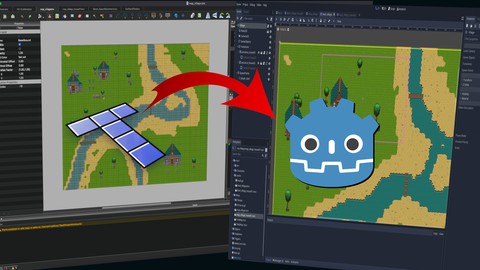
Making a Top Down 2D Pixel Art RPG in Godot
Making a Top Down 2D Pixel Art RPG in Godot, available at $39.99, has an average rating of 4.06, with 32 lectures, based on 9 reviews, and has 109 subscribers.
You will learn about Learn many core concepts of using the gdscript language to build Godot games Build 2D RPG levels with collisions, layer sorting, and level transitions Use Tiled and Tiled to Godot Exporter to improve your level building process Create a working 2D character controller with a follow camera Spawn characters into your levels on the fly More content to come in the near future This course is ideal for individuals who are Beginners getting started with game design and development who want a quick start or Those looking to build a platformer, a 2d game, work with pixel art, or who want to learn a free game engine or Anyone looking to become more familiar with the Godot game engine It is particularly useful for Beginners getting started with game design and development who want a quick start or Those looking to build a platformer, a 2d game, work with pixel art, or who want to learn a free game engine or Anyone looking to become more familiar with the Godot game engine.
Enroll now: Making a Top Down 2D Pixel Art RPG in Godot
Summary
Title: Making a Top Down 2D Pixel Art RPG in Godot
Price: $39.99
Average Rating: 4.06
Number of Lectures: 32
Number of Published Lectures: 32
Number of Curriculum Items: 35
Number of Published Curriculum Objects: 35
Original Price: $29.99
Quality Status: approved
Status: Live
What You Will Learn
- Learn many core concepts of using the gdscript language to build Godot games
- Build 2D RPG levels with collisions, layer sorting, and level transitions
- Use Tiled and Tiled to Godot Exporter to improve your level building process
- Create a working 2D character controller with a follow camera
- Spawn characters into your levels on the fly
- More content to come in the near future
Who Should Attend
- Beginners getting started with game design and development who want a quick start
- Those looking to build a platformer, a 2d game, work with pixel art, or who want to learn a free game engine
- Anyone looking to become more familiar with the Godot game engine
Target Audiences
- Beginners getting started with game design and development who want a quick start
- Those looking to build a platformer, a 2d game, work with pixel art, or who want to learn a free game engine
- Anyone looking to become more familiar with the Godot game engine
In this course we are going to be building out a classic style 2D RPG in the Godot engine with a top down perspective. The focus is on learning basic Godot concepts and related tools like Tiled which we can use to build out our game with playable game maps, level transitions, and movable – collidable game objects with kinematic physics from Godot. Having some programming knowledge will help to understand the core concepts. Whenever we approach a code piece, we’ll go line by line in explaining and understanding what’s going on under the hood. Some of the advantages of working with the Godot engine include that the engine is totally free and testing your game written in gdscript is very fast since it doesn’t need to compile on every run. Gdscript is a python like language specific to Godot. This course was started with version 3.3.4 of Godot so I recommend using that version or above. The current 3.4 version seems to work good too.
Here’s just some of the things you can expect to learn from this course!
-
Basics of Godot like understanding scenes, setting up your player input keys, and resizing the game window
-
Controlling animation state machine to pick movement animations and directions for your player
-
Adding in game objects and handling basic collisions
-
Setting up different animations for your player character based on sprite sheets
-
Basics of state machines and the idea of changing between different modes for your characters
-
Utilizing a follow camera to follow your player wherever it goes but staying within the limits of your game maps
-
Build 2D RPG levels with collisions, layer sorting, and level transitions
-
Use Tiled and Tiled to Godot Exporter to improve your level building process
-
Create a working 2D character controller with a follow camera
-
Spawn characters into your levels on the fly
Course Curriculum
Chapter 1: Player Controller, Animation, and Basic Movement
Lecture 1: Import Pixel Art & Project Setup
Lecture 2: Character Animations
Lecture 3: Player Movement Script
Lecture 4: Player State Machine
Lecture 5: Object Collisions
Lecture 6: Follow Camera
Lecture 7: More Props and Map Building
Chapter 2: Building Game Maps – Tilemaps, Tilesets, and Tiled Editor
Lecture 1: Getting Up to Speed ~ Starting Point and Assets
Lecture 2: Creating Tilemaps and Tilesets in Godot
Lecture 3: Installing Tiled and Tiled to Godot Plugin
Lecture 4: Tiled to Godot Export Workflow
Lecture 5: Tiled Basics Tools & Tilemap Layers
Lecture 6: Tile Collisions and Display Sorting with Tiled Maps
Lecture 7: Tile Faster with Terrain Sets
Lecture 8: Building Our Village ~ Collisions, Bridges, Level Scenes, and Camera Limits
Lecture 9: Building a House Interior
Lecture 10: Placing Level Switch Triggers and Spawn Points
Lecture 11: Spawning Player with Game Manager
Lecture 12: Switching Between Levels
Chapter 3: Saving and Loading Data
Lecture 1: Part 3 Introduction
Lecture 2: Creating a Pickup Object
Lecture 3: Money Pickup and Player Inventory Resource
Lecture 4: Play Pickup Sound Effect
Lecture 5: Save Game Area
Lecture 6: Save Game – Writing Resource Data to File
Lecture 7: Loading Data from File
Lecture 8: Creating LevelState and ObjectState Resource Types
Lecture 9: Save and Load Level State Resource
Lecture 10: Saveable Object Save and Load Data
Lecture 11: Player State Resource
Lecture 12: Better Loading Code with Call Deferred in Game Manager
Lecture 13: Checking for Duplicate Names in Level Data
Instructors
-
Chris Tutorials
Game Developer and Tutorial Content Creator
Rating Distribution
- 1 stars: 1 votes
- 2 stars: 1 votes
- 3 stars: 1 votes
- 4 stars: 1 votes
- 5 stars: 5 votes
Frequently Asked Questions
How long do I have access to the course materials?
You can view and review the lecture materials indefinitely, like an on-demand channel.
Can I take my courses with me wherever I go?
Definitely! If you have an internet connection, courses on Udemy are available on any device at any time. If you don’t have an internet connection, some instructors also let their students download course lectures. That’s up to the instructor though, so make sure you get on their good side!
You may also like
- Best Emotional Intelligence Courses to Learn in March 2025
- Best Time Management Courses to Learn in March 2025
- Best Remote Work Strategies Courses to Learn in March 2025
- Best Freelancing Courses to Learn in March 2025
- Best E-commerce Strategies Courses to Learn in March 2025
- Best Personal Branding Courses to Learn in March 2025
- Best Stock Market Trading Courses to Learn in March 2025
- Best Real Estate Investing Courses to Learn in March 2025
- Best Financial Technology Courses to Learn in March 2025
- Best Agile Methodologies Courses to Learn in March 2025
- Best Project Management Courses to Learn in March 2025
- Best Leadership Skills Courses to Learn in March 2025
- Best Public Speaking Courses to Learn in March 2025
- Best Affiliate Marketing Courses to Learn in March 2025
- Best Email Marketing Courses to Learn in March 2025
- Best Social Media Management Courses to Learn in March 2025
- Best SEO Optimization Courses to Learn in March 2025
- Best Content Creation Courses to Learn in March 2025
- Best Game Development Courses to Learn in March 2025
- Best Software Testing Courses to Learn in March 2025






















