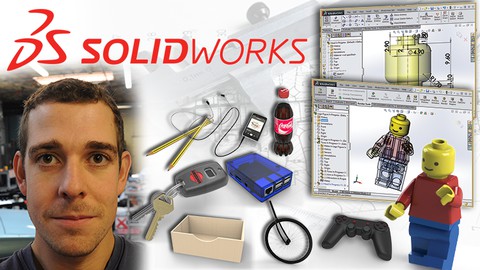
Master SOLIDWORKS 3D CAD using real-world examples
Master SOLIDWORKS 3D CAD using real-world examples, available at $74.99, has an average rating of 4.65, with 148 lectures, based on 1370 reviews, and has 13552 subscribers.
You will learn about By the end of the course students will be able to confidently use Solidworks 2021 to produce a whole range of 3D CAD models. All of the basic features will be covered using real-world examples Understand Solidworks 2021 within a wider context of use, including areas such as 3D printing, molding and general manufacture. This course is ideal for individuals who are Anyone who would like to learn 3D CAD, whether for professional or personal use! or You may be a product designer wishing to expand your skills, a hobbyist looking to start 3D printing or an engineering enthusiast. or You may already know basic CAD and be looking to expand your skills, or you may be a complete beginner. It is particularly useful for Anyone who would like to learn 3D CAD, whether for professional or personal use! or You may be a product designer wishing to expand your skills, a hobbyist looking to start 3D printing or an engineering enthusiast. or You may already know basic CAD and be looking to expand your skills, or you may be a complete beginner.
Enroll now: Master SOLIDWORKS 3D CAD using real-world examples
Summary
Title: Master SOLIDWORKS 3D CAD using real-world examples
Price: $74.99
Average Rating: 4.65
Number of Lectures: 148
Number of Published Lectures: 148
Number of Curriculum Items: 160
Number of Published Curriculum Objects: 160
Original Price: $79.99
Quality Status: approved
Status: Live
What You Will Learn
- By the end of the course students will be able to confidently use Solidworks 2021 to produce a whole range of 3D CAD models. All of the basic features will be covered using real-world examples
- Understand Solidworks 2021 within a wider context of use, including areas such as 3D printing, molding and general manufacture.
Who Should Attend
- Anyone who would like to learn 3D CAD, whether for professional or personal use!
- You may be a product designer wishing to expand your skills, a hobbyist looking to start 3D printing or an engineering enthusiast.
- You may already know basic CAD and be looking to expand your skills, or you may be a complete beginner.
Target Audiences
- Anyone who would like to learn 3D CAD, whether for professional or personal use!
- You may be a product designer wishing to expand your skills, a hobbyist looking to start 3D printing or an engineering enthusiast.
- You may already know basic CAD and be looking to expand your skills, or you may be a complete beginner.
Progress from complete beginner to Solidworks 2021 master in one single course!
Solidworks is one of the most popular and powerful 3D CAD programs in the world. Millions of people use it to design everything from 3D-printed toys all the way up to fully-working mechanical vehicles. Now you can join the ranks of Solidworks users, and learn to create your own models completely from scratch!
Why this course is different
There are many Solidworks courses online, but none quite like this one:
-
We use real world examplesduring learning! This allows you to relate to your lessons more easily and so remember and understand them better!
-
Taught by a Solidworks professional! The instructor been using Solidworks since 2006 and has even taken a range of official Solidworks-certified training courses. The instructor currently works as a Product Design Engineer and uses Solidworks every day to design all sorts of things for real clients – no academic-only experience here!
-
No prior knowledge needed. This course is designed to take you from having never used any CAD program before to being able to model almost anything you can imagine!
-
Understand the wider context of CAD use. As well as explaining the basic CAD techniques this course also details how they relate to real world uses, such as 3D Printing and injection molding.
-
Built on previous feedback!This course is built upon the instructors other best-selling Solidworks courses (2015, 2018 and 2019), and on the feedback from over 12,000 previous studentson Udemy alone.
-
Fully updated for Solidworks 2021!The course has been completely redesigned and optimised for the 2021 version of Solidworks and now includes specialist Features like the Thread Tool, Mounting Bosses, Snap Hooks, Lip & Groove, and more.
About this course
This courses includes:
-
19 hours of high-quality original video.
-
All sections contain additional resources such as downloadable models and drawings, made specially for the course.
-
On-hand support. Have a question? We are always here to support any questions and take a look at your progress.
-
No prior knowledge needed. We take you from complete beginner all the way to mastering Solidworks!
You will learn
Over the course of twelve detailed models you’ll learn the entire range of Solidworks skills, including:
-
Circuitboard– Solidworks Basics, Sketching, Extrudes and Cuts
-
Pencil– Multi-Body Parts, Revolved Boss/Base and Cuts
-
Pencil Sharpener– Assemblies
-
Headphones – Swept Boss/Base, Splines and 3D Sketches
-
Coke Bottle– Swept Cuts, Helixes and Threads
-
Computer Mouse – Lofted Boss/Base and Splitting Parts
-
Key Fob – Modelling from Photographs
-
Lego Figure – More Complex Assemblies and Advanced Mates
-
Drawer Box– Configurations and Drawings
-
Raspberry Pi Enclosure – Importing Parts and Draft Angles
-
Bicycle Fork– 3D Curves and Sweeps
-
Gamepad Controller– Ribs and an Entire Recap of the Earlier Techniques
-
Course Conclusion and Future Learning!
The course is taught using Solidworks 2021but the models and resources used will work with any version newer than that. If you have a previous version (2015-2020, or earlier) then my earlier courses – “Master Solidworks 2015/2018/2019 3D CAD using real-world examples” will be more helpful!
The techniques used are also common to many different CAD programs – so you can learn on Solidworks then easily transfer these skills if needed.
So sign up today, and begin your first steps in the exciting world of 3D modelling!
Course Curriculum
Chapter 1: Introduction
Lecture 1: Introduction to the Course
Lecture 2: What is CAD and Why Use Solidworks?
Lecture 3: How to use this Course
Chapter 2: Model 1: The Printed Circuitboard (PCB) – Solidworks Basics, Sketching, Extrudes
Lecture 1: Introduction to the Solidworks Interface and View Controls
Lecture 2: Sketching Basics
Lecture 3: Sketching a Rectangle and Adding Dimensions
Lecture 4: Fully Defining Sketches
Lecture 5: Extruding Solids
Lecture 6: The Circle Tool
Lecture 7: Ellipses and Rectangles
Lecture 8: Angled Lines and Driven Dimensions
Lecture 9: Trim Tool
Lecture 10: Mirroring Sketch Entities
Lecture 11: Mirroring Features
Lecture 12: Cutting Material
Lecture 13: Hole Wizard
Lecture 14: Fillets and Chamfers
Lecture 15: Linear Patterns
Lecture 16: The Design Tree (Feature Manager)
Lecture 17: Design Intent
Lecture 18: Appearances
Lecture 19: Troubleshooting – Missing Render Tool Tab!
Lecture 20: Saving and File Types
Lecture 21: PCB Section Recap
Chapter 3: Model 2 – Pencil – Multi-Body Parts, Revolved Boss/Base and Cuts
Lecture 1: Pencil Introduction and Creating the Lead
Lecture 2: Up to Surface End Conditon and Making the Eraser
Lecture 3: Sketching the Ferrule Profile
Lecture 4: Revolved Boss/Base
Lecture 5: Fillets and the Edge Selection Toolbar
Lecture 6: Adding Text
Lecture 7: Adding Appearances to the Pencil
Lecture 8: Sharpening the Pencil – Revolved Cuts
Lecture 9: Revolved Cut Errors
Lecture 10: Rendering the Pencil
Lecture 11: Pencil Section Recap
Chapter 4: Pencil Sharpener – Assemblies
Lecture 1: Pencil Sharpener Introduction
Lecture 2: Sharpener Body
Lecture 3: Mouse Gestures and Keyboard Shortcuts
Lecture 4: Cutting the Finger Grips
Lecture 5: Cutting the Pencil Hole
Lecture 6: Cutting the Blade Cavity and Finishing the Sharpener Body
Lecture 7: Assigning Materials & Mass Properties
Lecture 8: Making the Sharpener Blade
Lecture 9: Basic Assembly
Lecture 10: More Assembly Details
Lecture 11: Adding the Screw using the Solidworks Toolbox
Lecture 12: Adding the Screw without the Solidworks Toolbox
Lecture 13: Assembly Tools
Lecture 14: Exploded Views
Lecture 15: Pencil Recap – Part 1
Lecture 16: Pencil Recap – Part 2
Chapter 5: Headphones – Swept Boss/Base, Splines and 3D Sketches
Lecture 1: Headphone Jack
Lecture 2: Modelling the Strain Relief using Multiple Bodies
Lecture 3: Creating the first cable using a Swept Boss/Base
Lecture 4: Improving Sweeps using Tangent Relations
Lecture 5: Creating the Ear Bud
Lecture 6: Joining the Ear Bud with a 3D Sweep
Lecture 7: Adding a Second Ear Bud using Move/Copy Bodies
Lecture 8: Creating the Second Ear Bud Cable
Lecture 9: Adding the Silicone Ear Buds, and Finishing the Assembly
Lecture 10: Headphones Recap Part 1
Lecture 11: Headphones Recap Part 2
Chapter 6: Coke Bottle – Swept Cuts, Helixes and Threads
Lecture 1: Creating the Main Bottle Shape
Lecture 2: Swept Cuts
Lecture 3: Cutting the Base Ridges
Lecture 4: Shelling Parts
Lecture 5: Creating Manual Threads using a Helix and Sweep
Lecture 6: The Thread Tool
Lecture 7: Intersection Curve
Lecture 8: Decals and Assembly
Lecture 9: Creating the Bottle Cap
Lecture 10: Adding the Cap to the Assembly
Lecture 11: Adding the Liquid to the Assembly using In-Context Parts and the Cavity Feature
Lecture 12: Bottle Recap Part 1
Lecture 13: Bottle Recap Part 2
Chapter 7: Computer Mouse – Lofted Boss Base and Splitting Parts
Lecture 1: Mouse Introduction – Basic Lofts
Lecture 2: Adding More Loft Profiles to Refine the Shape
Lecture 3: Guide Curves
Lecture 4: Filleting and Shelling the Mouse
Lecture 5: Splitting Parts
Lecture 6: More Splitting Details
Lecture 7: Creating the Mouse PCB as an In-Context Part
Lecture 8: Adding Details to the Mouse PCB
Lecture 9: Finishing off the Mouse Top Part
Lecture 10: Finishing the Mouse
Lecture 11: Mouse Recap Part 1
Lecture 12: Mouse Recap Part 2
Instructors
-
Johno Ellison
Professional Design Engineer with 15 years of CAD experience
Rating Distribution
- 1 stars: 5 votes
- 2 stars: 7 votes
- 3 stars: 45 votes
- 4 stars: 393 votes
- 5 stars: 920 votes
Frequently Asked Questions
How long do I have access to the course materials?
You can view and review the lecture materials indefinitely, like an on-demand channel.
Can I take my courses with me wherever I go?
Definitely! If you have an internet connection, courses on Udemy are available on any device at any time. If you don’t have an internet connection, some instructors also let their students download course lectures. That’s up to the instructor though, so make sure you get on their good side!
You may also like
- Top 10 Video Editing Courses to Learn in November 2024
- Top 10 Music Production Courses to Learn in November 2024
- Top 10 Animation Courses to Learn in November 2024
- Top 10 Digital Illustration Courses to Learn in November 2024
- Top 10 Renewable Energy Courses to Learn in November 2024
- Top 10 Sustainable Living Courses to Learn in November 2024
- Top 10 Ethical AI Courses to Learn in November 2024
- Top 10 Cybersecurity Fundamentals Courses to Learn in November 2024
- Top 10 Smart Home Technology Courses to Learn in November 2024
- Top 10 Holistic Health Courses to Learn in November 2024
- Top 10 Nutrition And Diet Planning Courses to Learn in November 2024
- Top 10 Yoga Instruction Courses to Learn in November 2024
- Top 10 Stress Management Courses to Learn in November 2024
- Top 10 Mindfulness Meditation Courses to Learn in November 2024
- Top 10 Life Coaching Courses to Learn in November 2024
- Top 10 Career Development Courses to Learn in November 2024
- Top 10 Relationship Building Courses to Learn in November 2024
- Top 10 Parenting Skills Courses to Learn in November 2024
- Top 10 Home Improvement Courses to Learn in November 2024
- Top 10 Gardening Courses to Learn in November 2024






















