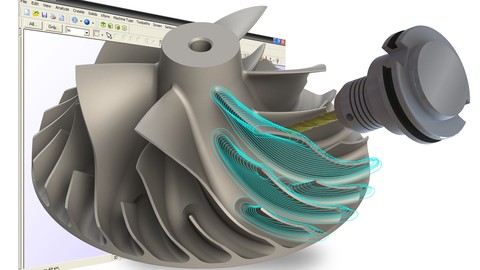
Mastercam l CNC Programming
Mastercam l CNC Programming, available at $59.99, has an average rating of 4.36, with 143 lectures, based on 311 reviews, and has 2072 subscribers.
You will learn about Wire-frame Geometry Creation, Surface And Solid Modeling, Dimension, Importing and Exporting of Non-MasterCAM files (such as AutoCAD, SolidWorks etc.) Lathe ,Milling and Multi Axis Programming Solution Toolpath Generation & Verification Programming Generate Machining Code (G – Code and M – code) Learn how to Work in 4 axis and 5 axis We give you more than 25 Effective Exercise from us (Free Download) We can also give you the video as per query learner Mastercam tutorial learner Mastercam programming This course is ideal for individuals who are Mechanical Engineer or Production engineer or Person of Working on CNC Machine or Industry Person or Person of Working on the Manufacturing process It is particularly useful for Mechanical Engineer or Production engineer or Person of Working on CNC Machine or Industry Person or Person of Working on the Manufacturing process.
Enroll now: Mastercam l CNC Programming
Summary
Title: Mastercam l CNC Programming
Price: $59.99
Average Rating: 4.36
Number of Lectures: 143
Number of Published Lectures: 143
Number of Curriculum Items: 144
Number of Published Curriculum Objects: 143
Original Price: $19.99
Quality Status: approved
Status: Live
What You Will Learn
- Wire-frame Geometry Creation, Surface And Solid Modeling, Dimension, Importing and Exporting of Non-MasterCAM files (such as AutoCAD, SolidWorks etc.)
- Lathe ,Milling and Multi Axis Programming Solution
- Toolpath Generation & Verification Programming
- Generate Machining Code (G – Code and M – code)
- Learn how to Work in 4 axis and 5 axis
- We give you more than 25 Effective Exercise from us (Free Download)
- We can also give you the video as per query
- learner Mastercam tutorial
- learner Mastercam programming
Who Should Attend
- Mechanical Engineer
- Production engineer
- Person of Working on CNC Machine
- Industry Person
- Person of Working on the Manufacturing process
Target Audiences
- Mechanical Engineer
- Production engineer
- Person of Working on CNC Machine
- Industry Person
- Person of Working on the Manufacturing process
What is MasterCAM?
-
MasterCAM is a computer-aided manufacturing (CAM) software program used by manufacturing professionals, such as machinists and computer numerical control (CNC) programmers
-
Mastercam In addition to materials requirements, modern CAM systems include real-time controls and robotics
Depending on enterprise solution and manufacturer, CAM may present inadequacies in the following areas:
-
The manufacturing process and usage complexity
-
Product Lifecycle Management (PLM) and modern enterprise integration
-
Machine process automation
Course Curriculum
Chapter 1: Introduction
Lecture 1: Introduction to MasterCAM
Lecture 2: Selection method
Lecture 3: Mouse Button Features
Chapter 2: Geometry Creation
Lecture 1: Create line Horizontal, vertical and etc
Lecture 2: How to Create Line parallel
Lecture 3: How to Create Line perpendicular
Lecture 4: How to Create Line closest
Lecture 5: How to Create Line bisect
Lecture 6: How to Create Line tangent through point
Lecture 7: Create Circle center point
Lecture 8: Create Circle edge point
Lecture 9: Create Arc 3 Point Method
Lecture 10: Create Arc End Point Method
Lecture 11: Create Arc Polar Method
Lecture 12: Create Arc Polar Endpoint Method
Lecture 13: Create Arc Tangent Method
Lecture 14: Create Point and spline
Lecture 15: Rectangle Command
Lecture 16: Rectangular shape
Lecture 17: Polygon Command
Lecture 18: Ellipse Command
Lecture 19: Create letter (Text)
Chapter 3: Geometry Modification
Lecture 1: Trim break and extend entity
Lecture 2: Offset and Offset Chain Entity
Lecture 3: Chamfer and Chamfer Chain Entity
Lecture 4: Fillet and fillet chain entity
Lecture 5: Arc Convert to Circle and break circle Entity
Lecture 6: Use Bolt Circle
Lecture 7: Apply Translate
Lecture 8: Apply Rotate
Lecture 9: Set Entity to Origin
Lecture 10: Convert entity to Mirror Shape
Lecture 11: Apply Rectangular Array
Lecture 12: Change Scale and Stretch your entity
Chapter 4: Annotation
Lecture 1: Smart Dimension
Lecture 2: Baseline, Chained and Tangent Dimension
Lecture 3: Ordinate Dimension
Lecture 4: Note and Label
Lecture 5: Cross Hatch
Chapter 5: Solid Creation
Lecture 1: Introduction and Create Cylinder
Lecture 2: Create Block
Lecture 3: Create Sphere
Lecture 4: Create Cone
Lecture 5: Create Torus
Lecture 6: Apply Visual Style
Lecture 7: Extrude Command
Lecture 8: Revolve Command
Lecture 9: Loft Command
Lecture 10: Sweep Command
Chapter 6: Solid Modification
Lecture 1: Boolean Operation
Lecture 2: Impression
Lecture 3: Chamfer On Solid Object
Lecture 4: Constant Fillet On Solid Object
Lecture 5: Face To Face And Variable Fillet
Lecture 6: Rectangular Pattern
Lecture 7: Circular Pattern
Lecture 8: Manual Pattern
Lecture 9: Shell Operation
Lecture 10: Draft Operation
Chapter 7: Lathe Operation
Lecture 1: Introduction Of Machine Module And Facing Operation
Lecture 2: Facing, Roughing and Finishing
Lecture 3: Step Turning Operation
Lecture 4: Drilling Operation
Lecture 5: Chamfering Operation
Lecture 6: Fillet Operation
Lecture 7: Chamfer, Fillet and Drilling Operation
Lecture 8: Grooving operation
Lecture 9: Chamfer, Fillet and Grooving Operation
Lecture 10: Chamfer, Fillet And Grooving Operation part 2
Lecture 11: Threading Operation
Chapter 8: Milling Operation
Lecture 1: Milling Machine and Facing Operation
Lecture 2: Mill Machine Setting
Lecture 3: Milling Operations
Lecture 4: Mill Toolpath Introduction and Stock Set Up
Lecture 5: Facing Operation-Selection Method
Lecture 6: Facing Operation-Toolpath Setting
Lecture 7: Facing Operation-Simulation
Lecture 8: Modify Facing Operation-Different Toolpath Style
Lecture 9: Modify Facing Operation-Change Depth of Cut
Lecture 10: Slot Operation
Lecture 11: Slot Operation-Simulation
Lecture 12: Slot Operation-Depth of Cut Passes
Lecture 13: Pocket Milling Operation
Lecture 14: Pocket Milling Operation-Simulation
Lecture 15: Pocket Milling Operation-Roughing Cutting Method
Lecture 16: Pocket Milling Operation-Depth of Cut
Lecture 17: Pocket Milling Operation- Different type
Lecture 18: Pocket Milling Operation-Open Type
Lecture 19: Pocket Milling Operation-Open Type-2
Lecture 20: Pocket Milling Operation-Draft Angle Type
Lecture 21: Facing, Pocket And Contour Operation
Lecture 22: Toolpath Motion of Facing and Pocket Milling Operation
Instructors
-
Swaylen CAD I CAM I CAE Expert
Learn engineering Course anytime and anywhere
Rating Distribution
- 1 stars: 15 votes
- 2 stars: 16 votes
- 3 stars: 53 votes
- 4 stars: 107 votes
- 5 stars: 120 votes
Frequently Asked Questions
How long do I have access to the course materials?
You can view and review the lecture materials indefinitely, like an on-demand channel.
Can I take my courses with me wherever I go?
Definitely! If you have an internet connection, courses on Udemy are available on any device at any time. If you don’t have an internet connection, some instructors also let their students download course lectures. That’s up to the instructor though, so make sure you get on their good side!
You may also like
- Best Video Editing Courses to Learn in March 2025
- Best Music Production Courses to Learn in March 2025
- Best Animation Courses to Learn in March 2025
- Best Digital Illustration Courses to Learn in March 2025
- Best Renewable Energy Courses to Learn in March 2025
- Best Sustainable Living Courses to Learn in March 2025
- Best Ethical AI Courses to Learn in March 2025
- Best Cybersecurity Fundamentals Courses to Learn in March 2025
- Best Smart Home Technology Courses to Learn in March 2025
- Best Holistic Health Courses to Learn in March 2025
- Best Nutrition And Diet Planning Courses to Learn in March 2025
- Best Yoga Instruction Courses to Learn in March 2025
- Best Stress Management Courses to Learn in March 2025
- Best Mindfulness Meditation Courses to Learn in March 2025
- Best Life Coaching Courses to Learn in March 2025
- Best Career Development Courses to Learn in March 2025
- Best Relationship Building Courses to Learn in March 2025
- Best Parenting Skills Courses to Learn in March 2025
- Best Home Improvement Courses to Learn in March 2025
- Best Gardening Courses to Learn in March 2025






















