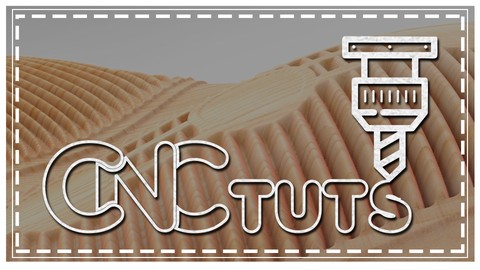
Mastering Artcam 2017 2D and CNC machine
Mastering Artcam 2017 2D and CNC machine, available at $34.99, has an average rating of 4.5, with 60 lectures, based on 144 reviews, and has 593 subscribers.
You will learn about How to draw and modify object in Artcam How to prepare files for CNC machine How to import files from other softwares and solve problems with them. You'll learn how to draw and modify object to create amasing artworks with your CNC This course is ideal for individuals who are Anyone who working with CNC machine or Anyone who working with Artcam CAD/CAM software It is particularly useful for Anyone who working with CNC machine or Anyone who working with Artcam CAD/CAM software.
Enroll now: Mastering Artcam 2017 2D and CNC machine
Summary
Title: Mastering Artcam 2017 2D and CNC machine
Price: $34.99
Average Rating: 4.5
Number of Lectures: 60
Number of Published Lectures: 60
Number of Curriculum Items: 60
Number of Published Curriculum Objects: 60
Original Price: $24.99
Quality Status: approved
Status: Live
What You Will Learn
- How to draw and modify object in Artcam
- How to prepare files for CNC machine
- How to import files from other softwares and solve problems with them.
- You'll learn how to draw and modify object to create amasing artworks with your CNC
Who Should Attend
- Anyone who working with CNC machine
- Anyone who working with Artcam CAD/CAM software
Target Audiences
- Anyone who working with CNC machine
- Anyone who working with Artcam CAD/CAM software
If you are in Wood working area then probably you are working with CNC machine. Well to create or prepare files to cut in CNC router you need to prepare your drawing in special CAM software. The most popular and powerful CAM software is Artcam. Artcam very powerful CAD/CAM software that will allow you draw 2D / 3D drawings and convert it into CNC machine language to cut it in the machine.
This video course maded with Artcam 2017. But this information can be used in any other version of this software.
In this video course about Artcam 2017, you’ll learn
- What is the Artcam and How to works with it?
- How to draw vectors and modify them.
- How to import files and work with them.
- How to work with Bitmaps and colors
- You’ll learn how to nest your files to save materials.
- How to prepare drawing to cut in CNC
- About different type of machining tools
In this video course beside of tutorials about how to work with Artcam you’ll get information from my real experience how to work with Artcam and CNC machine.
Course Curriculum
Chapter 1: Check out what you'll learn from this video course
Lecture 1: Introduction
Chapter 2: Interface
Lecture 1: Introduction with Artcam 2017 interface
Lecture 2: Customising interface
Lecture 3: Saving and restoring customized interface
Chapter 3: Drawing tools
Lecture 1: How to work with Rectangle Tool in Artcam
Lecture 2: Drawing with circle tool
Lecture 3: Working with Ellipse tool
Lecture 4: All features of Polygon tool in Artcam
Lecture 5: Draw Star with star tool
Lecture 6: Checking all features of Arc tool
Chapter 4: Modify tools in Artcam
Lecture 1: Node editing tool
Lecture 2: Advanced features of Node editing tool
Lecture 3: Artcam Transform tool
Lecture 4: How Envelope tool in Artcam working
Chapter 5: Working with layers
Lecture 1: Features of Vector layers
Lecture 2: Features of Bitmap layers
Lecture 3: Advanced way to use Vector layer panel
Chapter 6: Vector editing tools
Lecture 1: Climping tool
Lecture 2: Slicing vectors
Lecture 3: Converting bezier to arc
Lecture 4: Vector spline tool
Lecture 5: How mirror tool works
Lecture 6: Two simple and useful tools
Lecture 7: Learn how to merge objects
Lecture 8: Join lines in one click
Lecture 9: Close vectors
Lecture 10: Powerful vector doctor
Chapter 7: Array tools
Lecture 1: Creating copies Just in one click
Lecture 2: Creating copies around circle
Lecture 3: Copies along the curve
Chapter 8: Tool to create and draw vectors
Lecture 1: Vector library
Lecture 2: Modifying objects with fillet tool
Lecture 3: Two simple tools that will help you work faster
Chapter 9: How to work with Bitmaps in Artcam
Lecture 1: Bitmap drawing tools
Lecture 2: How to work with flood tool
Lecture 3: Selective flood tool
Lecture 4: How to work with Colors in Artcam
Lecture 5: Converting bitmap into vector automatically
Lecture 6: Bitmap to vector manually
Chapter 10: What is the model and how to work with it
Lecture 1: Discovering how to work with model
Lecture 2: Additional actions with model
Chapter 11: Working with text
Lecture 1: All features of text tools
Lecture 2: Wrap around the curve
Chapter 12: Nesting tools
Lecture 1: Simple nesting
Lecture 2: Advanced nesting
Lecture 3: What is the Guillatine cut
Lecture 4: Multiplate Nesting
Chapter 13: Machining tools
Lecture 1: 2D profiling
Lecture 2: Advanced 2D profiling
Lecture 3: Flute machining tool
Lecture 4: How Clearance tool works
Lecture 5: V-bit carving machining tool
Lecture 6: What is the V-bevel tool
Lecture 7: Engraving machining tool
Lecture 8: How drilling tool works
Lecture 9: Inlay machining tool
Lecture 10: How CNC works with Raised toolpath
Lecture 11: What you can do with Texture machining tool
Lecture 12: Creating grid to cut material with CNC
Lecture 13: Real work
Instructors
-
Murad Gulaliyev
Create something awesome
Rating Distribution
- 1 stars: 4 votes
- 2 stars: 6 votes
- 3 stars: 30 votes
- 4 stars: 53 votes
- 5 stars: 51 votes
Frequently Asked Questions
How long do I have access to the course materials?
You can view and review the lecture materials indefinitely, like an on-demand channel.
Can I take my courses with me wherever I go?
Definitely! If you have an internet connection, courses on Udemy are available on any device at any time. If you don’t have an internet connection, some instructors also let their students download course lectures. That’s up to the instructor though, so make sure you get on their good side!
You may also like
- Top 10 Content Creation Courses to Learn in December 2024
- Top 10 Game Development Courses to Learn in December 2024
- Top 10 Software Testing Courses to Learn in December 2024
- Top 10 Big Data Courses to Learn in December 2024
- Top 10 Internet Of Things Courses to Learn in December 2024
- Top 10 Quantum Computing Courses to Learn in December 2024
- Top 10 Cloud Computing Courses to Learn in December 2024
- Top 10 3d Modeling Courses to Learn in December 2024
- Top 10 Mobile App Development Courses to Learn in December 2024
- Top 10 Graphic Design Courses to Learn in December 2024
- Top 10 Videography Courses to Learn in December 2024
- Top 10 Photography Courses to Learn in December 2024
- Top 10 Language Learning Courses to Learn in December 2024
- Top 10 Product Management Courses to Learn in December 2024
- Top 10 Investing Courses to Learn in December 2024
- Top 10 Personal Finance Courses to Learn in December 2024
- Top 10 Health And Wellness Courses to Learn in December 2024
- Top 10 Chatgpt And Ai Tools Courses to Learn in December 2024
- Top 10 Virtual Reality Courses to Learn in December 2024
- Top 10 Augmented Reality Courses to Learn in December 2024






















