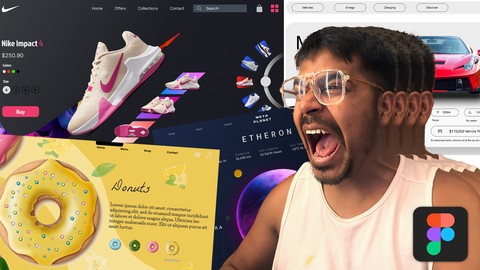
Mastering Figma from 0 to 100 (UI/UX Mastery Course)
Mastering Figma from 0 to 100 (UI/UX Mastery Course), available at $49.99, has an average rating of 4.59, with 61 lectures, based on 59 reviews, and has 2393 subscribers.
You will learn about Master the basics of Figma, from interface navigation to essential tools. Create stunning, functional designs with advanced Figma features. Develop practical design projects that enhance your portfolio. Continuously update skills with weekly new projects, staying ahead in design trends. This course is ideal for individuals who are Beginners eager to start their design journey. or Intermediate designers looking to enhance their skills. or Professionals seeking to master Figma for advanced projects. or Anyone interested in creating beautiful, functional designs and building a strong portfolio. It is particularly useful for Beginners eager to start their design journey. or Intermediate designers looking to enhance their skills. or Professionals seeking to master Figma for advanced projects. or Anyone interested in creating beautiful, functional designs and building a strong portfolio.
Enroll now: Mastering Figma from 0 to 100 (UI/UX Mastery Course)
Summary
Title: Mastering Figma from 0 to 100 (UI/UX Mastery Course)
Price: $49.99
Average Rating: 4.59
Number of Lectures: 61
Number of Published Lectures: 61
Number of Curriculum Items: 61
Number of Published Curriculum Objects: 61
Original Price: ₹799
Quality Status: approved
Status: Live
What You Will Learn
- Master the basics of Figma, from interface navigation to essential tools.
- Create stunning, functional designs with advanced Figma features.
- Develop practical design projects that enhance your portfolio.
- Continuously update skills with weekly new projects, staying ahead in design trends.
Who Should Attend
- Beginners eager to start their design journey.
- Intermediate designers looking to enhance their skills.
- Professionals seeking to master Figma for advanced projects.
- Anyone interested in creating beautiful, functional designs and building a strong portfolio.
Target Audiences
- Beginners eager to start their design journey.
- Intermediate designers looking to enhance their skills.
- Professionals seeking to master Figma for advanced projects.
- Anyone interested in creating beautiful, functional designs and building a strong portfolio.
“The Most Comprehensive Figma Course: From Beginner to Advanced”
Description: Welcome to “Mastering Figma from 0 to 100,” the most comprehensive Figma course available on Udemy! Whether you’re a complete beginner or an experienced designer aiming to elevate your skills, this course is meticulously crafted to meet your needs and exceed your expectations.
Why Choose This Course?
All Levels Welcome: Starting from scratch, we’ll guide you through the basics of design and progressively introduce more advanced tools and techniques. No prior experience is needed. This course is perfect for beginners looking to start a career in design, as well as professionals seeking to enhance their Figma skills.
Structured Learning Path: Our course is designed to be your complete guide to Figma, covering everything from introductory principles to advanced features. You’ll gain a deep understanding of Figma’s interface and tools, building a strong foundation for your design journey. Each section is thoughtfully organized to ensure a smooth and logical progression.
Hands-On Projects: Engage with a variety of projects that are not only functional but also aesthetically pleasing. From beginner-friendly designs to complex, advanced projects, each one is crafted to help you apply what you learn and build a stunning portfolio. These projects will challenge your creativity and technical skills, ensuring you become proficient in Figma.
Continuous Updates: The learning never stops! We add a new project every week, ensuring you always have fresh, up-to-date content to work with. Stay ahead with the latest trends and techniques in design. Our commitment to continuous improvement means you’ll always have access to the newest and most relevant information.
Expert Instruction: Learn from industry experts who bring real-world experience and insights. Our instructors are passionate about design and dedicated to helping you succeed. With their guidance, you’ll gain practical knowledge and skills that are immediately applicable to your projects.
What You’ll Learn:
-
Introduction to Design Principles: Understand the core concepts of design, including color theory, typography, and layout.
-
Mastering Figma’s Interface: Navigate Figma’s interface with confidence and efficiency.
-
Basic Tools and Techniques: Learn the essentials of creating shapes, text, and images in Figma.
-
Advanced Tools and Techniques: Dive into Figma’s powerful features like components, prototyping, and design systems.
-
Creating Beautiful Designs: Develop your ability to create visually stunning and functional designs.
-
Building a Strong Portfolio: Use your projects to build a portfolio that showcases your skills and attracts potential clients or employers.
-
Continuous Learning: Benefit from weekly project updates that keep your skills sharp and relevant.
Course Highlights:
-
Beginner to Advanced: Tailored for all skill levels, ensuring everyone can benefit.
-
Beautiful Projects: Learn to create designs that are both functional and visually stunning.
-
Weekly Updates: Never run out of learning opportunities with new projects added every week.
-
Lifetime Access: Enroll once and get lifetime access to the course and all future updates.
-
Community Support: Join a vibrant community of learners and get support from instructors and peers.
-
Downloadable Resources: Access templates, design files, and other resources to enhance your learning experience.
-
Real-World Applications: Apply what you learn to real-world scenarios, preparing you for a successful career in design.
Who Is This Course For?
-
Aspiring Designers: Those looking to start a career in design.
-
Graphic Designers: Professionals wanting to expand their skill set.
-
UI/UX Designers: Those seeking to master Figma.
-
Freelancers and Entrepreneurs: Individuals wanting to create stunning designs for their businesses.
-
Design Enthusiasts: Anyone passionate about design and eager to learn.
Enroll now and take the first step towards mastering Figma. Transform your design skills, build an impressive portfolio, and stay ahead of the curve with the latest updates and projects. Join “Mastering Figma from 0 to 100” today and unlock your full potential in the world of design!
Unleash your creativity and become a Figma master. Enroll now and start your journey today!
Course Curriculum
Chapter 1: Introduction to the World of Design.
Lecture 1: Introduction
Lecture 2: Who is a Designer?
Lecture 3: Difference Between UI and UX Design?
Lecture 4: What is Design Thinking?
Chapter 2: Basic Tools in Figma (Part-01).
Lecture 1: Figma Installation.
Lecture 2: Exploring Figma Browser Page.
Lecture 3: Exploring Figma Editor.
Lecture 4: Move Tools & Frames.
Lecture 5: Shape Tool, Creation Tool & Text Tool.
Lecture 6: Resources, Hand Tool & Comments.
Lecture 7: End of Section 01.
Chapter 3: Basic Tools in Figma (Part-02).
Lecture 1: Style Guide & Mood Board.
Lecture 2: Creating a Component.
Lecture 3: Boolean Operation & Setting Constraints in Figma.
Lecture 4: Understanding Layers Panel in Figma.
Lecture 5: Creating a Layout Grid in Figma.
Lecture 6: Autolayout in Figma.
Lecture 7: Creating a Style Guide in Design Inspector.
Lecture 8: Glassmorphism.
Chapter 4: Designing a Travel Website (Beginner Projects).
Lecture 1: Start of Section 3.
Lecture 2: Travel Website Part 01.
Lecture 3: Travel Website Part 02.
Lecture 4: Travel Website Part 03.
Chapter 5: Beginner Level Projects (Bonus Projects).
Lecture 1: Welcome to the Bonus Section.
Lecture 2: Creating a Car Dealership Website.
Lecture 3: Creating a 3d Website.
Lecture 4: Creating Gradients & Animating in Figma.
Lecture 5: Creating a Food Delivery Website
Chapter 6: Designing a Food Delivery App (Intermediate Level).
Lecture 1: Introduction
Lecture 2: Tomato Food Delivery App Introduction.
Lecture 3: Project File for Tomato App.
Lecture 4: Tomato App Part 01.
Lecture 5: Tomato App Part 02.
Lecture 6: Tomato App Part 03.
Lecture 7: Tomato App Part 04.
Lecture 8: Tomato App Part 05.
Lecture 9: Tomato App Part 06.
Chapter 7: 3D Carousel Donut Website (Intermediate Level).
Lecture 1: Welcome to the 3D Carousel Donut Website.
Lecture 2: 3D Carousel Donut Website Project File.
Lecture 3: 3D Carousel Donut Website Part 01
Lecture 4: 3D Carousel Donut Website Part 02
Chapter 8: Nike Inspired Carousel Website (Advance Level).
Lecture 1: Welcome to Nike Inspired Carousel Website.
Lecture 2: Nike Inspired Project File.
Lecture 3: Nike Inspired Carousel Website Part 01.
Lecture 4: Nike Inspired Carousel Website Part 02.
Lecture 5: Slider Elements in Figma.
Lecture 6: Nike Inspired Carousel Part 03.
Lecture 7: Nike Inspired Carousel Prototyping.
Chapter 9: Interactive Space Website with 3D Carousel.
Lecture 1: Welcome to the Project.
Lecture 2: Meta Planet Project File.
Lecture 3: Project Meta Planet Design
Lecture 4: Project Meta Planet Prototype
Chapter 10: Advanced Prototyping Projects.
Lecture 1: Spinning Carousel Effect in Figma.
Lecture 2: Masking in Figma.
Lecture 3: Rotating Can Project Preview.
Lecture 4: Rotating Can Project in Figma.
Lecture 5: Image Slider Animation Project in Figma.
Chapter 11: Advance Figma Concepts.
Lecture 1: Set Components and Variants
Lecture 2: One Dimensional Component
Lecture 3: Multi-Dimensional Components
Chapter 12: Figma Updates!!
Lecture 1: Latest Figma Updates 2024.
Instructors
-
Wish Naik
Creative Head -
KRISHAI Technologies Private Limited
Artificial intelligence and machine learning engineer
Rating Distribution
- 1 stars: 0 votes
- 2 stars: 0 votes
- 3 stars: 8 votes
- 4 stars: 16 votes
- 5 stars: 35 votes
Frequently Asked Questions
How long do I have access to the course materials?
You can view and review the lecture materials indefinitely, like an on-demand channel.
Can I take my courses with me wherever I go?
Definitely! If you have an internet connection, courses on Udemy are available on any device at any time. If you don’t have an internet connection, some instructors also let their students download course lectures. That’s up to the instructor though, so make sure you get on their good side!
You may also like
- Top 10 Content Creation Courses to Learn in December 2024
- Top 10 Game Development Courses to Learn in December 2024
- Top 10 Software Testing Courses to Learn in December 2024
- Top 10 Big Data Courses to Learn in December 2024
- Top 10 Internet Of Things Courses to Learn in December 2024
- Top 10 Quantum Computing Courses to Learn in December 2024
- Top 10 Cloud Computing Courses to Learn in December 2024
- Top 10 3d Modeling Courses to Learn in December 2024
- Top 10 Mobile App Development Courses to Learn in December 2024
- Top 10 Graphic Design Courses to Learn in December 2024
- Top 10 Videography Courses to Learn in December 2024
- Top 10 Photography Courses to Learn in December 2024
- Top 10 Language Learning Courses to Learn in December 2024
- Top 10 Product Management Courses to Learn in December 2024
- Top 10 Investing Courses to Learn in December 2024
- Top 10 Personal Finance Courses to Learn in December 2024
- Top 10 Health And Wellness Courses to Learn in December 2024
- Top 10 Chatgpt And Ai Tools Courses to Learn in December 2024
- Top 10 Virtual Reality Courses to Learn in December 2024
- Top 10 Augmented Reality Courses to Learn in December 2024























