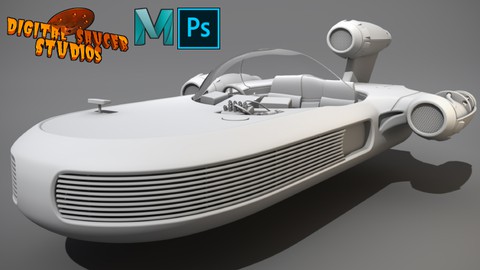
Maya 3D Masterclass – Modeling a 3D Sci-Fi Vehicle in Maya
Maya 3D Masterclass – Modeling a 3D Sci-Fi Vehicle in Maya, available at $69.99, has an average rating of 4.55, with 109 lectures, based on 56 reviews, and has 13057 subscribers.
You will learn about You will learn 3D modeling tools and how to become a professional modeler in Maya You will also learn how to set up the Maya camera You will learn how to set up the lighting and how to create a professional looking render of your model This course is ideal for individuals who are Anyone who is serious about learning 3D modeling in Maya It is particularly useful for Anyone who is serious about learning 3D modeling in Maya.
Enroll now: Maya 3D Masterclass – Modeling a 3D Sci-Fi Vehicle in Maya
Summary
Title: Maya 3D Masterclass – Modeling a 3D Sci-Fi Vehicle in Maya
Price: $69.99
Average Rating: 4.55
Number of Lectures: 109
Number of Published Lectures: 109
Number of Curriculum Items: 109
Number of Published Curriculum Objects: 109
Original Price: $22.99
Quality Status: approved
Status: Live
What You Will Learn
- You will learn 3D modeling tools and how to become a professional modeler in Maya
- You will also learn how to set up the Maya camera
- You will learn how to set up the lighting and how to create a professional looking render of your model
Who Should Attend
- Anyone who is serious about learning 3D modeling in Maya
Target Audiences
- Anyone who is serious about learning 3D modeling in Maya
Maya 3D Masterclass – Modeling a 3D Sci-Fi Vehicle in Maya
This comprehensive course is over 23 hours long and dives deep into the modeling tools in Maya.
I begin with showing you the three most common modeling tools in Maya:
-
Bevel Tool
-
Multi-Cut Tool
-
Extrude Tool
And from that point on we dive deep into modeling the famous Landspeeder from Star Wars.
We begin by blocking out the basic shape of the Landspeeder. We will block out the main body, or the chassis as it’s usually called, followed by the wings, the cockpit area and the wings.
Then we will move on to the next step and add details to all of the Landspeeder parts – the turbine engines, the cockpit, the repulsor vents, every inch of the model.
Along the way I will show you my modeling techniques. The instructions are clear and precise, and easy to follow along. I will explain my techniques and why I use them.
Then we will dive into how to set up the camera, how to set up the lighting and finally, we will be rendering the Landspeeder so you will end up with a professional looking model you can add to your showreel.
So let’s dive into this course and become a master at 3D modeling in Maya.
Course Curriculum
Chapter 1: Introduction
Lecture 1: 01. Promo
Lecture 2: 02. Introduction
Lecture 3: 03. Quick Introduction to Modeling Set-up
Lecture 4: 04. Bevel Tool
Lecture 5: 05. Multi-Cut Tool
Lecture 6: 06. Extrude Tool
Chapter 2: Modeling
Lecture 1: 07. Setting Up the Image Planes
Lecture 2: 08. Blocking Out the Chassis
Lecture 3: 09. Creating the Front Bevel
Lecture 4: 10. Extruding the Wing
Lecture 5: 11. Modeling the Wing Part 1
Lecture 6: 12. Modeling the Wing Part 2
Lecture 7: 13. Modeling the Wing Part 3
Lecture 8: 14 Creating the Bottom Bevel
Lecture 9: 15. Creating Bevels for the Wing
Lecture 10: 16. Adding More Resolution to the Model
Lecture 11: 17. Creating the Cockpit with Boolean
Lecture 12: 18. Cleaning Up Front Cockpit Geometry
Lecture 13: 19. Cleaning Up Back Cockpit Geometry
Lecture 14: 20. Creating the Top Curved Bevel
Lecture 15: 21. Creating the Bottom Curved Bevel
Lecture 16: 22. Creating the Tail Fin Part 1
Lecture 17: 23. Creating the Tail Fin Part 2
Lecture 18: 24. Creating the Tail Fin Part 3
Lecture 19: 25. Creating the Turbine Engine Part 1
Lecture 20: 26. Creating the Turbine Engine Part 2
Lecture 21: 27. Creating the Turbine Engine Part 3
Lecture 22: 28. Creating the Turbine Engine Part 4
Lecture 23: 29. Creating the Turbine Engine Part 5
Lecture 24: 30. Creating the Turbine Engine Part 6
Lecture 25: 31. Creating the Turbine Engine Part 7
Lecture 26: 32. Creating the Turbine Engine Part 8
Lecture 27: 33. Creating the Turbine Engine Part 9
Lecture 28: 34. Creating the Turbine Engine Part 10
Lecture 29: 35. Creating the Turbine Engine Part 11
Lecture 30: 36. Creating the Turbine Engine Part 12
Lecture 31: 37. Creating the Turbine Engine Part 13
Lecture 32: 38. Creating the Damaged Engine Part 1
Lecture 33: 39. Creating the Damaged Engine Part 2
Lecture 34: 40. Creating the Damaged Engine Part 3
Lecture 35: 41. Creating the Damaged Engine Part 4
Lecture 36: 42. Creating the Damaged Engine Part 5
Lecture 37: 43. Creating the Damaged Engine Part 6
Lecture 38: 44. Creating the Damaged Engine Part 7
Lecture 39: 45. Creating the Damaged Engine Part 8
Lecture 40: 46 Creating the Damaged Engine Part 9
Lecture 41: 47. Creating the Damaged Engine Part 10
Lecture 42: 48. Creating the Front Panel Part 1
Lecture 43: 49. Creating the Front Panel Part 2
Lecture 44: 50. Creating the Front Panel Part 3
Lecture 45: 51. Creating the Front Panel Part 4
Lecture 46: 52. Creating the Repulsor Vents Part 1
Lecture 47: 53. Creating the Repulsor Vents Part 2
Lecture 48: 54. Creating the Repulsor Vents Part 3
Lecture 49: 55. Creating the Back Vent Part 1
Lecture 50: 56. Creating the Back Vent Part 2
Lecture 51: 57. Creating the Bevels for the Vents
Lecture 52: 58. Creating the Cockpit Part 1
Lecture 53: 59. Creating the Cockpit Part 2
Lecture 54: 60. Creating the Cockpit Part 3
Lecture 55: 61. Creating the Cockpit Part 4
Lecture 56: 62. Creating the Cockpit Part 5
Lecture 57: 63. Creating the Cockpit Part 6
Lecture 58: 64. Creating the Cockpit Part 7
Lecture 59: 65. Creating the Seats Part 1
Lecture 60: 66. Creating the Seats Part 2
Lecture 61: 67. Creating the Center Channel
Lecture 62: 68. Creating the Monitors
Lecture 63: 69. Creating the Steering Wheel
Lecture 64: 70. Creating the Head Rest
Lecture 65: 71. Creating the Gear Box
Lecture 66: 72. Creating the Gear Stick Part 1
Lecture 67: 73. Creating the Gear Stick Part 2
Lecture 68: 74. Creating the Cockpit Floor Part 1
Lecture 69: 75. Creating the Cockpit Floor Part 2
Lecture 70: 76. Creating the Cockpit Floor Part 3
Lecture 71: 77. Creating the Control Panel Part 1
Lecture 72: 78. Creating the Control Panel Part 2
Lecture 73: 79. Creating the Control Panel Part 3
Lecture 74: 80. Creating the Control Panel Part 4
Lecture 75: 81. Creating the Central Channel Controls
Lecture 76: 82. Creating the Windshield
Lecture 77: 83. Bevelling, Fixing and Mirroring
Lecture 78: 84. Creating the Front Engine Part 1
Lecture 79: 85. Creating the Front Engine Part 2
Lecture 80: 86. Creating the Front Engine Part 3
Lecture 81: 87. Creating the Front Engine Part 4
Lecture 82: 88. Creating the Front Engine Part 5
Lecture 83: 89. Creating the Rear Repulsor Part 1
Lecture 84: 90. Creating the Rear Repulsor Part 2
Lecture 85: 91. Creating the Rear Repulsor Part 3
Lecture 86: 92. Creating the Rear Repulsor Part 4
Lecture 87: 93. Creating the Rear Repulsors Part 5
Lecture 88: 94. Creating the Rear Repulsors Part 6
Lecture 89: 95. Cleaning Up the Scene
Lecture 90: 96. Making the Landspeeder Real World Size
Lecture 91: 97. Creating Displacement Maps Part 1
Lecture 92: 98. Creating Displacement Maps Part 2
Instructors
-
Digital Saucer Studios
Become a Great Digital Artist
Rating Distribution
- 1 stars: 1 votes
- 2 stars: 0 votes
- 3 stars: 7 votes
- 4 stars: 12 votes
- 5 stars: 36 votes
Frequently Asked Questions
How long do I have access to the course materials?
You can view and review the lecture materials indefinitely, like an on-demand channel.
Can I take my courses with me wherever I go?
Definitely! If you have an internet connection, courses on Udemy are available on any device at any time. If you don’t have an internet connection, some instructors also let their students download course lectures. That’s up to the instructor though, so make sure you get on their good side!
You may also like
- Top 10 Language Learning Courses to Learn in November 2024
- Top 10 Video Editing Courses to Learn in November 2024
- Top 10 Music Production Courses to Learn in November 2024
- Top 10 Animation Courses to Learn in November 2024
- Top 10 Digital Illustration Courses to Learn in November 2024
- Top 10 Renewable Energy Courses to Learn in November 2024
- Top 10 Sustainable Living Courses to Learn in November 2024
- Top 10 Ethical AI Courses to Learn in November 2024
- Top 10 Cybersecurity Fundamentals Courses to Learn in November 2024
- Top 10 Smart Home Technology Courses to Learn in November 2024
- Top 10 Holistic Health Courses to Learn in November 2024
- Top 10 Nutrition And Diet Planning Courses to Learn in November 2024
- Top 10 Yoga Instruction Courses to Learn in November 2024
- Top 10 Stress Management Courses to Learn in November 2024
- Top 10 Mindfulness Meditation Courses to Learn in November 2024
- Top 10 Life Coaching Courses to Learn in November 2024
- Top 10 Career Development Courses to Learn in November 2024
- Top 10 Relationship Building Courses to Learn in November 2024
- Top 10 Parenting Skills Courses to Learn in November 2024
- Top 10 Home Improvement Courses to Learn in November 2024






















