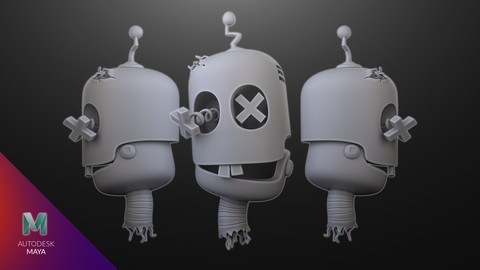
Maya Modeling BOOST
Maya Modeling BOOST, available at $54.99, has an average rating of 4.65, with 15 lectures, based on 28 reviews, and has 130 subscribers.
You will learn about Live snap surface Using Maya's marking menu to create FAST! Curvewarp Multicut tool functionality vertex snapping Fast selection Blocking to adding detail workflow A lot of tips and tricks to boost your speed! This course is ideal for individuals who are You want ultra fast, clean workflows when modeling in Maya or You want to spend more time creating and having fun and less time struggling with lumpy models! or You are curious about Modeling in the industry or You still feel like a beginner and want to know what to study to get to the next level It is particularly useful for You want ultra fast, clean workflows when modeling in Maya or You want to spend more time creating and having fun and less time struggling with lumpy models! or You are curious about Modeling in the industry or You still feel like a beginner and want to know what to study to get to the next level.
Enroll now: Maya Modeling BOOST
Summary
Title: Maya Modeling BOOST
Price: $54.99
Average Rating: 4.65
Number of Lectures: 15
Number of Published Lectures: 15
Number of Curriculum Items: 15
Number of Published Curriculum Objects: 15
Original Price: CA$24.99
Quality Status: approved
Status: Live
What You Will Learn
- Live snap surface
- Using Maya's marking menu to create FAST!
- Curvewarp
- Multicut tool functionality
- vertex snapping
- Fast selection
- Blocking to adding detail workflow
- A lot of tips and tricks to boost your speed!
Who Should Attend
- You want ultra fast, clean workflows when modeling in Maya
- You want to spend more time creating and having fun and less time struggling with lumpy models!
- You are curious about Modeling in the industry
- You still feel like a beginner and want to know what to study to get to the next level
Target Audiences
- You want ultra fast, clean workflows when modeling in Maya
- You want to spend more time creating and having fun and less time struggling with lumpy models!
- You are curious about Modeling in the industry
- You still feel like a beginner and want to know what to study to get to the next level
This course is designed with the Beginner Maya modeler in mind. If you are feeling like it takes forever to create smooth, clean 3D models in Maya, don’t give up! This course is packed with time saving tricks, modeling theory, tips, and workflow ideas designed to equip you with an ultra fast workflow for modeling. Once you master the concepts in this course, you will finally be able to spend more time creating (what we all really want) and less time trying to figure out how to fix it or move forward!
We’ll go over an awesome amount of information that I’ve been using everyday in my 15 year modeling career in film/television production! This course is intensive, but the pace and attitude is relaxed and laid back. It’s the kind of experience that would make want to throw on some lofi hip hop beats, brew your favorite beverage, and dive into! This is the perfect project course for a free weekend, over a holiday, or if you are a real keener… an evening at home!
Near the end of the course I will also touch on what it’s like to work on a production team, and explain how to make your 3D model production ready or ready for the next department on a production!
Course Curriculum
Chapter 1: Quickstart
Lecture 1: What is a Maya?
Chapter 2: Intro
Lecture 1: Setting up the scene
Lecture 2: Importing and placing reference images
Chapter 3: Blockout
Lecture 1: Blocking out the top of the head
Lecture 2: Blocking out the neck and eye shape
Lecture 3: Blocking out the teeth and antenna
Chapter 4: Detailing
Lecture 1: Detailing: adding topology and curvature to the top of the head
Lecture 2: Detailing: adding the eye socket and prepping the topo to cut the vent hole
Lecture 3: Detailing: creating the vent geometry
Lecture 4: Detailing: creating the damaged hole in the head
Lecture 5: Detailing: adding topology to the bottom jaw and creating the jaw bolts
Lecture 6: Detailing: creating the neck
Lecture 7: Detailing: adding bent wires
Lecture 8: Detailing: adding final touches
Chapter 5: Finalizing the Model
Lecture 1: Clean up and production chat
Instructors
-
Mitchell Nickerson
Professional 3D artist
Rating Distribution
- 1 stars: 0 votes
- 2 stars: 0 votes
- 3 stars: 1 votes
- 4 stars: 7 votes
- 5 stars: 20 votes
Frequently Asked Questions
How long do I have access to the course materials?
You can view and review the lecture materials indefinitely, like an on-demand channel.
Can I take my courses with me wherever I go?
Definitely! If you have an internet connection, courses on Udemy are available on any device at any time. If you don’t have an internet connection, some instructors also let their students download course lectures. That’s up to the instructor though, so make sure you get on their good side!
You may also like
- Top 10 Language Learning Courses to Learn in November 2024
- Top 10 Video Editing Courses to Learn in November 2024
- Top 10 Music Production Courses to Learn in November 2024
- Top 10 Animation Courses to Learn in November 2024
- Top 10 Digital Illustration Courses to Learn in November 2024
- Top 10 Renewable Energy Courses to Learn in November 2024
- Top 10 Sustainable Living Courses to Learn in November 2024
- Top 10 Ethical AI Courses to Learn in November 2024
- Top 10 Cybersecurity Fundamentals Courses to Learn in November 2024
- Top 10 Smart Home Technology Courses to Learn in November 2024
- Top 10 Holistic Health Courses to Learn in November 2024
- Top 10 Nutrition And Diet Planning Courses to Learn in November 2024
- Top 10 Yoga Instruction Courses to Learn in November 2024
- Top 10 Stress Management Courses to Learn in November 2024
- Top 10 Mindfulness Meditation Courses to Learn in November 2024
- Top 10 Life Coaching Courses to Learn in November 2024
- Top 10 Career Development Courses to Learn in November 2024
- Top 10 Relationship Building Courses to Learn in November 2024
- Top 10 Parenting Skills Courses to Learn in November 2024
- Top 10 Home Improvement Courses to Learn in November 2024






















